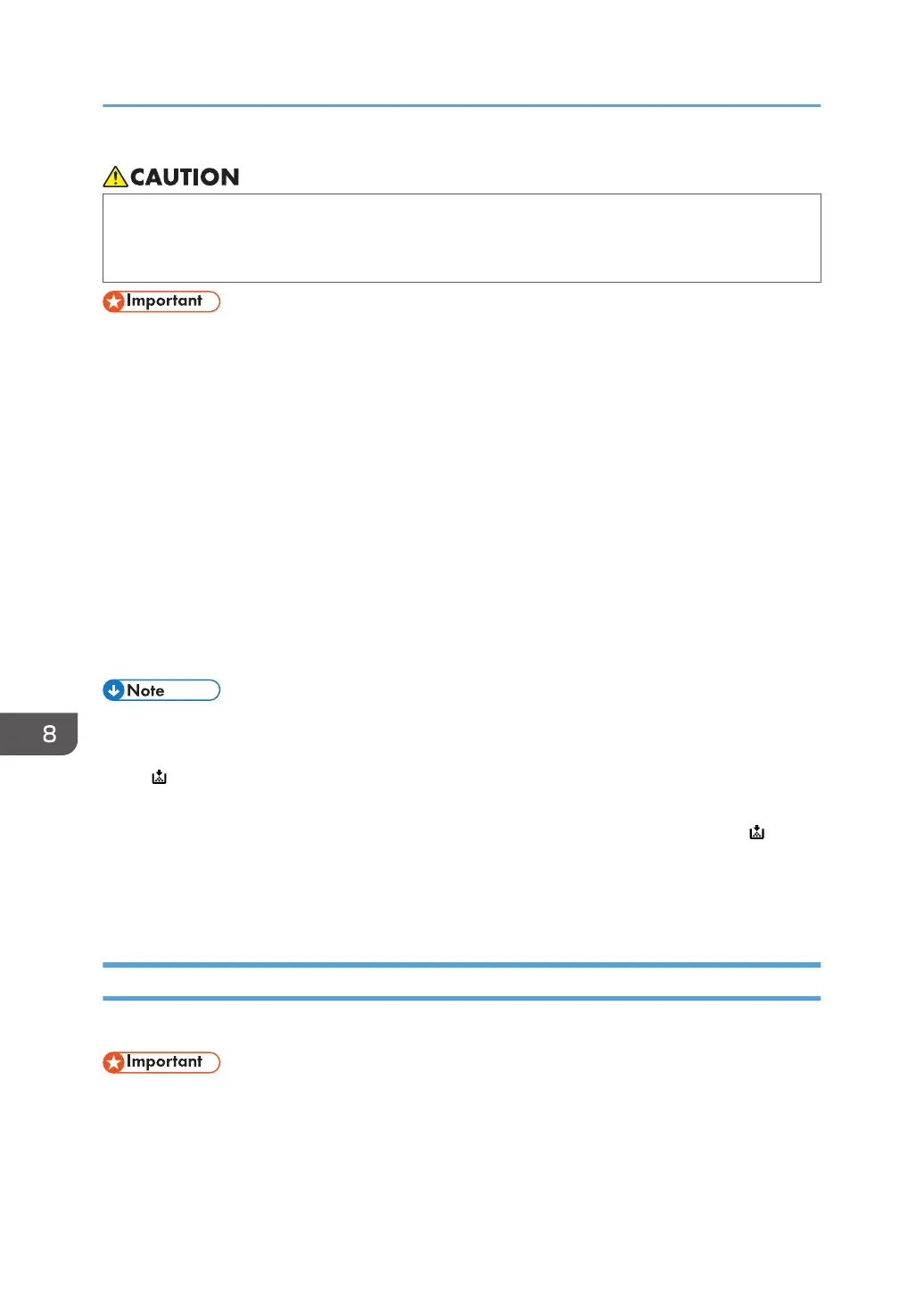• When replacing a toner or waste toner container or consumables with toner, make sure that the
toner does not splatter. Put the waste consumables in a bag after they are removed. For
consumables with a lid, make sure that the lid is shut.
• Always replace the toner cartridge when a notification appears on the machine.
• Fault may occur if you use toner other than the recommended type.
• When adding toner, do not turn off the main power. If you do, settings will be lost.
• Store toner where it will not be exposed to direct sunlight, temperatures above 35°C (95°F), or
high humidity.
• Store toner horizontally.
• Do not shake the toner cartridge with its mouth down after removing it. Residual toner may scatter.
• Remove the new toner cartridge and, without tilting it, vigorously shake it up, down and sideways
five or six times. If the interior toner contains clumps, the machine may produce a strange sound
during operation.
• Do not repeatedly install and remove toner cartridges. This will result in toner leakage.
Follow the instruction on the screen regarding how to replace a toner cartridge.
• If "Toner Cartridge is almost empty." appears, the toner has almost run out. Have a replacement
toner cartridge at hand.
• If appears when there is a lot of toner, follow the toner replacement instructions that appear on
the screen. Pull out the cartridge, and then reinstall it.
• You can check the name of the required toner and the replacement procedure using the [ Add
Toner] screen.
• For details about how to check contact number where you can order supplies, see "Inquiry",
Maintenance and Specifications.
Replacing Toner
This section describes how to replace toner.
• Do not shake the removed toner cartridge. The remaining toner might scatter.
8. Adding Paper and Toner
124