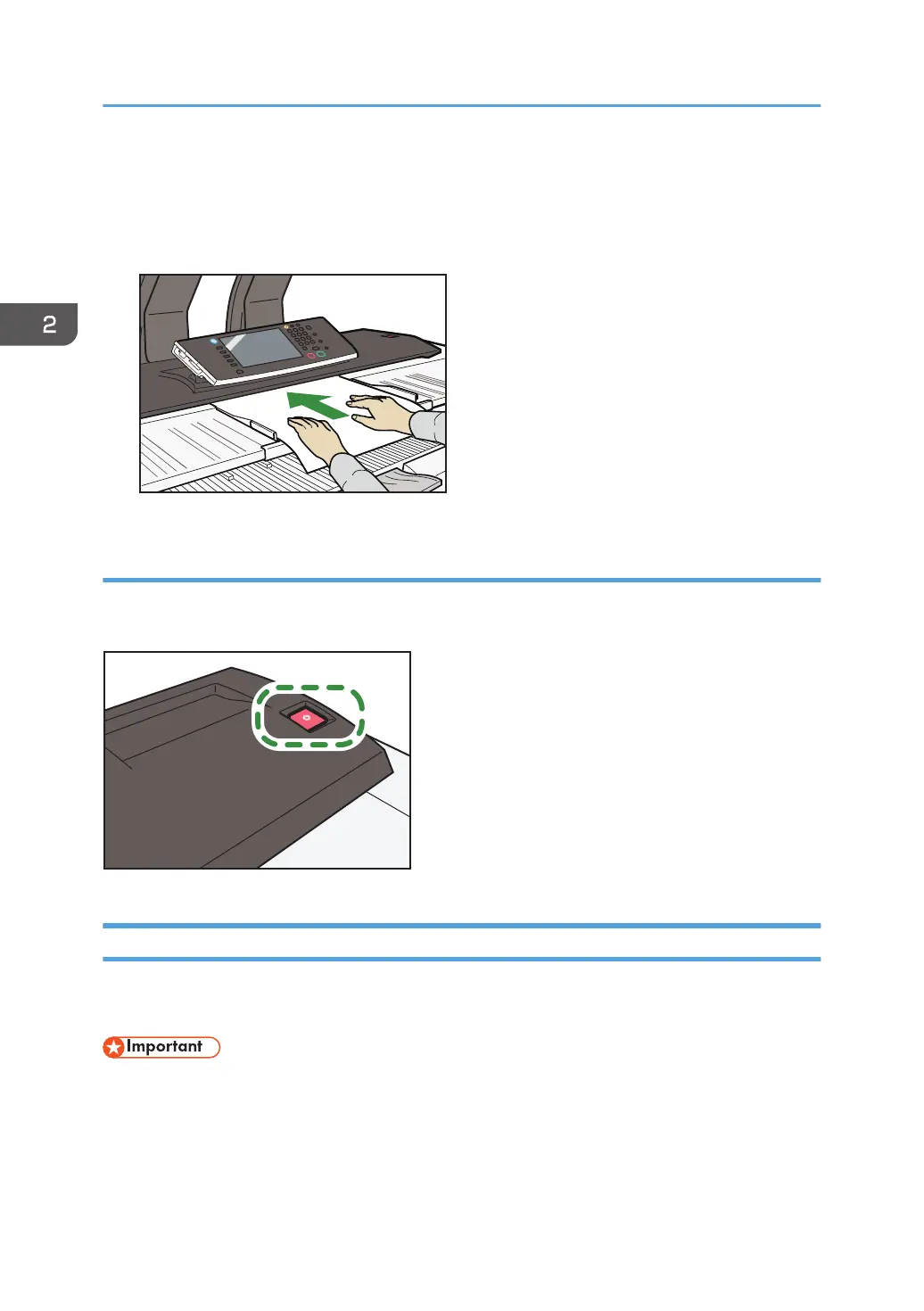2. Using both hands, carefully insert the original between the original guides, copy side
down.
Holding the original with both hands, push it in until it stops. When the machine starts pulling in the
original, remove your hands.
Stopping originals from feeding in
If the originals are feeding in slanted, or jamming, etc., press the [Scanner Stop] key to stop them
feeding in.
Setting the Carrier Sheet
Use the carrier sheet when copying originals listed in "Originals that should be scanned using the carrier
sheet", such as originals drawn in pencil, and pasted originals.
• When using the carrier sheet, originals should be ejected onto the original output guides. If the
original is ejected onto the original stackers, it might be damaged.
2. Getting Started
46