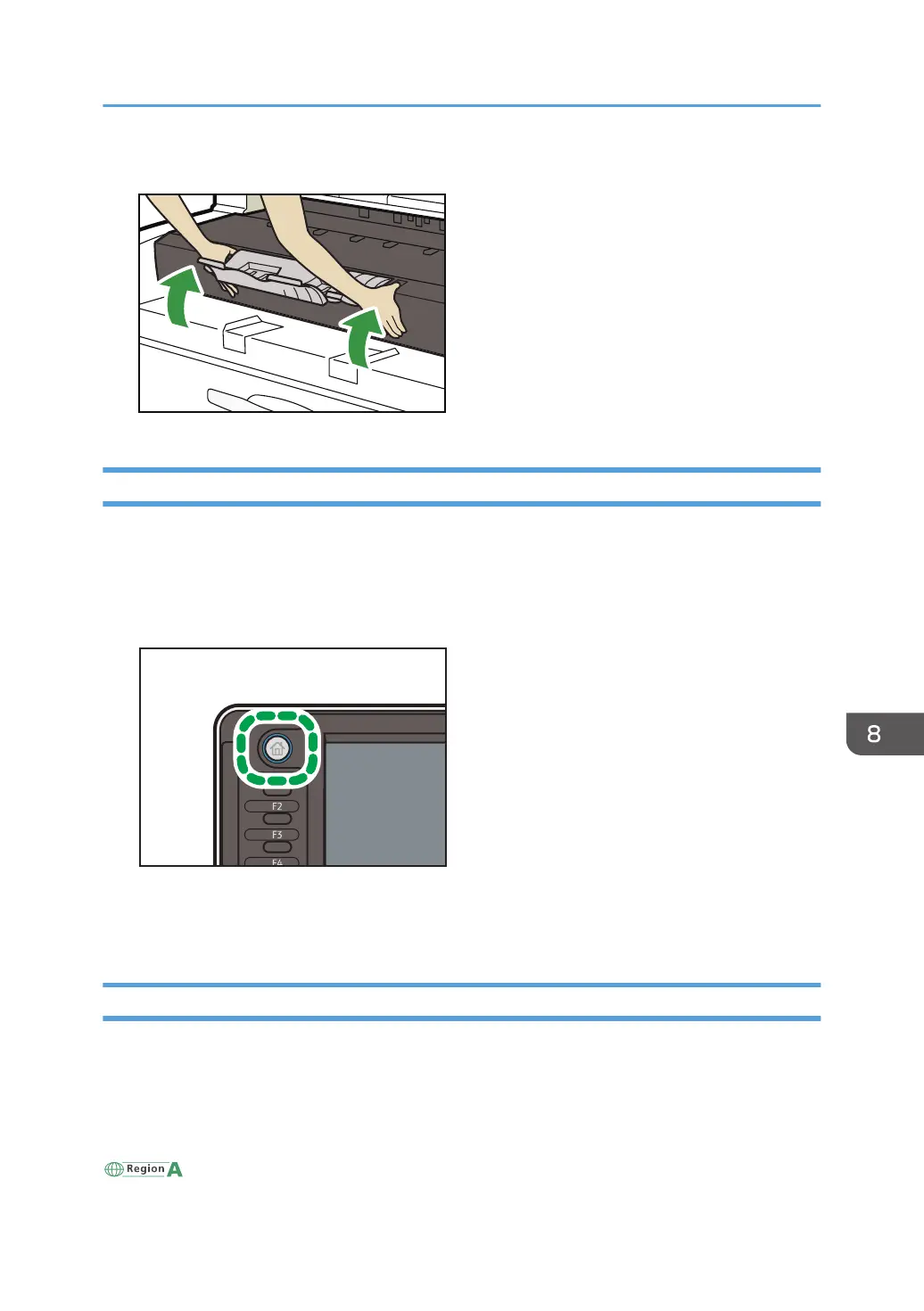7. Close the front cover.
Sending Scanned Documents When Toner Has Run Out
When the machine has run out of toner, the indicator on the display lights. Note that even if there is no
toner left, you can still scanned documents.
1. Press the [Home] key on the top left of the control panel, and press the [Scanner] icon on
the [Home] screen.
2. Press [Exit], and then perform transmission operation.
The error message disappears.
Disposing of Used Toner
This section describes what to do with used toner.
Toner cannot be re-used.
Pack used toner containers in the container's box or a bag to prevent the toner from leaking out of the
container when you dispose of it.
(mainly Europe)
Adding Toner
127