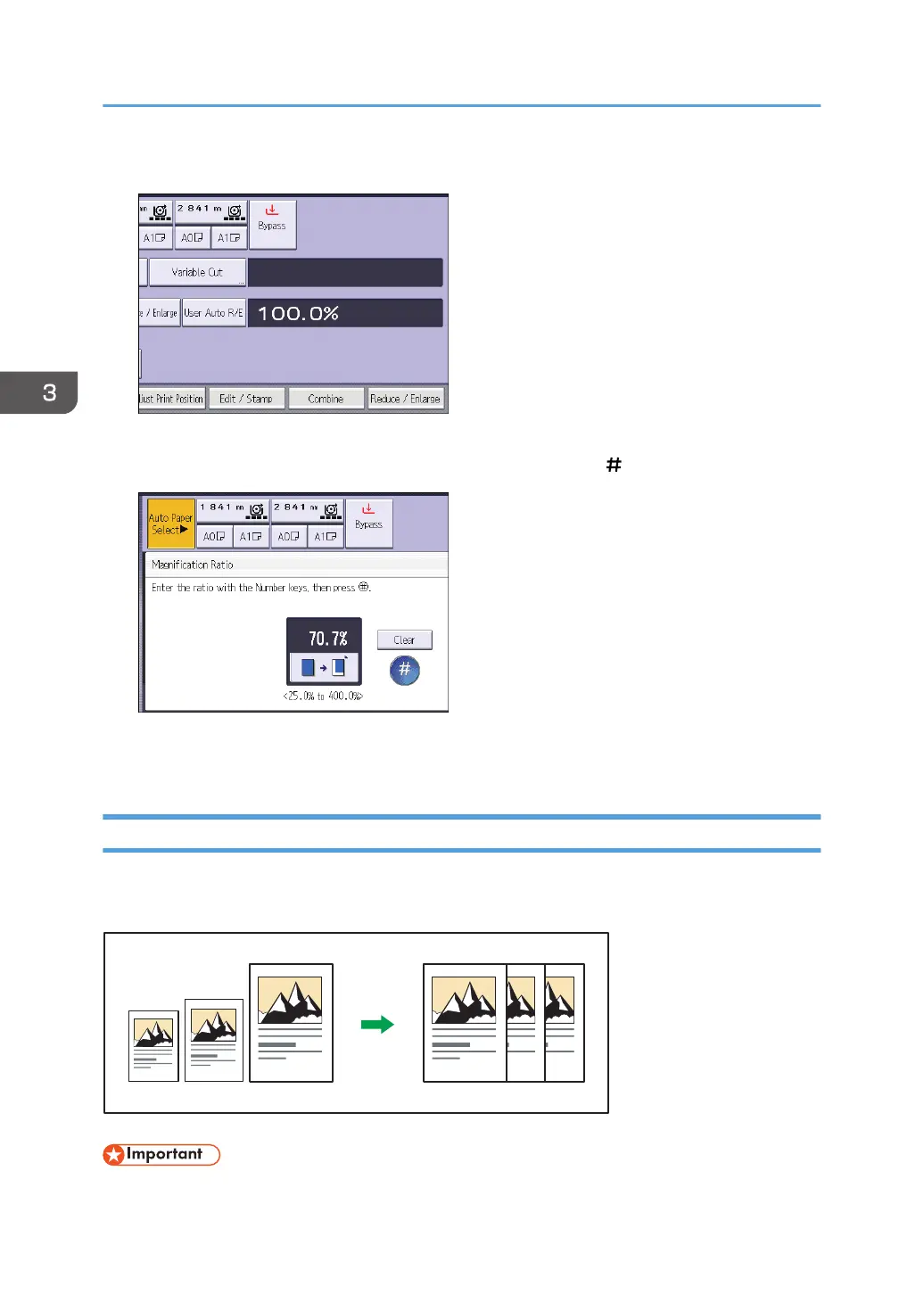1. Press [Reduce / Enlarge].
2. Press [Number keys].
3. Enter the desired ratio with the number keys, and then press [ ].
4. Press [OK] twice.
5. Place the original, and start scanning.
Auto Reduce / Enlarge
The machine automatically detects the original size and then selects an appropriate reproduction ratio
based on the paper size you select.
• You cannot use the bypass tray with this function.
3. Copy
54