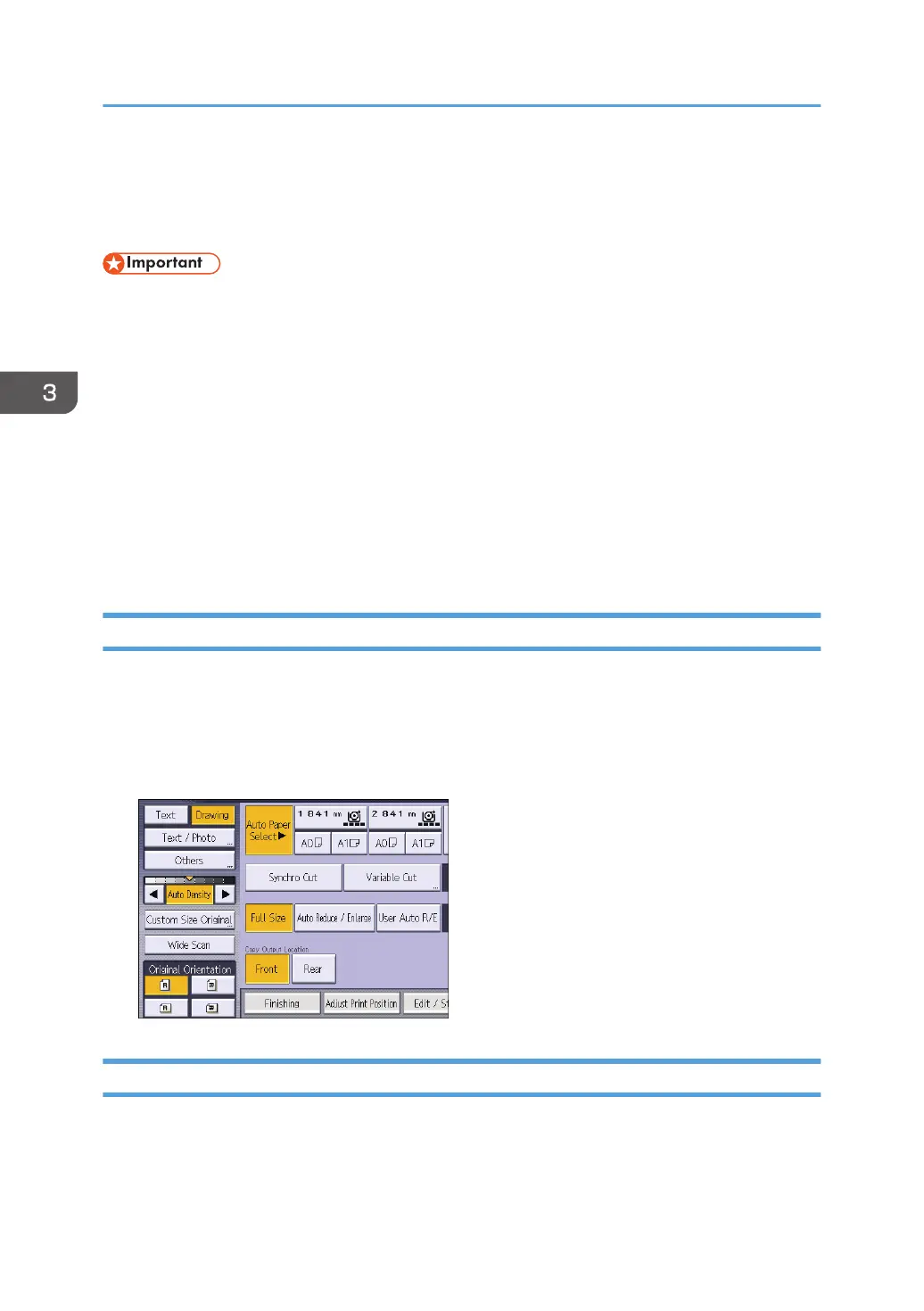Specifying the Length of Copy Paper Cut
Specify the length to cut the paper loaded in the paper roll tray.
• You cannot cut the paper in the bypass tray.
The following paper cut methods are available:
Synchro Cut
Cuts the paper at the same length as the original. If the copy is enlarged or reduced, the machine
calculates the appropriate length for the magnification ratio and cuts the paper.
Preset Cut
Cuts the paper at a preset size, regardless of the size of the original. You can use this to copy
different sized originals to the same size.
Variable Cut
Cuts the paper to the size entered.
Synchro Cut
Cuts the paper at the same length as the original. If the copy is enlarged or reduced, the machine
calculates the appropriate length for the magnification ratio and cuts the paper.
1. Select a paper roll tray.
2. Select [Synchro Cut].
Preset Cut
Cuts the paper at a preset size, regardless of the size of the original. You can use this to copy different
sized originals to the same size.
3. Copy
60