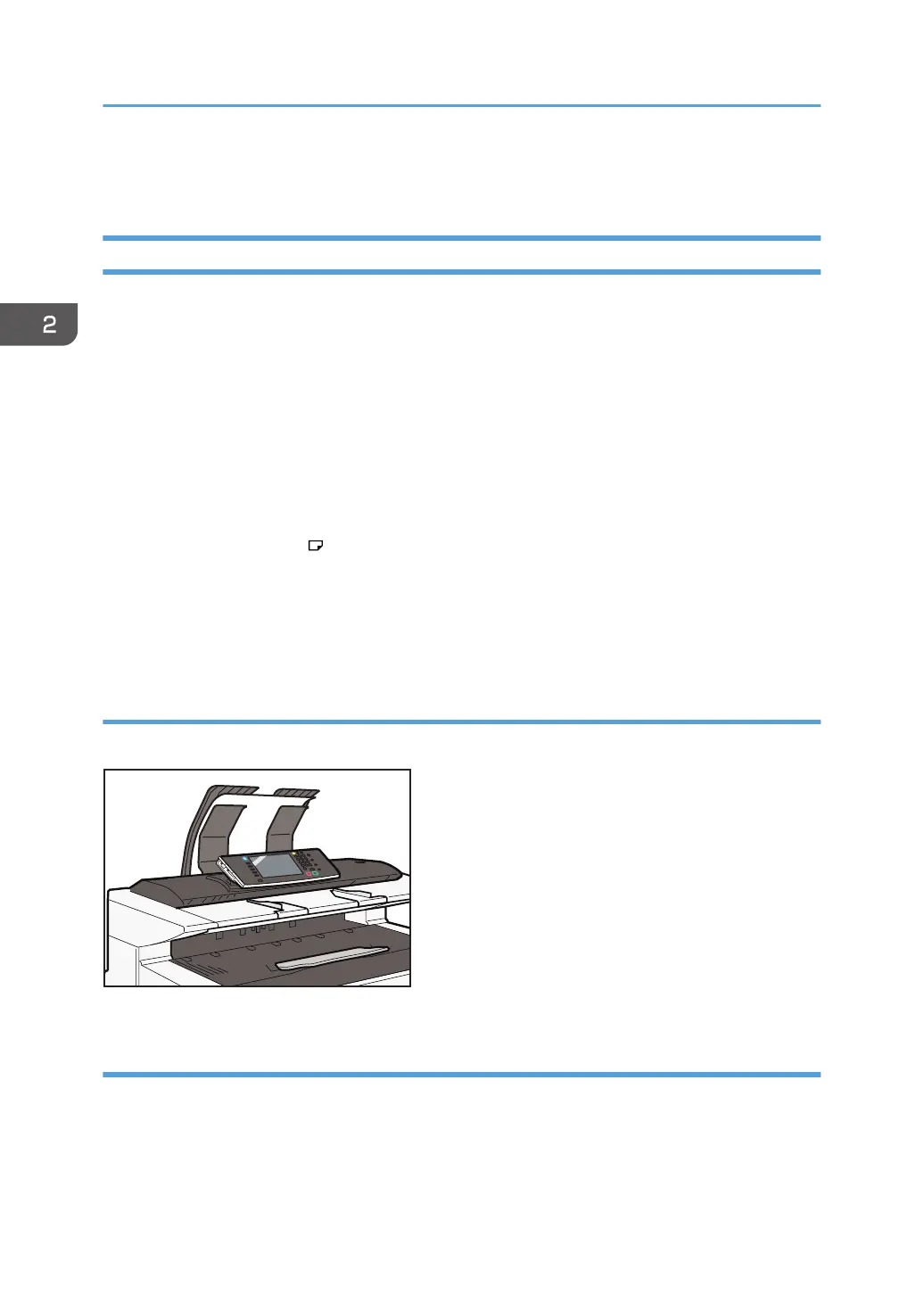Placing Originals
Output Locations for Originals
Two types of original output locations are available.
Upper output
This is the basic original output location.
Originals are ejected onto the original stackers.
Rear output
Originals are ejected onto the original output guides. When copying thick or hard originals, select
this output location.
The following types of original should be specified rear output:
• Originals larger than A1
• Original heavier than 135 g/m
2
(36 lb.)
• Plain paper that is lighter than 52 g/m
2
(14 lb.)
• Translucent (vellum) paper that is lighter than 80 g/m
2
(21 lb.)
Upper output
Originals are ejected onto the original stacker.
Rear output
Originals are ejected onto the original output guides.
2. Getting Started
42