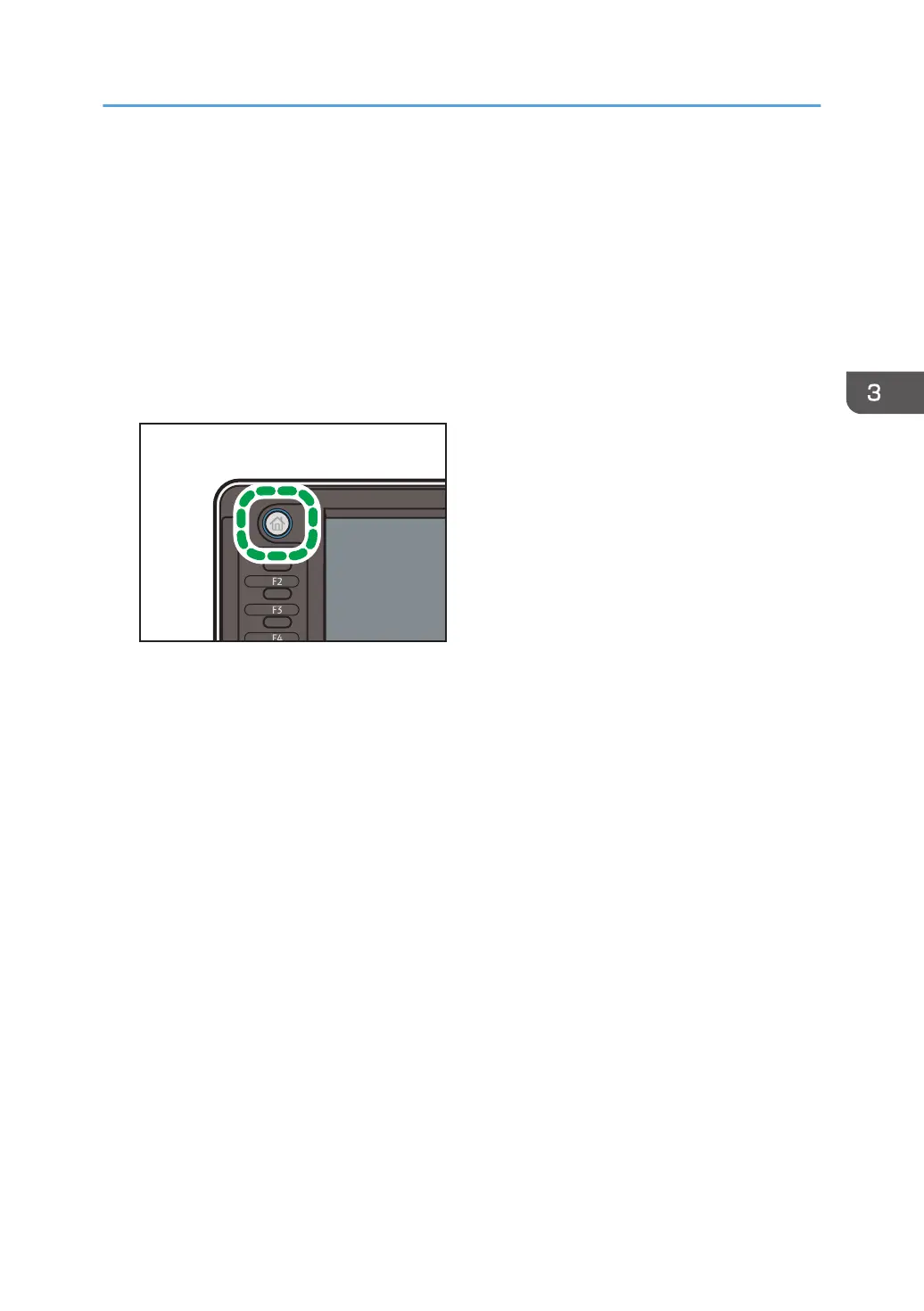Basic Procedure
To make copies of originals, place them on the original table. For details, see "Placing Originals", Paper
Specifications and Adding Paper.
To copy onto paper other than plain paper, specify the paper type in User Tools according to the weight
of the paper you are using. For details, see "System Settings", Connecting the Machine/ System
Settings.
1. Press the [Home] key on the top left of the control panel, and press the [Copier] icon on
the [Home] screen.
2. Make sure that no previous settings remain.
When there are previous settings remaining, press the [Reset] key.
3. Set the output locations for originals and copies, and then prepare to use them.
4. Select an original orientation that matches the orientation of your originals.
5. Make desired settings.
6. Enter the number of copies with the number keys.
The maximum copy quantity that can be entered is 99.
7. Place the original on the original table.
The original feeds into the machine automatically, and copying starts.
If [Press Start Key] is selected for [Feed Start Method], copying starts after you press the [Start] key.
8. When the copy job is finished, press the [Reset] key to clear the settings.
Basic Procedure
51