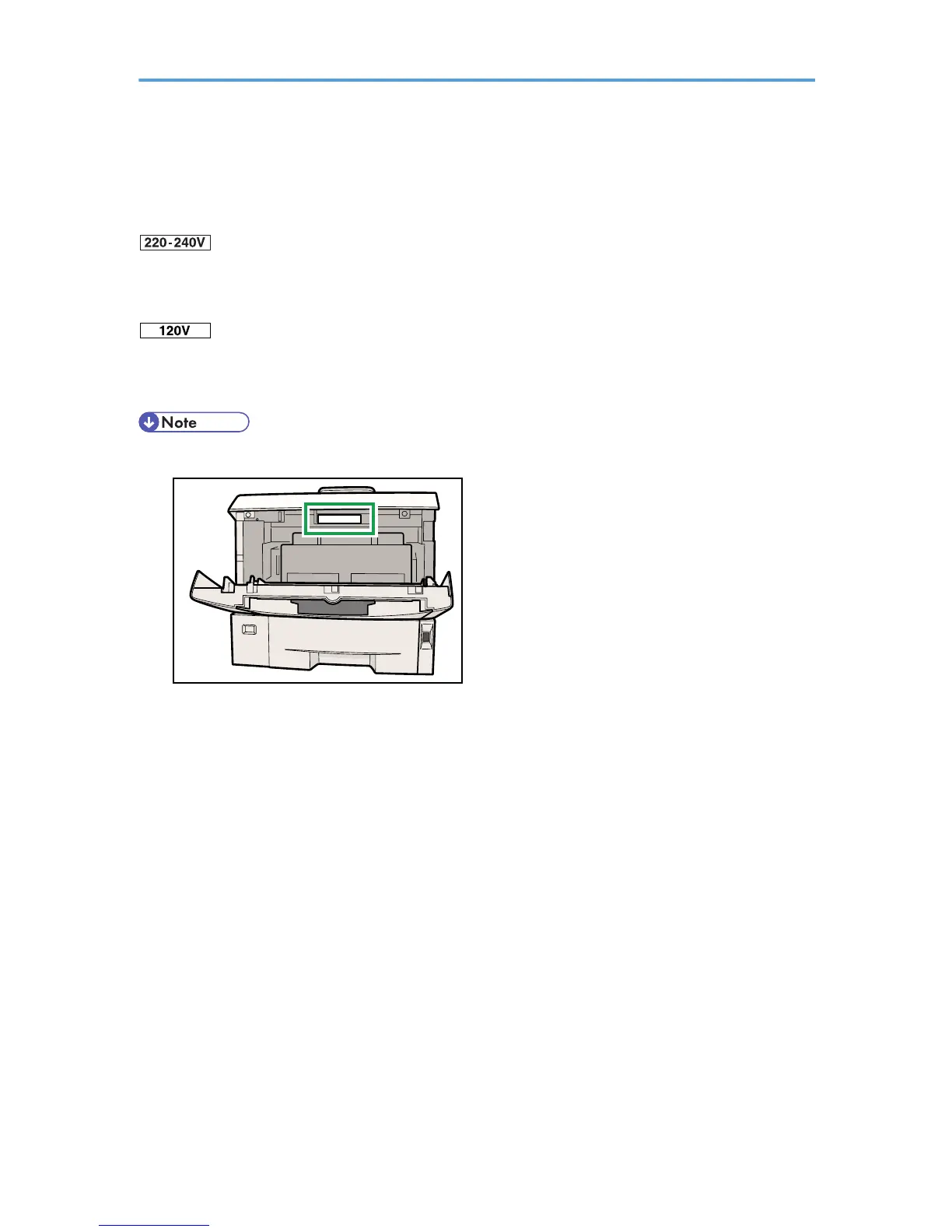Model-Specific Information
In this manual, the following symbols indicate information that relates to a specific printer model.
This indicates information about the 220 to 240 V model printer.
Read if you have purchased this model.
This indicates information about the 120 V model printer.
Read if you have purchased this model.
• Check the label behind the front cover of the printer to identify the printer's model.
• Dimensions in this manual are given in two units of measure: metric and inch. If your printer is the 220
to 240 V model, refer to the metric units. If your printer is the 120 V model, refer to the inch units.
9