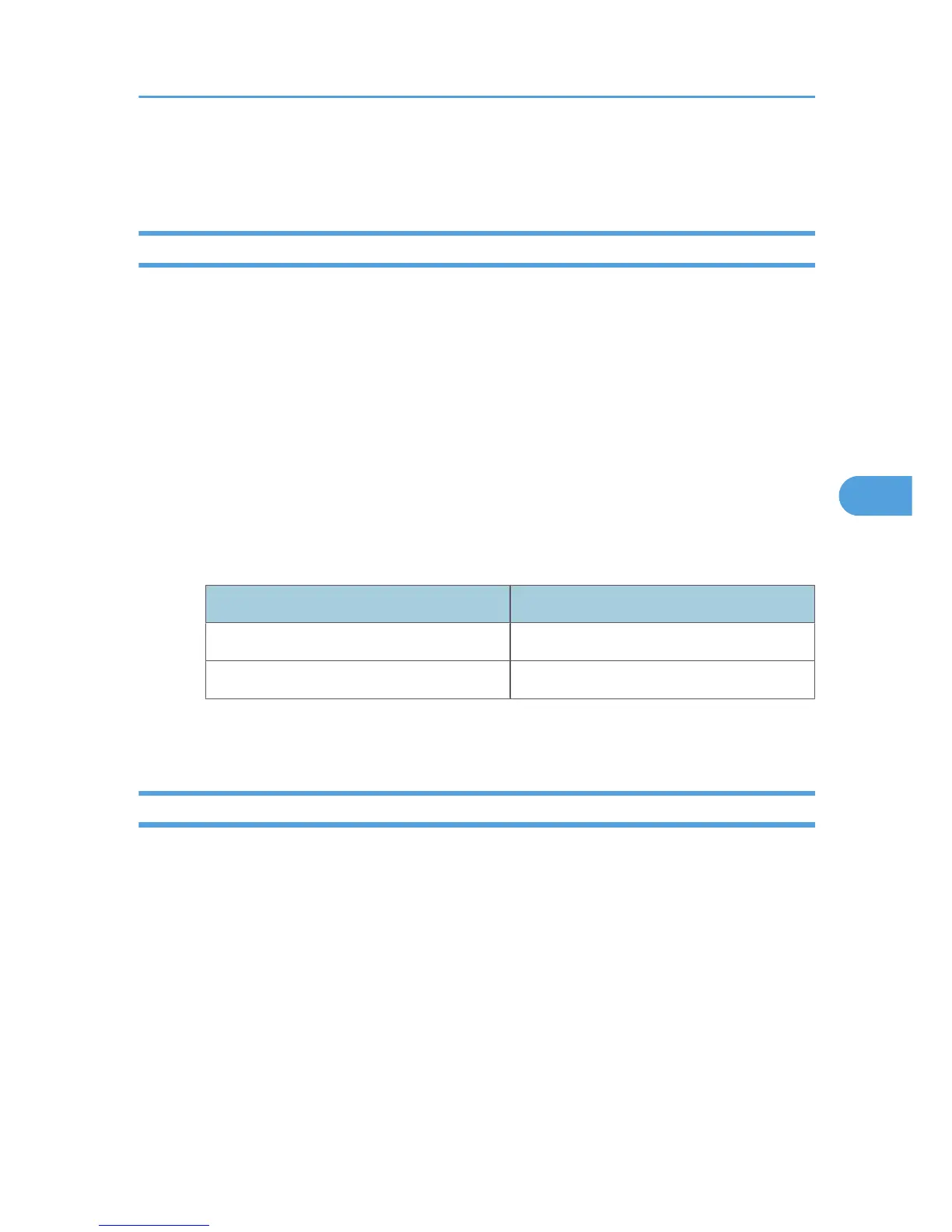Display of procedure for using commands
msh> help "command_name"
hostname
Use the "hostname" command to change the printer name.
View settings
msh> hostname
IPv4 Configuration
msh> hostname "interface_name" "printer_name"
• Enter the printer name using up to 63 alphanumeric characters.
• You cannot use a printer name starting with "RNP" or "rnp".
• The Ethernet interface and wireless LAN interface will have the same printer name.
• wlan can be specified only when the wireless LAN interface unit is installed.
• If you do not specify an interface, the Ethernet interface is selected automatically.
Interface name Interface configured
ether Ethernet interface
wlan Wireless LAN interface
Initializing the printer name for each interface
msh>hostname "interface_name" clear "name"
ifconfig
Use the "ifconfig" command to view and configure TCP/IP (IP address, subnet mask, broadcast address,
default gateway address) for the printer.
View settings
msh> ifconfig
IPv4 configuration
msh> ifconfig "interface_name" "parameter" "address"
• If you did not enter an interface name, it is automatically set to the Ethernet interface.
• wlan can be specified only when the wireless LAN interface unit is installed.
Remote Maintenance by telnet
231
