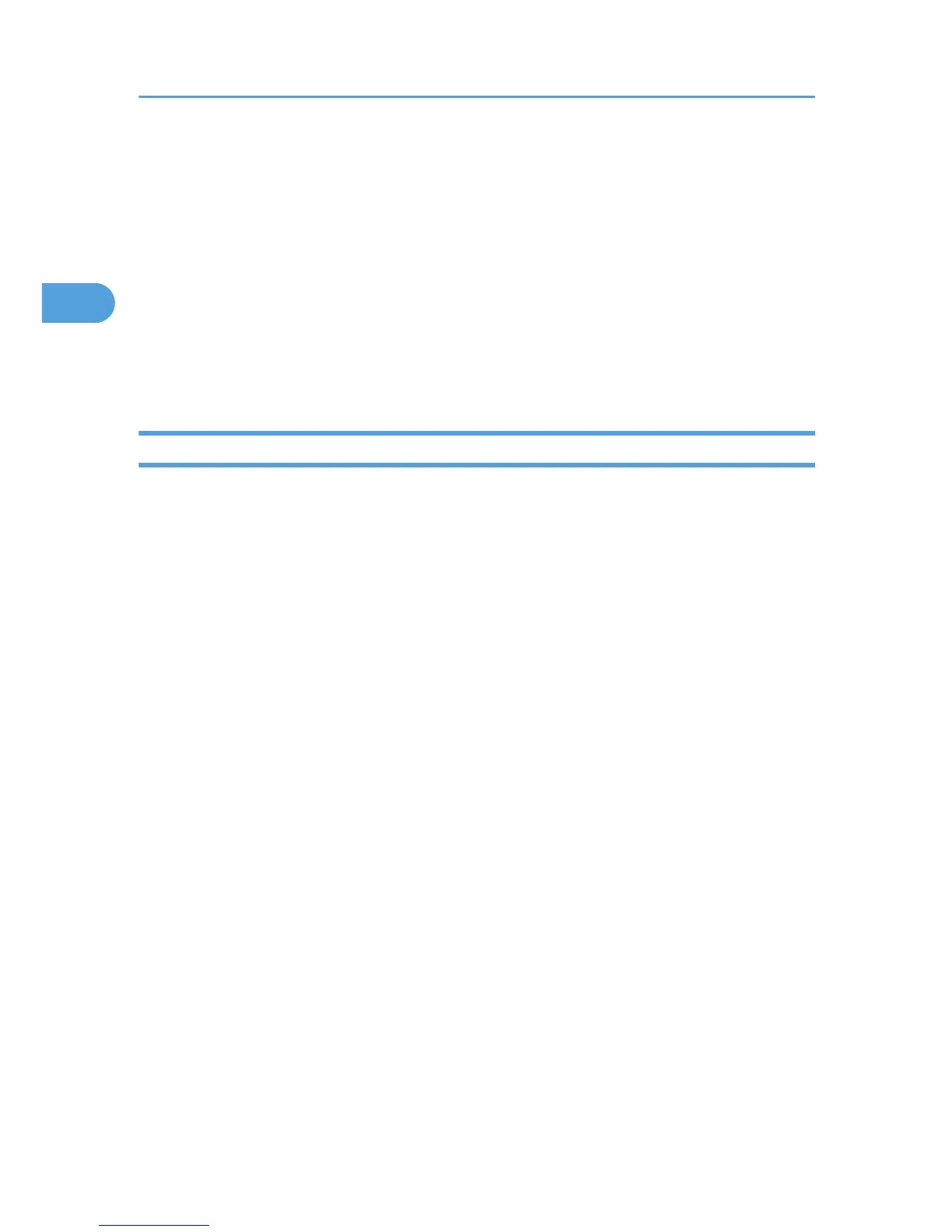11. Printout paper size:
Specify the paper size you want copies to be printed onto.
12. Resolution:
Specify a print resolution.
13. PDF password:
Enter the password for password-protected PDF files. A password-protected PDF file cannot be printed
unless its password is entered here.
14. Group password:
If a group password is assigned to DeskTopBinder Lite and this printer, enter the group password in this
field. The group password must be entered for printing to start.
Using Commands
You can print PDF files directly, using commands such as "ftp", "sftp", and "lpr".
For details about UNIX commands, see UNIX supplement.
2. Printing Documents
82
