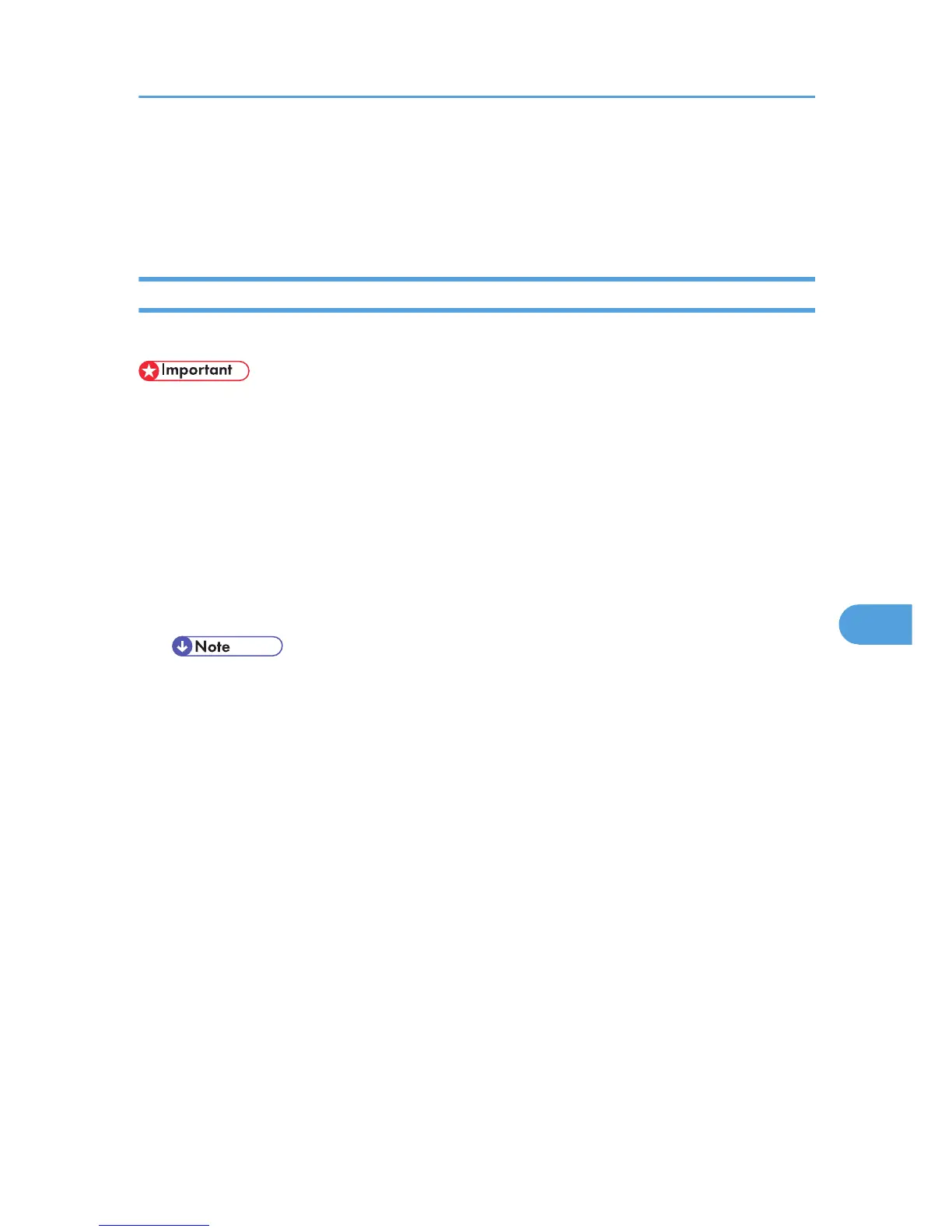4. Quit Printer Setup Utility or System Preferences.
When printing with a Rendezvous connection to a Macintosh computer, printer language does not
change automatically. Use the control panel on this printer to change printer language to [Auto Detect]
or [PS] before printing.
Changing to EtherTalk
Follow the procedure below to configure a Mac OS X to use EtherTalk.
• You need an administrator name and a password (phrase). For details, consult your administrator
1. Open [System Preference], and then click the Network icon.
2. Click [Built-in Ethernet] in the [Show:] list box.
3. Click the [AppleTalk] tab.
4. Select the [Make AppleTalk Active] check box.
5. To change Apple Talk zones, select a name from the [AppleTalk Zone:] pop-up menu.
6. When the settings are made, click [Apply Now].
Quit [System Preference].
• For information about installing applications required for EtherTalk, see the Mac OS manuals.
Mac OS X
301