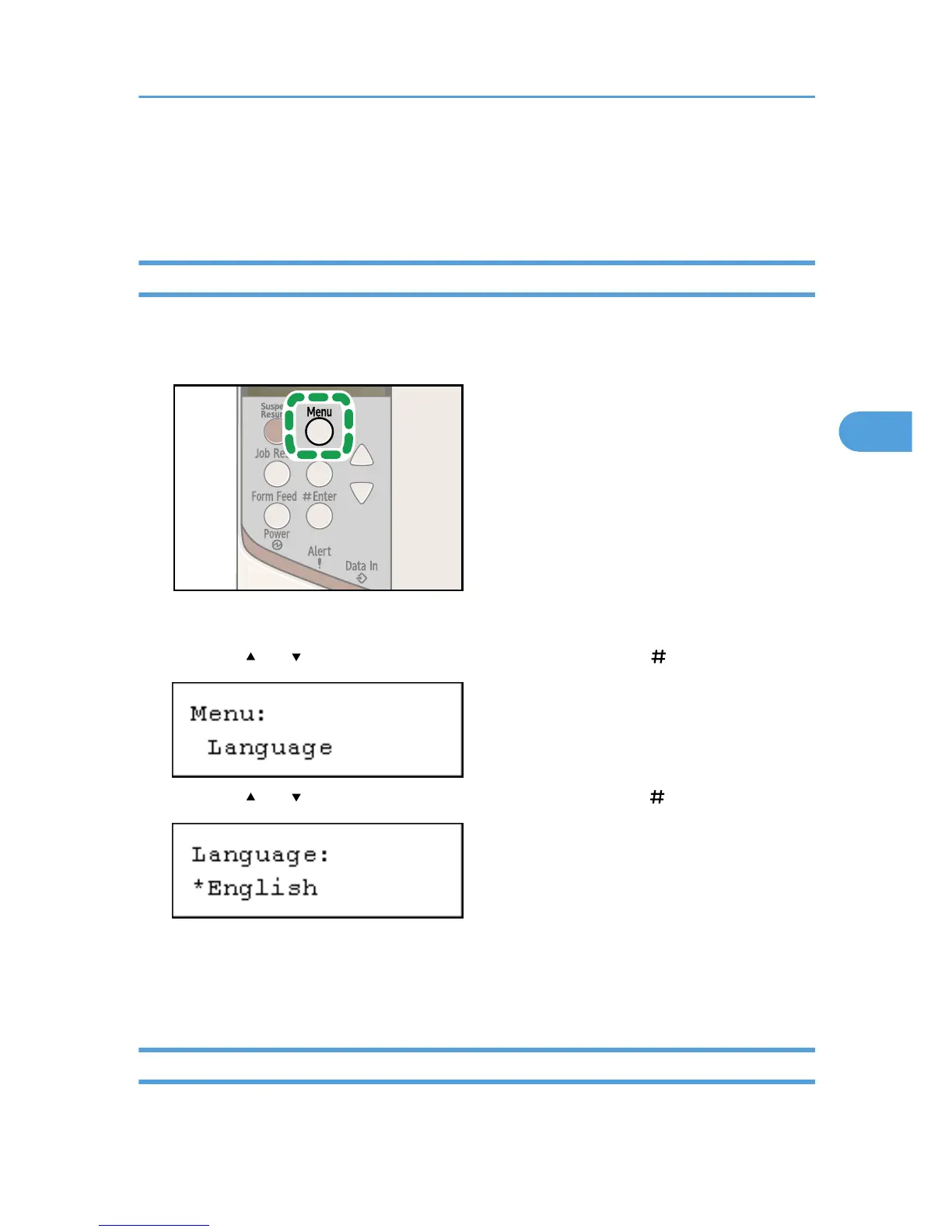Language Menu
You can set a language to be displayed on the menu.
Changing the Language Menu
Follow the procedure below to change the interface language.
1. Press the [Menu] key.
The menu screen appears.
2. Press the [ ] or [ ] key to display [Language], and then press the [ Enter] key.
3. Press the [ ] or [ ] key to select the language, and then press the [ Enter] key.
Wait for one second. The [Language] menu screen appears.
4. Press the [Menu] key.
The initial screen appears.
Language Menu Parameters
You can select the language you use. Available languages are as follows:
Language Menu
183
