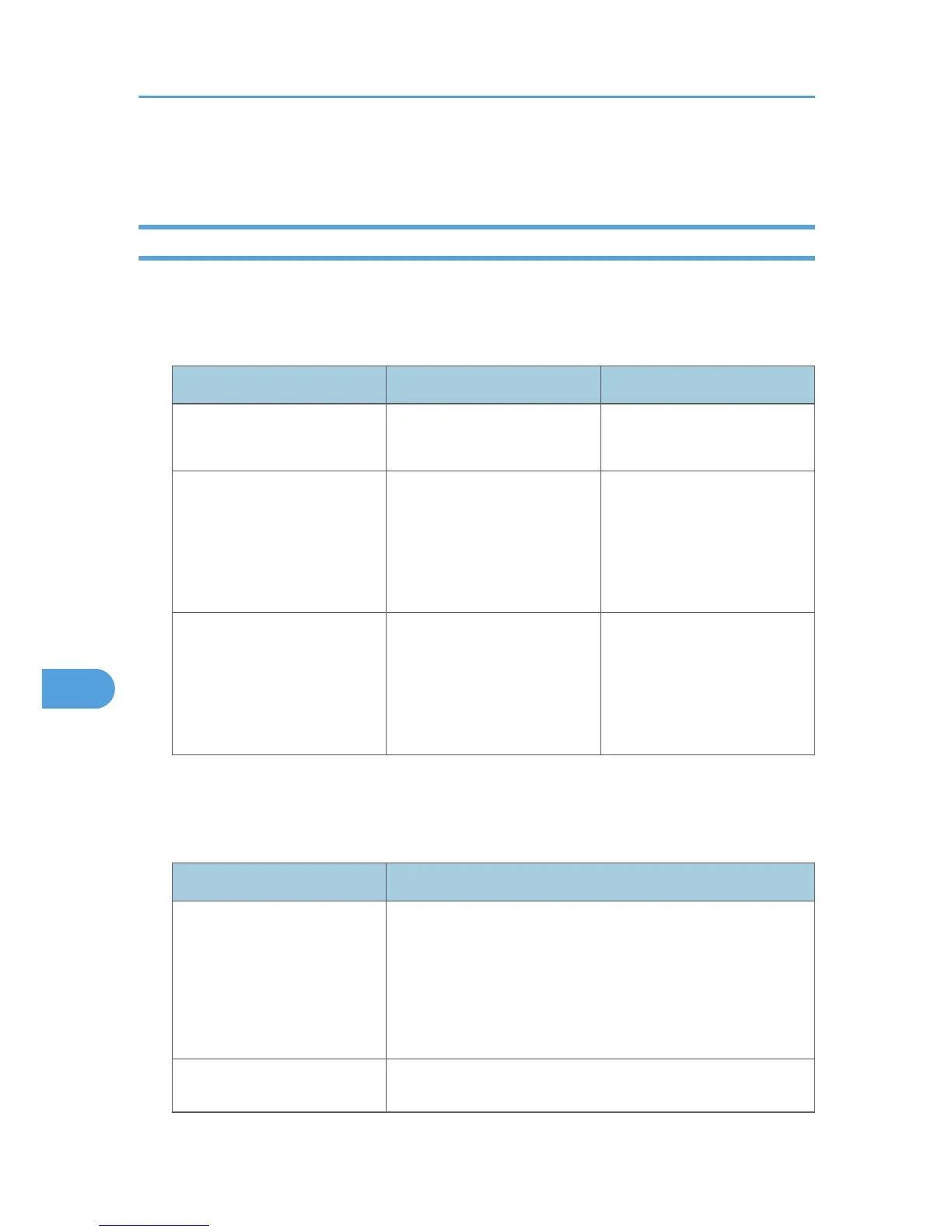priority (4), and then set specific IP addresses at a higher priority level (3 and higher). This way, when
IPsec transmission is enabled for a specific IP address, the higher level security settings will be applied.
IPsec Settings
IPsec settings for this machine can be made on Web Image Monitor. The following table explains individual
setting items.
Encryption Key Auto Exchange / Manual Settings - Shared Settings
Setting Description Setting Value
IPsec
Specify whether to enable or
disable IPsec.
• Active
• Inactive
Exclude HTTPS Transmission
Specify whether to enable
IPsec for HTTPS transmission.
• Active
• Inactive
Specify "Active" if you do not
want to use IPsec for HTTPS
transmission.
Encryption Key Manual
Settings
Specify whether to enable
Encryption Key Manual
Settings, or use Encryption Key
Auto Exchange Settings only.
• Active
• Inactive
Specify "Active" if you want to
use "Encryption Key Manual
Exchange Settings".
Encryption Key Auto Exchange Security Level
When you select a security level, certain security settings are automatically configured. The following
table explains security level features.
Security Level Security Level Features
Authentication Only
Select this level if you want to authenticate the transmission partner
and prevent unauthorized data tampering, but not perform data
packet encryption.
Since the data is sent in cleartext, data packets are vulnerable to
eavesdropping attacks. Do not select this if you are exchanging
sensitive information.
Authentication and Low Level
Encryption
Select this level if you want to encrypt the data packets as well as
authenticate the transmission partner and prevent unauthorized
8. Security Measures Provided by this Printer
352
