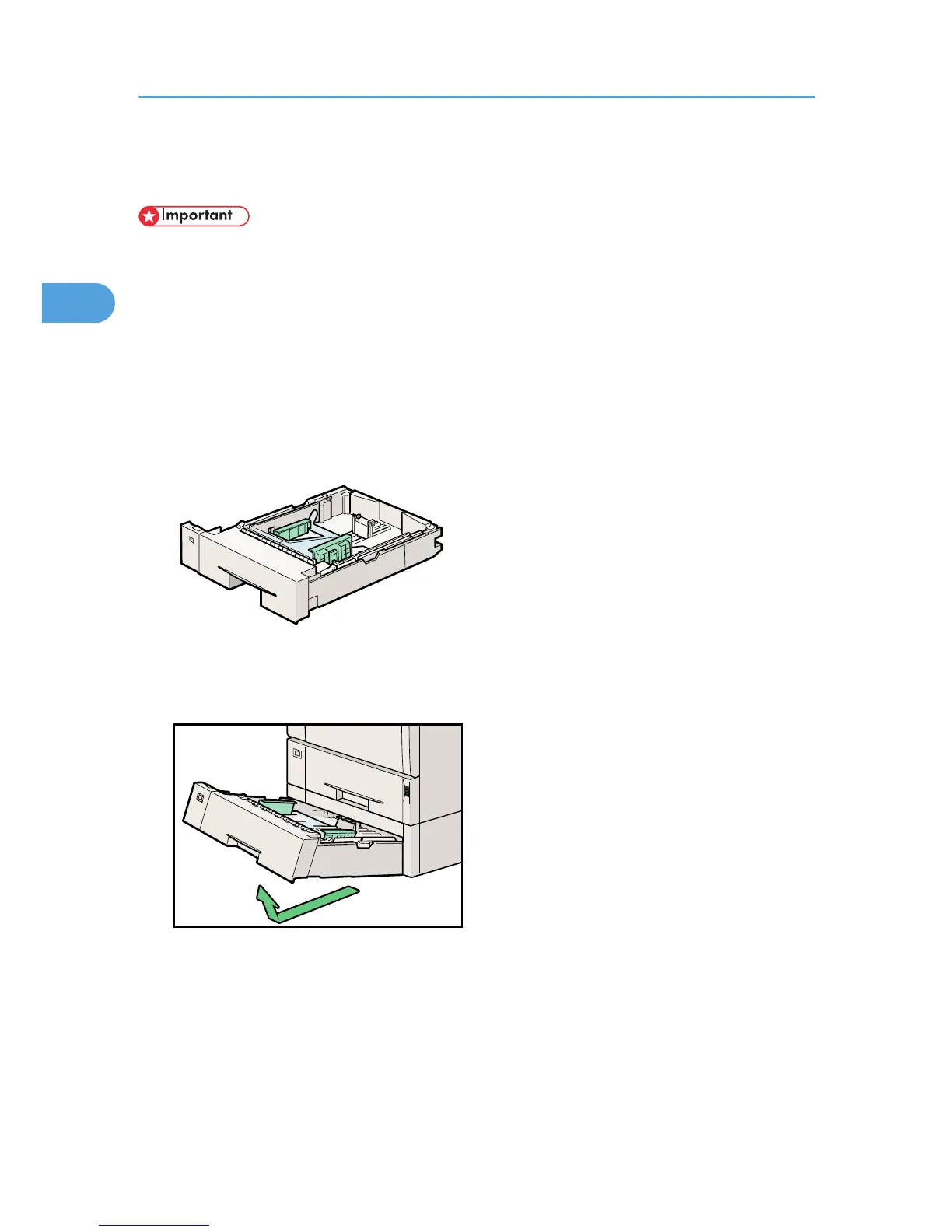Attaching the Envelope Feeder
• Pull out only one paper tray at a time. Having multiple paper trays fully extended could cause the
machine to topple.
• The tray of the upper optional paper feed unit (Tray 2) is beneath the standard paper tray (Tray 1).
• Your printer can accommodate two optional paper feed units. The envelope feeder can be used in
"Tray 2". The main unit's feed tray (Tray 1) cannot be used for this purpose.
1. Check the package contains the following:
Envelope Feeder
2. Pull out the optional paper tray (Tray 2) of the optional paper feed unit until it stops. After
that, lift it slightly, and then pull it out.
