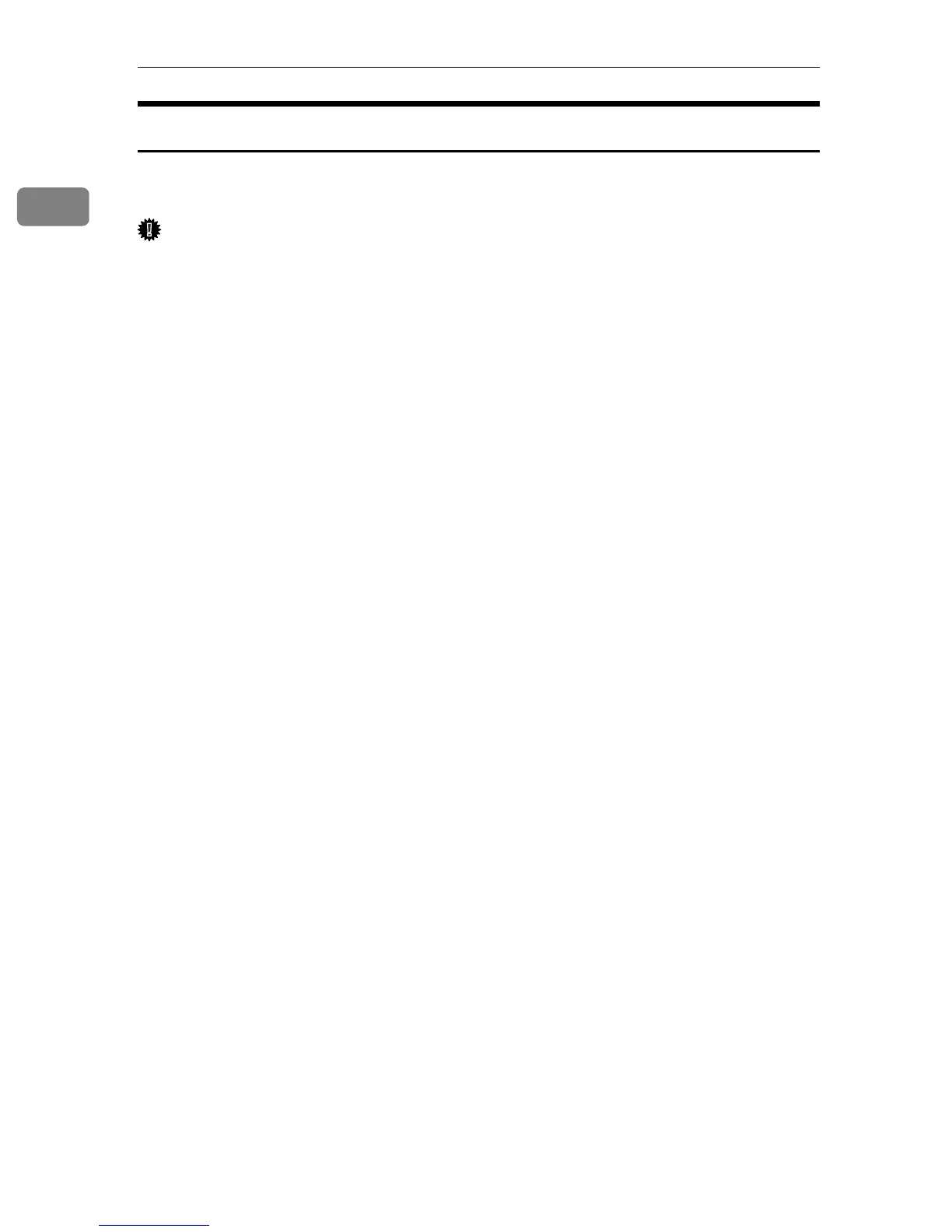UNIX Configuration
6
1
Executing the Installation Shell Script
Having configured the printer IP address, follow the procedure below to execute
the installation shell script and set up the workstation printing environment.
Important
❒ Before executing the installation shell script, the IP address, host name and
printer name are required.
❒ The following procedures use the sample IP address: 192.168.15.16; sample
host name: nphost; and sample printer name: np.
❒ Download the installation shell script from our Web site. Keep the installation
shell script as local folders.
A Move to the directory that has kept the installation shell script.
B Run the installation shell script.
# sh ./install
Insert a period and slash before the current directory.
C Enter a number to select the workstation operating system that you are us-
ing.
Network printer install shell
Select your workstation OS type
1.SunOS 4.x.x
2.Solaris 2.x, Solaris 7-9 (SunOS5.x)
3.HP-UX
4.UnixWare
5.Linux
6.OpenServer
7.Quit
Enter <1-7>:
2
If you select “7”, the installation shell script ends.
D Enter the printer's IP address.
Enter Printer host IP address <xxx.xxx.xxx.xxx> [re-
turn=skip]:
192.168.15.16
If the host name of the printer has already been configured, press the {RE-
TURN} ( {ENTER} ) key. Nothing will be added to the /etc/hosts file.
E Enter the printer's host name.
Enter Printer host name : nphost
If no IP address was entered in step
D
, nothing is added to the /etc/hosts file.