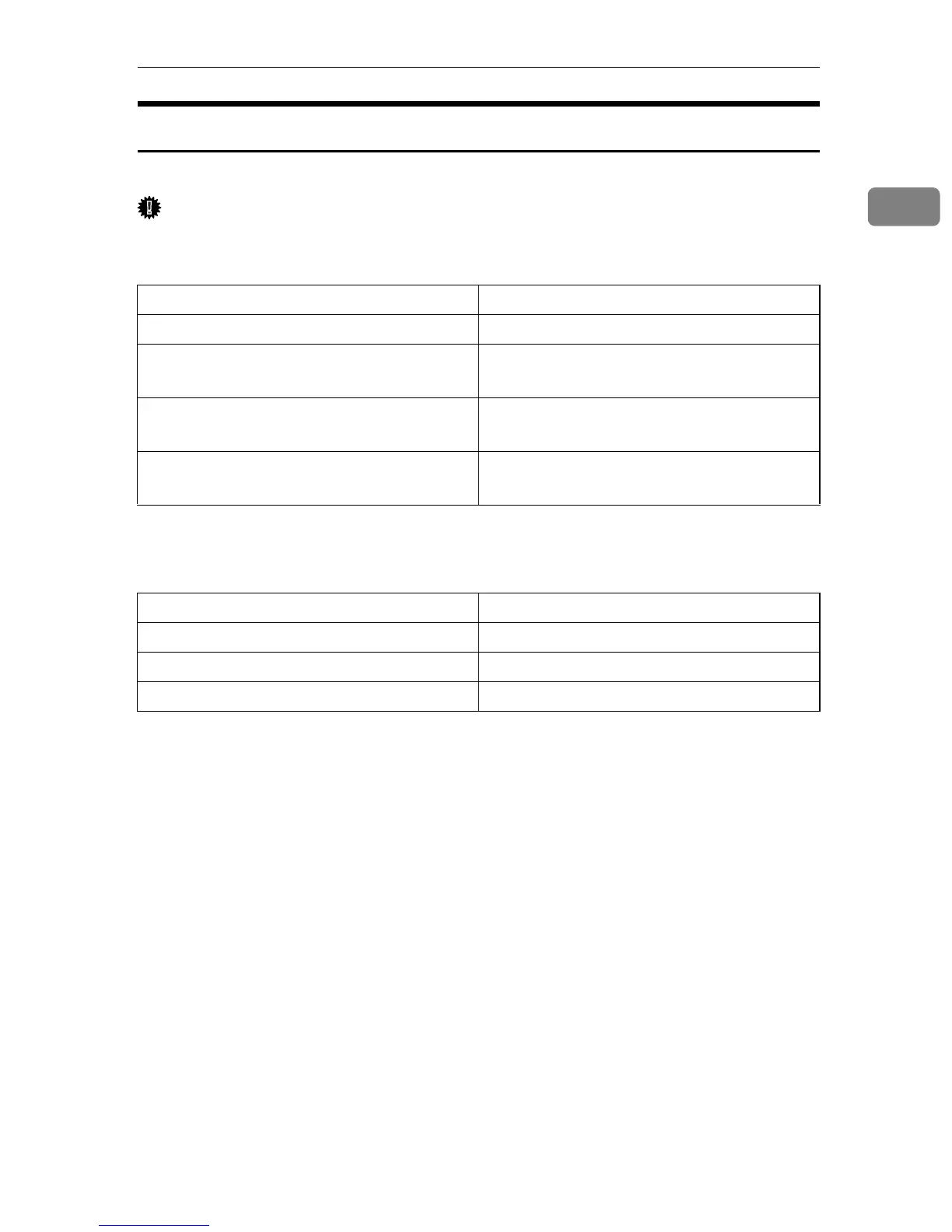Specifying the Device Option
37
1
Punch, Punchhole
Select the punch position for the output and the number of punch holes.
Important
❒ When using this option, the optional finisher unit is required.
punch=value of punch position
punchhole=value of punchhole
Available numbers of punch holes may vary depending the type of installed
Punch Kit. Specify an appropriate value referring to the table below.
The following sample shows how to print with four punch holes on the left using
finisher tray 1 (host name : nphost, file name : file1, finisher tray 1: finishershift).
•rsh
% rsh nphost print punch=leftport,punchhole=eu4,out-
bin=finishershift < file1
•rcp
% rcp file1 nphost:punch=leftport,punchhole=eu4,out-
bin=finishershift
•ftp
ftp > put file1 punch=leftport,punchhole=eu4,outbin=fin-
ishershift
Position Value
Off off
Left leftport
leftland
Right rightport
rightland
Top topport
topland
Number of punch holes Value
2jp2, us2
3us3
4 eu4, neu4