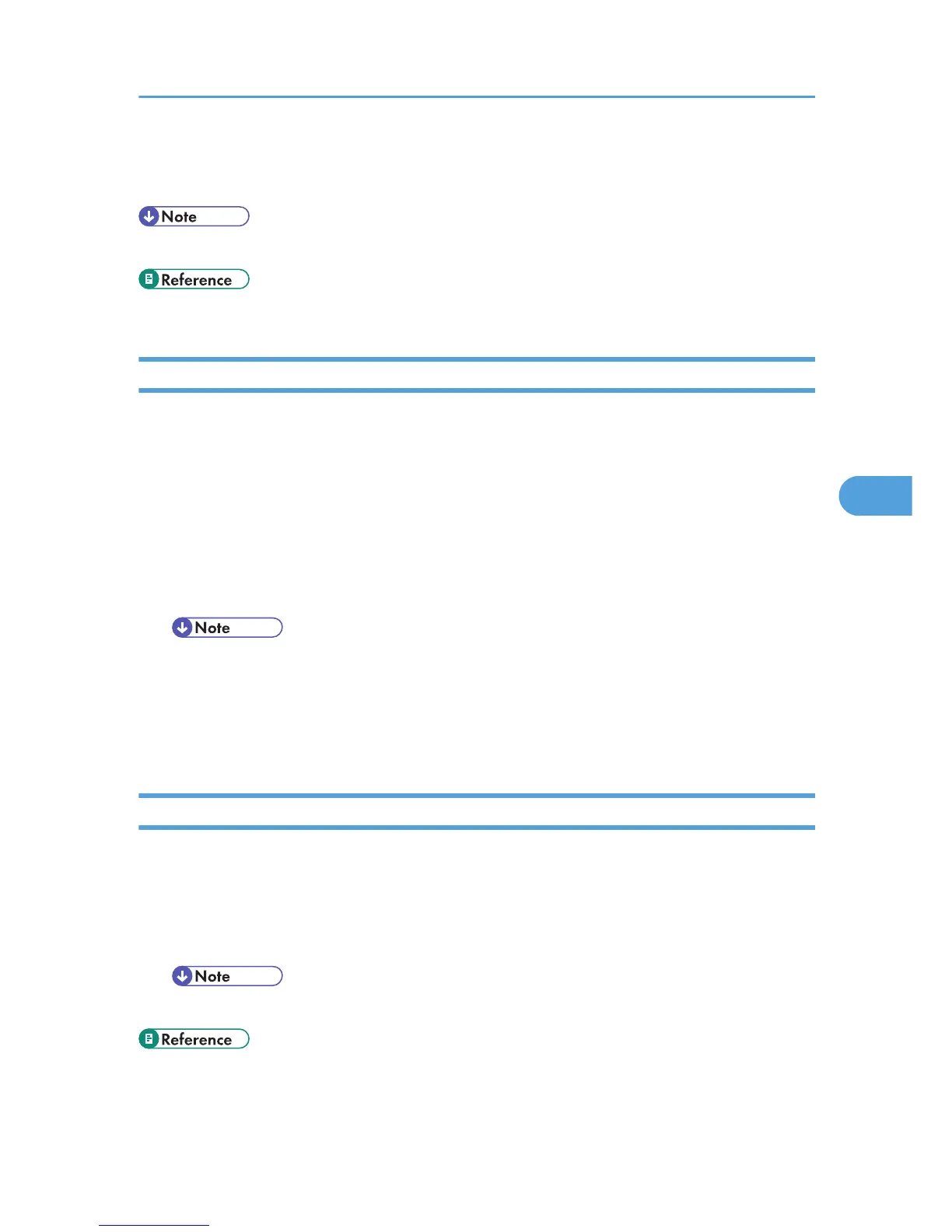Printer information display
msh> info
• For details about displayed contents, see "Getting Printer Information over the Network".
• p.259 "Getting Printer Information over the Network"
ipds
Use the "ipds" command to view and configure ipds settings.
Viewing settings
The following command displays the current ipds settings:
msh> ipds
Changing rhpp port number
msh> ipds port [1024-65535]
• The default is 5001.
• Can not use the port number of the 2501, 2601 and 9100.
Setting timeout
msh> ipds timeout [30-65535]
• The timeout function is disabled by default.
ipsec
Use the "ipsec" command to view and configure IPsec settings.
Viewing settings
The following command displays the current IPsec settings:
msh> ipsec
• For details about displayed contents, see "Transmission Using IPsec".
• p.350 "Transmission Using IPsec"
Remote Maintenance by telnet
233
