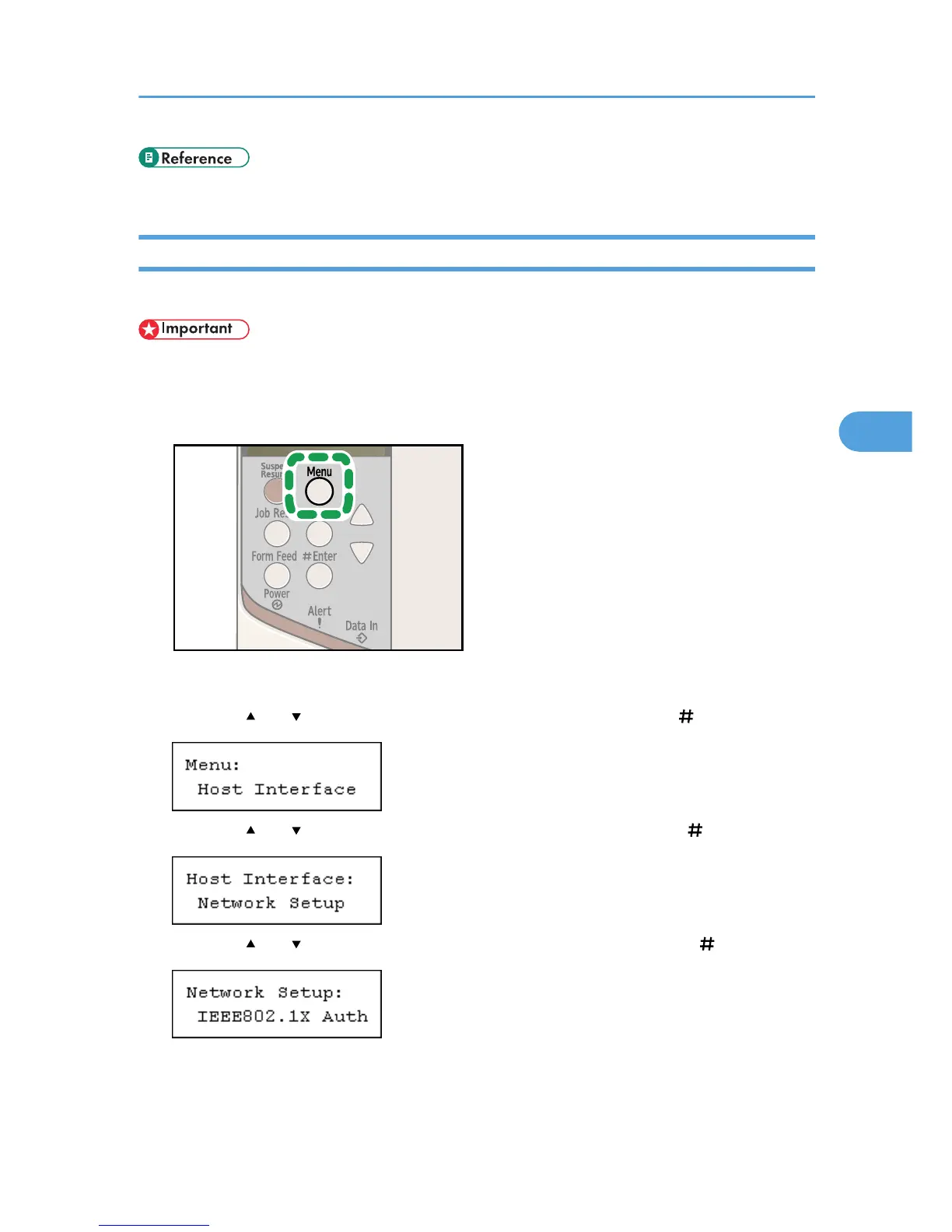• "Printing the Test Page", Quick Installation Guide.
Enabling IEEE 802.1X Authentication
Follow this procedure to enable IEEE 802.1X Authentication.
• To use IEEE 802.1X Authentication, connect this machine to an authentication enabled port. If you
do not, the authentication will fail.
1. Press the [Menu] key.
The [Menu] screen appears.
2. Press the [ ] or [ ] key to display [Host Interface], and then press the [ Enter] key.
3. Press the [ ] or [ ] key to display [Network Setup], and then press the [ Enter] key.
4. Press the [ ] or [ ] key to display [IEEE802.1X Auth], and then press the [ Enter] key.
Ethernet Configuration
69
