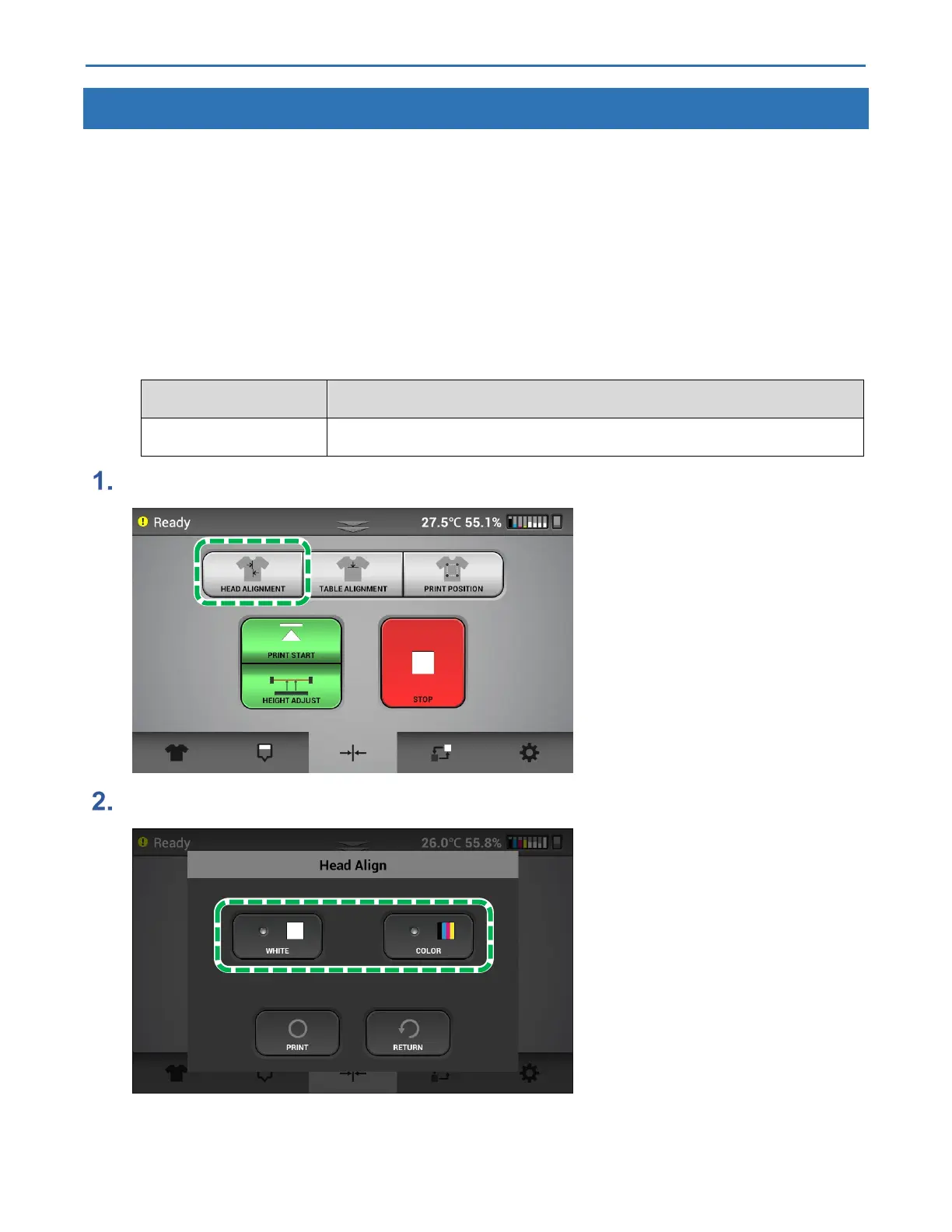4. Adjustments RICOH Ri 2000 User Manual
175
4.1. Adjusting the Head
Typically, this adjustment is only necessary after a part replacement such as a carriage or CTL
replacement.
This function adjusts the print head alignment position. When the print result is not clear (for example,
vertical lines are misaligned, color is not clear, or print is fuzzy) this adjustment may improve the result.
NOTE - Always check the table height first. If the printing surface is too far away from the head, the
prints may be fuzzy, and the lines may not appear straight.
Things to prepare
Press [HEAD ALIGNMENT].
Press [WHITE] or [COLOR].