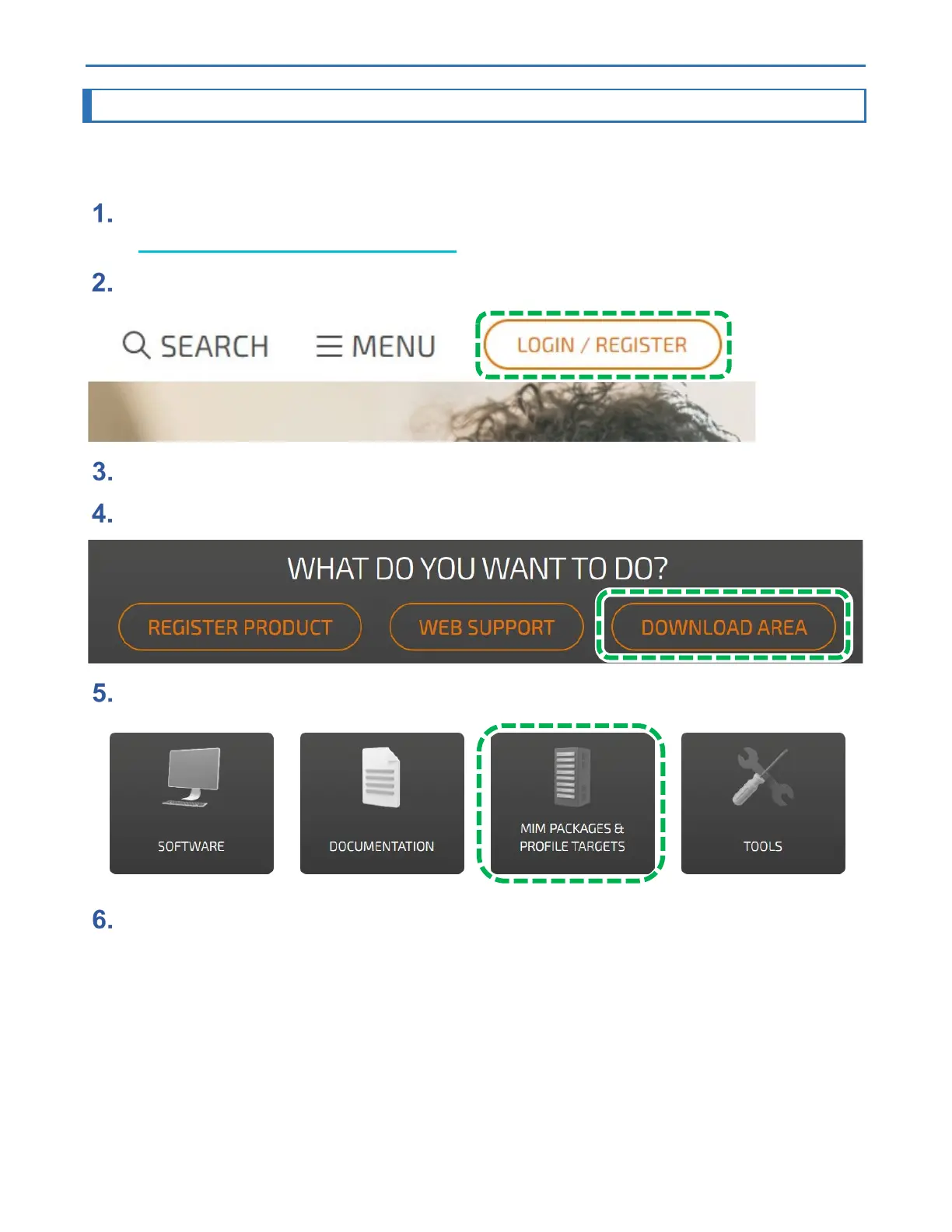1. Before You Begin RICOH Ri 2000 User Manual
60
Download software of ColorGATE RIP/MIM files
Note - If the email you received when you execute “User registration” contains a download
link for the Productionserver and MIM, download it from that download location.
Access to the ColorGATE service & Support website again.
(https://www.colorgate.com/support/)
Click [LOGIN / REGISTER].
Enter the registered email address and password, and then click [LOGIN].
Click [DOWNLOAD AREA].
Click [MIM PACKAGES & PROFILE TARGETS].
Check [MIM-Packages (Profiles and Linearizations)] in Filter Results: and select
[RICOH] and [Ricoh Ri 2000].