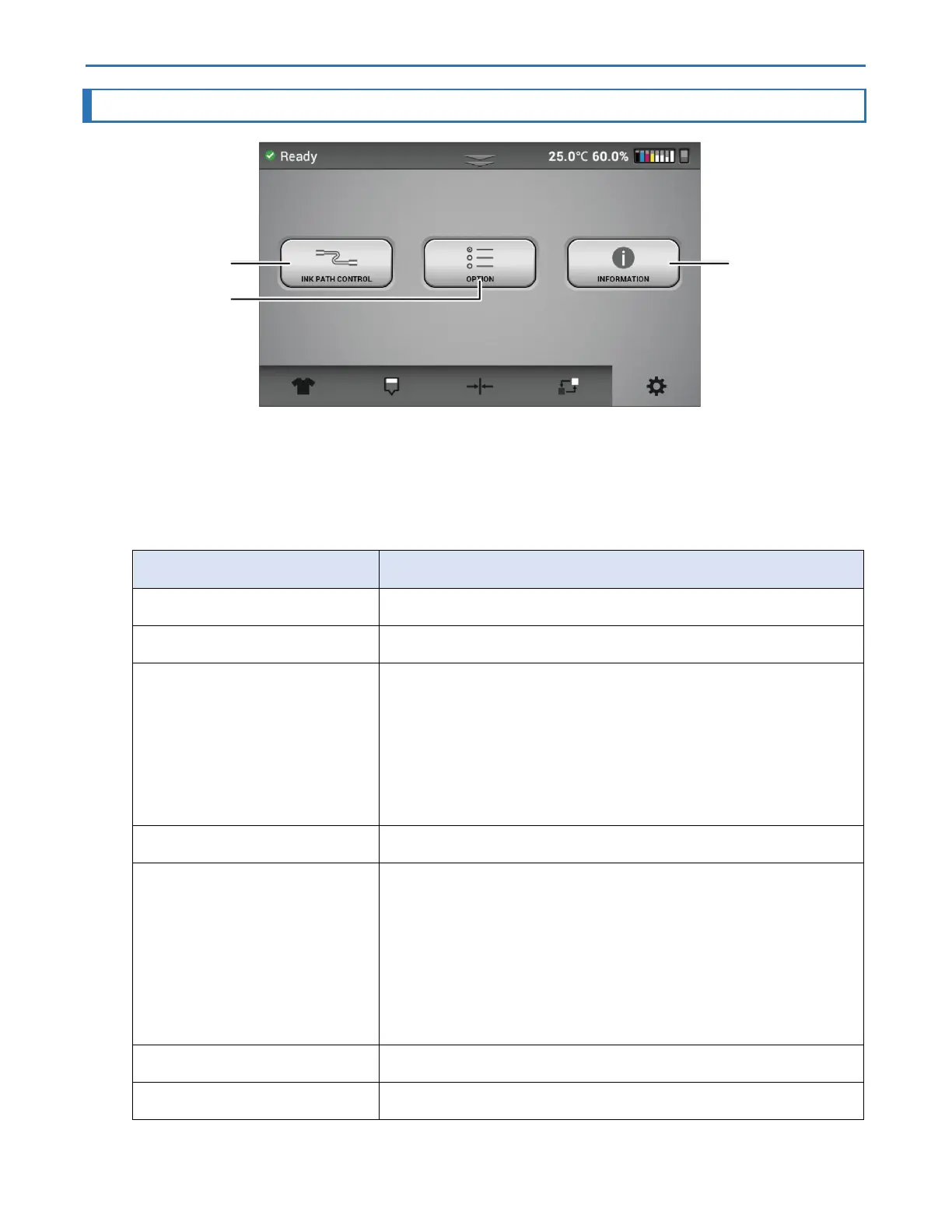1. Before You Begin RICOH Ri 2000 User Manual
47
Settings Tab
1. [INK PATH CONTROL]
Performs the ink path control. If you press this button, you can flush the printer. For details, see page
200, "Ink Path Guide".
2. [OPTION]
You can change the following settings via the Option screen.
Setting Description
[IP ADDRESS] Set print IP address.
[DRYING TIME] Set time between white layer printing and CMYK printing.
[HEIGHT SETTING] Set the gap between the print head and the platen for HEIGHT
ADJUSTMENT.
When set to "Normal", the gap is narrowed and the image quality
is improved, but the detection for the unevenness of the garment
is more sensitive. The gap becomes wider in the order of "rough"
and "very rough", and the image quality deteriorates, but the
detection for the unevenness of the garment becomes less
sensitive.
[TEMPERATURE] Can display temperature in Celsius or Fahrenheit.
[HIGH SPEED MODE] You can set ON/OFF of the high-speed mode of white printing.
When the switch is ON, the white carriage operates at high speed.
The printing time for white + color is approximately 60 to 70% of
the time when OFF (*).
However, image quality may be affected as the carriage operates
at high speed.
*The print time reduction effect varies depending on the print data.
[WHITE CLEAN FREQ.] See page 164, "White Clean Freq.".
[LANGUAGE] Select the display language.