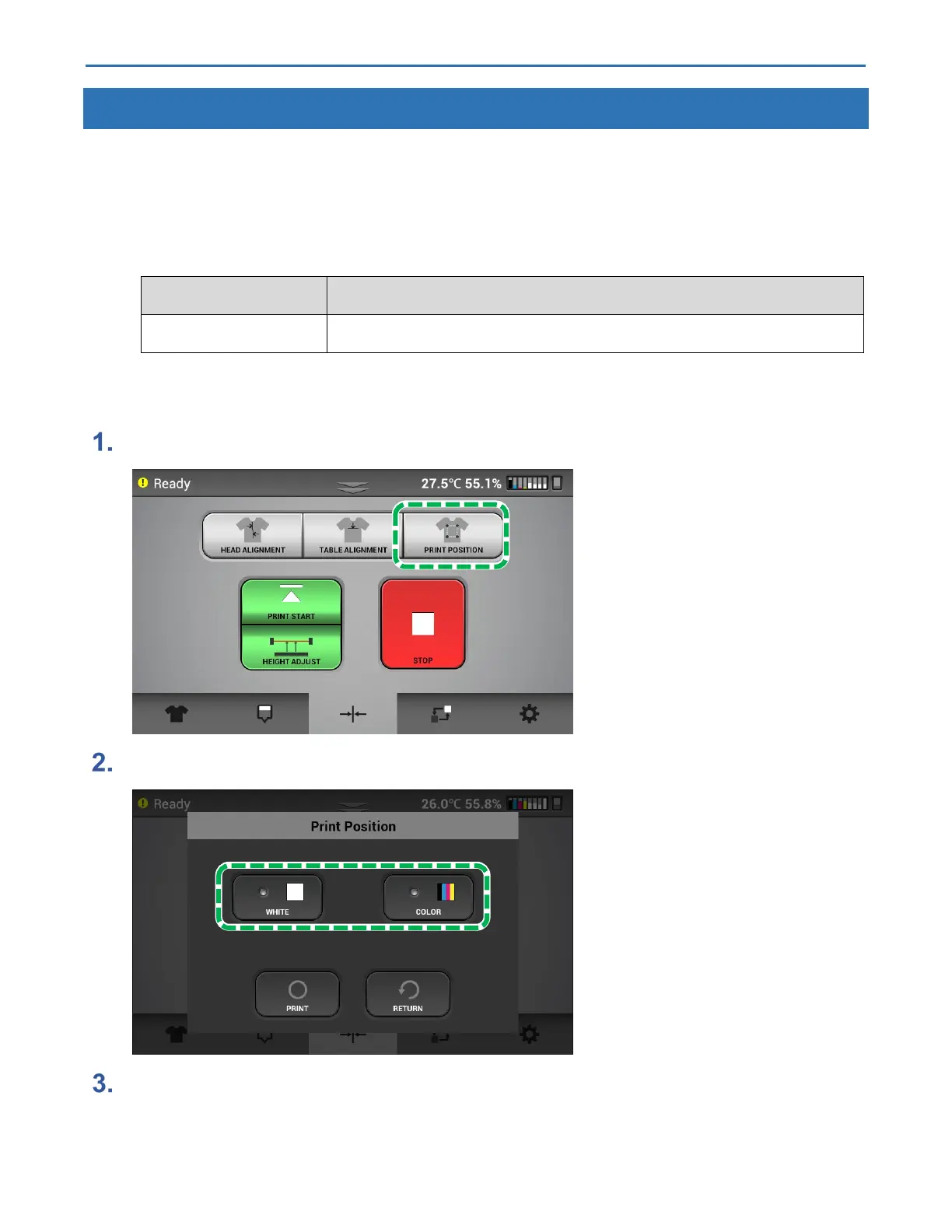4. Adjustments RICOH Ri 2000 User Manual
181
4.3. Adjusting the print position
The printing start position can be adjusted accurately within the range of ±8.0 mm in the Table Direction
and ±5.0 mm in the Head Direction. Use this if appears that the print is not centered, or the color print
appear to be shift from white Underbase print. This typically only needs to be adjusted if a component
such as the Z-axis or CTL is replaced.
Things to prepare
NOTE - Refer to 1. to 7. for white or color only adjustment, and 8. to 14. for aligning white and color.
Press [PRINT POSITION].
Press [WHITE] or [COLOR].
Press [PRINT].
The print position pattern of the selected printer head is printed.