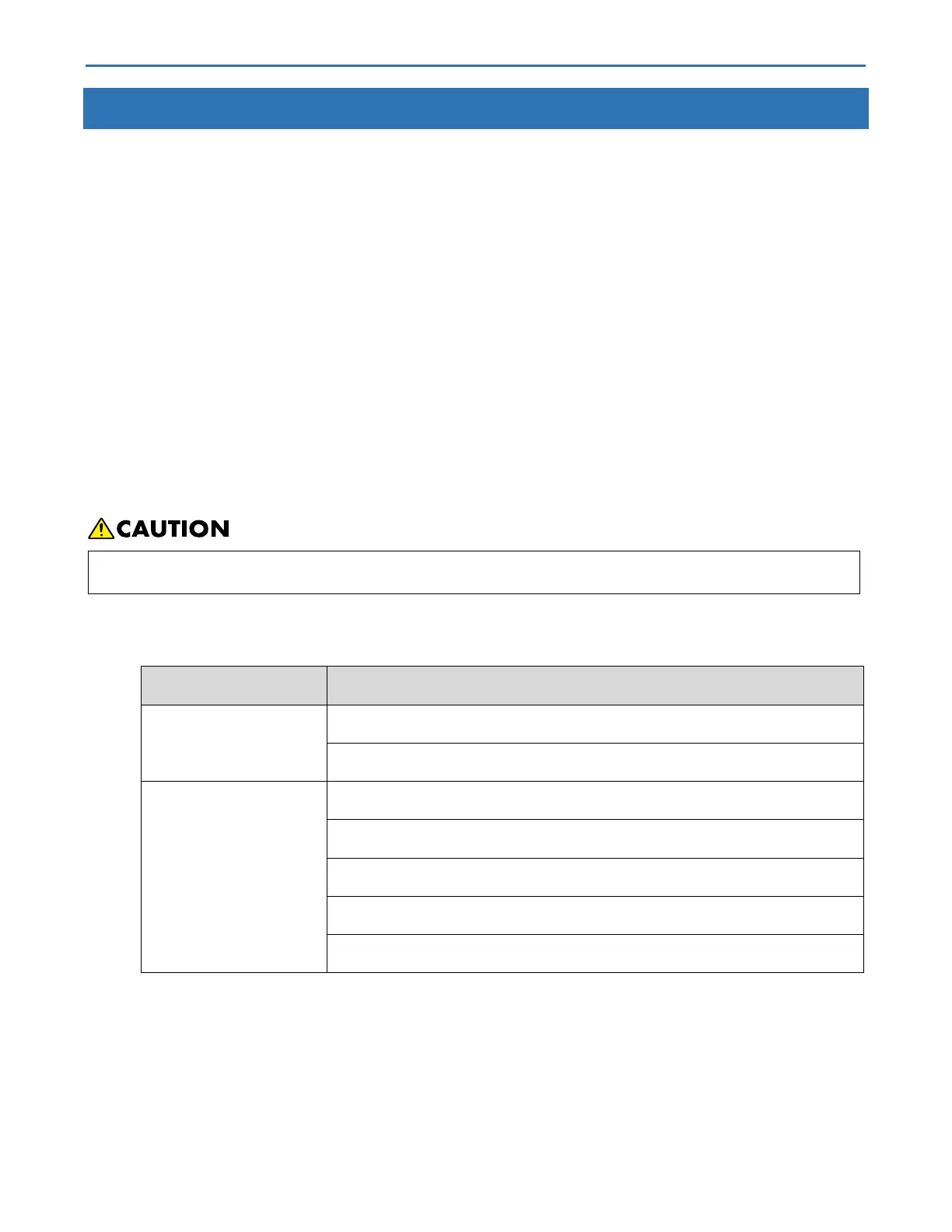9. Troubleshooting Guide RICOH Ri 2000 User Manual
213
9.3. Installation of the head protection cover
Do not turn off the power of the printer. Turning off the power may cause the maintenance function,
which is automatically performed to maintain print quality, not to be carried out properly, resulting in
poor printing or a malfunction.
If a problem occurs with the printer and "SC-**" (** is a number) is displayed on the control panel,
contact your dealer or service agent as soon as possible.
If the dealer or service agent instructs you to install the head protection cover, install it as instructed.
Installing the head protection cover reduces damage to the print head.
If the printer needs to be turned off for more than 12 hours due to a change in the installation location
of the printer or to respond to a power outage, install the head protection cover on the white carriage
to protect the white print head.
If the printer needs to be turned off for more than 2 weeks, install a cleaning cartridge to replace the
white ink inside the printer with cleaning solution, and then install the head protection cover on the
white carriage.
Installing the head protection cover will protect the print head from damage even when the automatic
maintenance function is not working because the power is off.
• Always wear commercially available protective eyewear and gloves when working
Things to prepare
Protective glasses or goggles