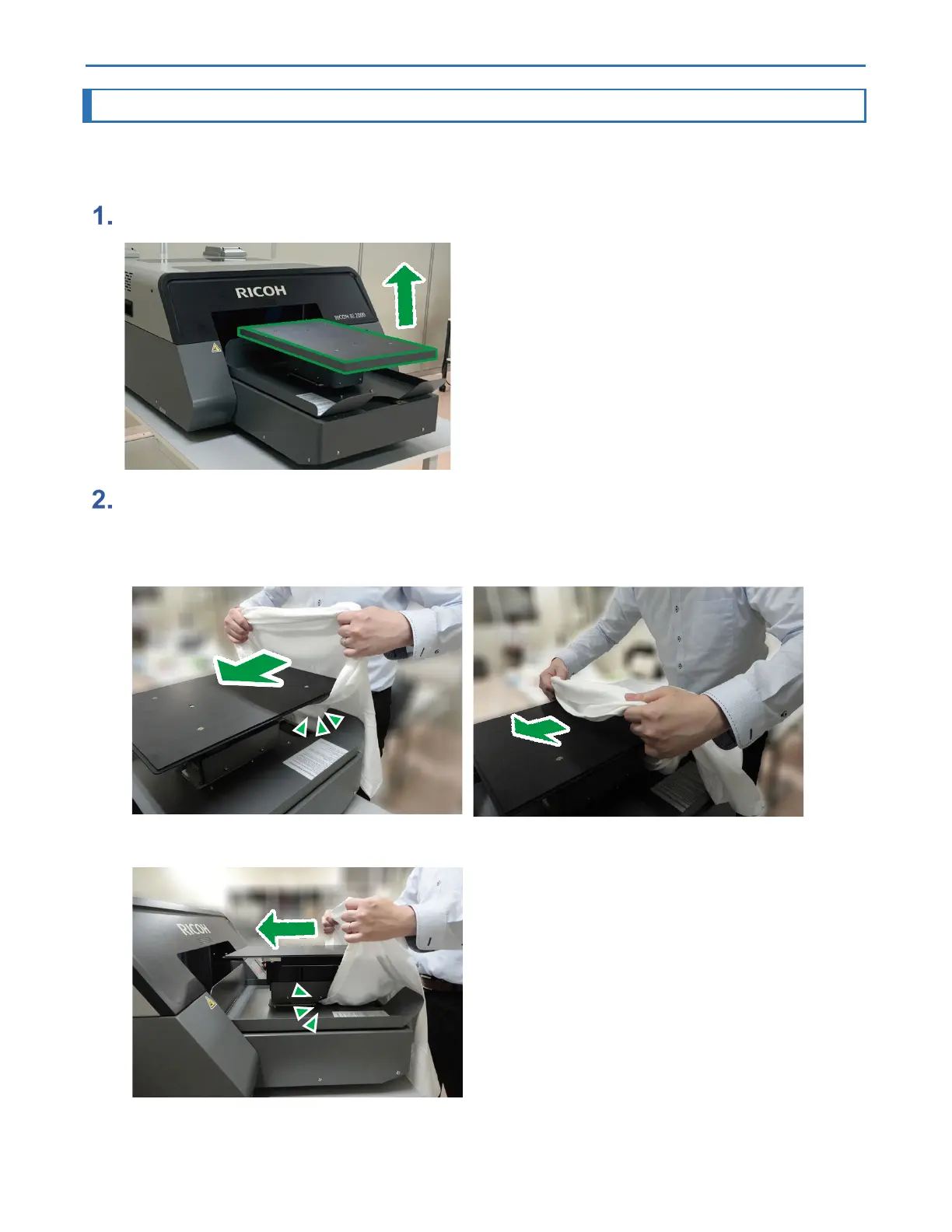2. Printing RICOH Ri 2000 User Manual
96
Setting the Garment onto the Platen
Place the garment flattened with a heat press on the platen.
The following explains how to set the T-shirt on the platen as an example.
Remove the platen frame from the platen.
With the neckline of the T-shirt facing you, insert the platen into the T-shirt from
the hem of the T-shirt.
Set the platen so that it goes inside the T-shirt.
Insert the bottom of the T-shirt into the gap of the platen base.