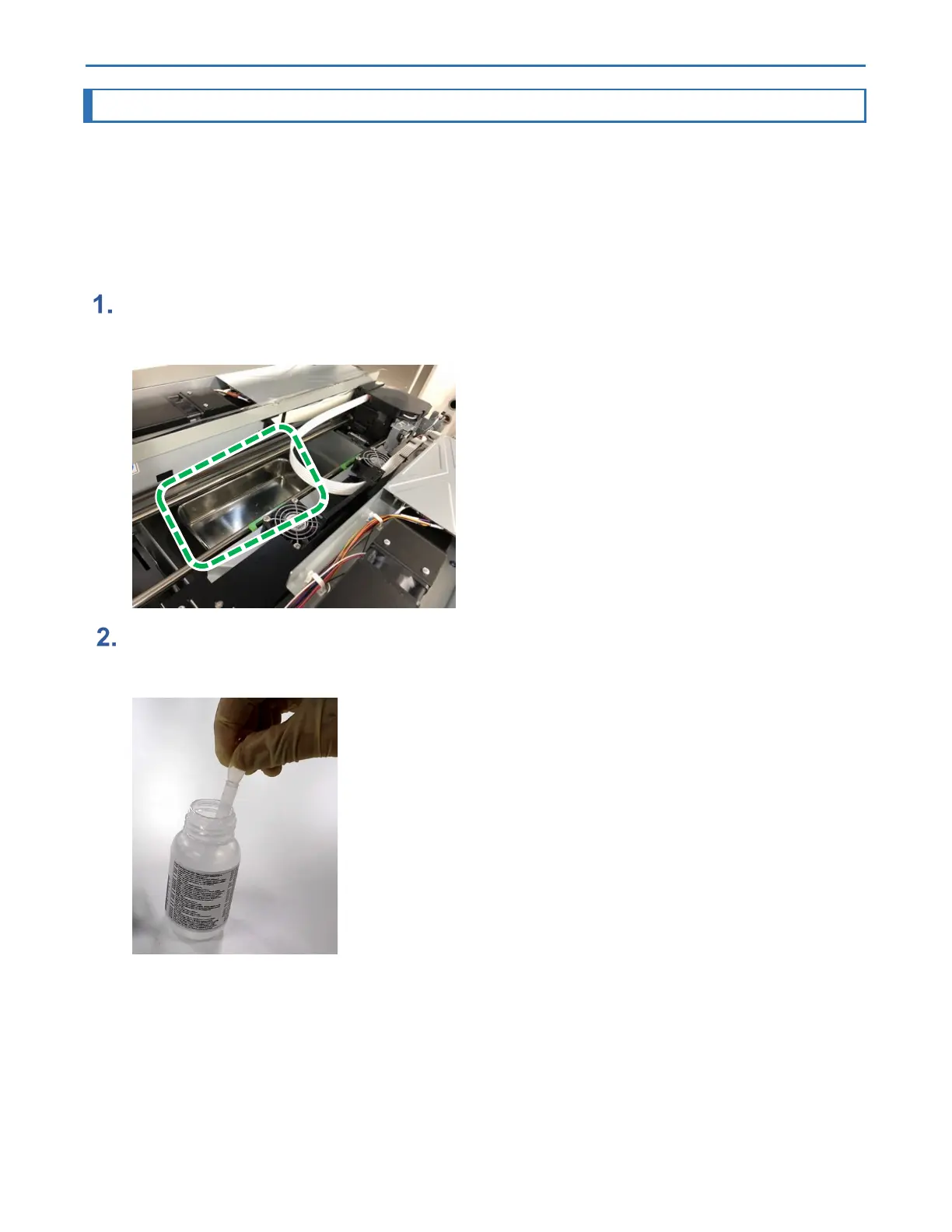9. Troubleshooting Guide RICOH Ri 2000 User Manual
229
Installation/removal of head protection cover with cleaning solution
IMPORTANT! If the amount of cleaning solution to be added to the head protection cover is not
sufficient, or if cleaning solution spills out during installation, the head will not be
protected correctly. If you are not familiar with this operation, please practice
installing/removing the head protection cover with cleaning solution in it to see if the head
is protected correctly.
Place a tray or paper under the print head.
Paper to prevent ink, lint, and cleaning fluids from entering the machine.
Fill all caps of the head protection cover with cleaning solution using a dropper.
Secure approximately 2 ml of cleaning solution from the bottle of cleaning solution.
Place approximately 1 ml of cleaning solution, secured with a dropper, inside the cap.