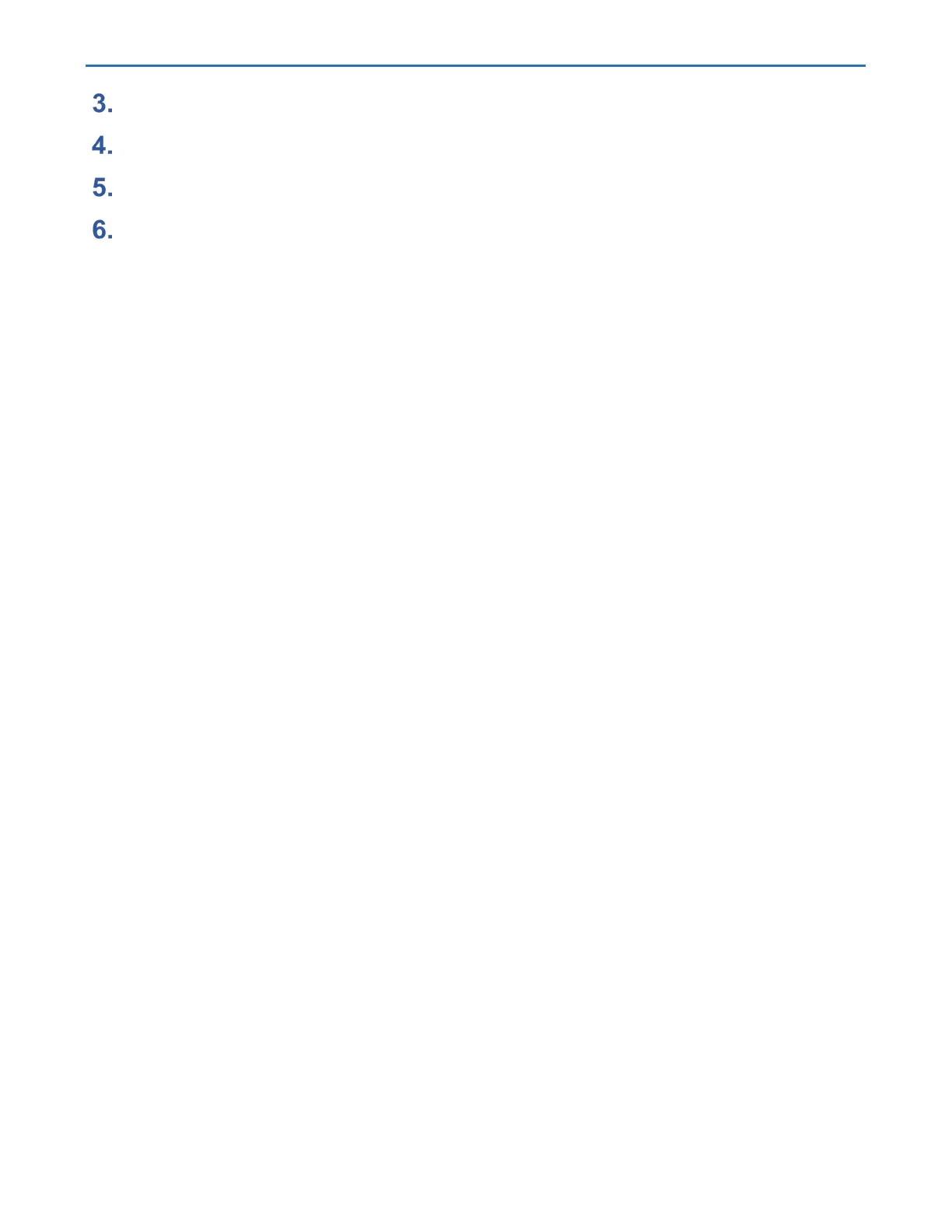9. Troubleshooting Guide RICOH Ri 2000 User Manual
209
Click the [Color] tab, and then click [Settings] under “Advanced”.
Click the [Print Mode] tab.
Set the value of “Intensity” to “70”.
Click [OK].
If the problem persists
• Set the drying time longer.
• Check the storage status of the garment after pretreatment, and then follow the following points.
Make sure the garment is dry before storing.
Do not store for too long.
Do not store in a humid environment.
• Check the temperature of the printing environment.
If the temperature of the printing environment is 15°C or less, the ink may not dry property and may
bleed. The temperature of the printing environment should be 23°C or higher.
• There is a possibility that certain brands or types of fabric may cause bleeding easily.
If possible, change the fabric brand or fabric type.
