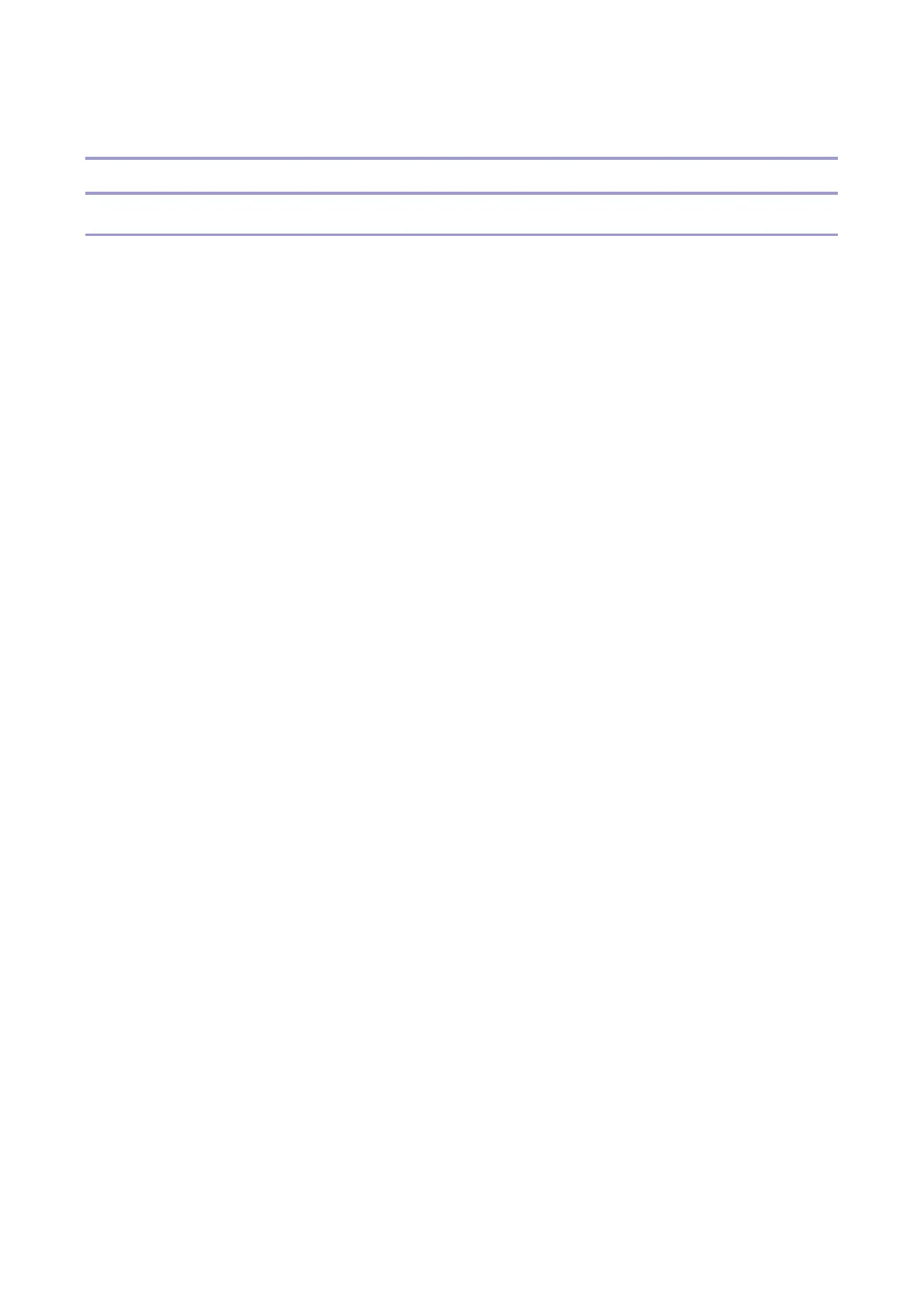2.Detailed Descriptions
103
The amount of shift from the center is fixed at 10 mm. (This cannot be adjusted.)
Paper Alignment: Jogging
Leading Edge
To keep the leading edges of the stacks aligned:
At the start of a job in the shift mode, the LE stopper motor [1] switches on.
The belt moves the leading edge stopper [A] to a position 15 mm away from the leading edge of
the paper selected for the job.
The leading edge stopper moves right and left to align the leading edge of each sheet as it is fed.
At the end of the job, the LE stopper motor reverses, and the belt moves the leading edge stopper
to its home position.
When the LE stopper HP sensor [2] detects the stopper at its home position, this switches off the
motor.
The leading edge stopper [A] has a spring absorbing mechanism.
The LE stopper motor [1] moves and pushes the stopper against the leading edge of the paper, and
each of the bars of the stopper spreads right and left in order to push the bars against the leading edge
firmly.
This mechanism lets the stopper push against the paper more strongly than previous models, leading to
improving the quality of the leading edge alignment.
