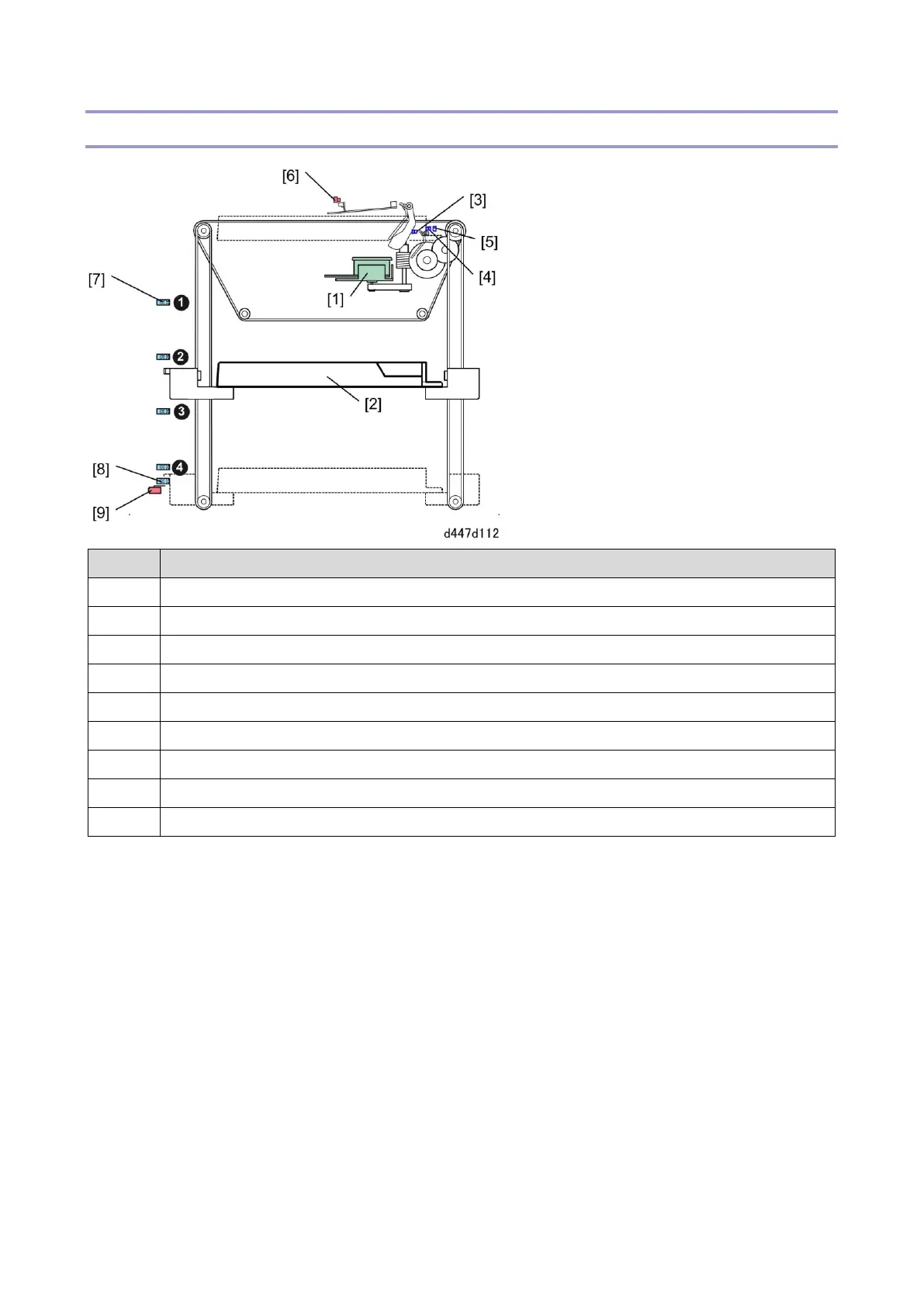2.Detailed Descriptions
108
Shift Tray Lift and Height Adjustment
Shift Tray Paper Sensor (in jogger unit)
Tray High Limit Switch (micro-switch)
Tray Full Sensors 1, 2, 3, 4 (25%, 50%, 75%, 100%)
Tray Low Limit Switch (micro-switch)
Sensor, Switch Summary
The tray lift motor [1] raises and lowers the tray [2].
The shift tray paper sensor [3] is mounted in the jogger unit.
When there is no paper on the tray, its actuator falls into a cutout in the tray and signals no paper
on the tray.
When there is paper on the tray (at least one sheet), the actuator remains up signaling paper on
the tray.
When the top of the stack grows high enough as paper is output onto the tray, the actuator enters the
gap of the paper height sensor [4]. This signals the tray lift motor to lower the tray the prescribed
distance so the tray can accept more paper. This sequence is repeated until the tray is full.
The tray upper limit switch [5] is mounted behind the paper height sensor. If the edge of the tray (not the
stack) raises high enough to push up the actuator along the length of the tray edge, this will trigger the
micro-switch, signalling the high limit of the tray switch and this turns off the stacking operation.
