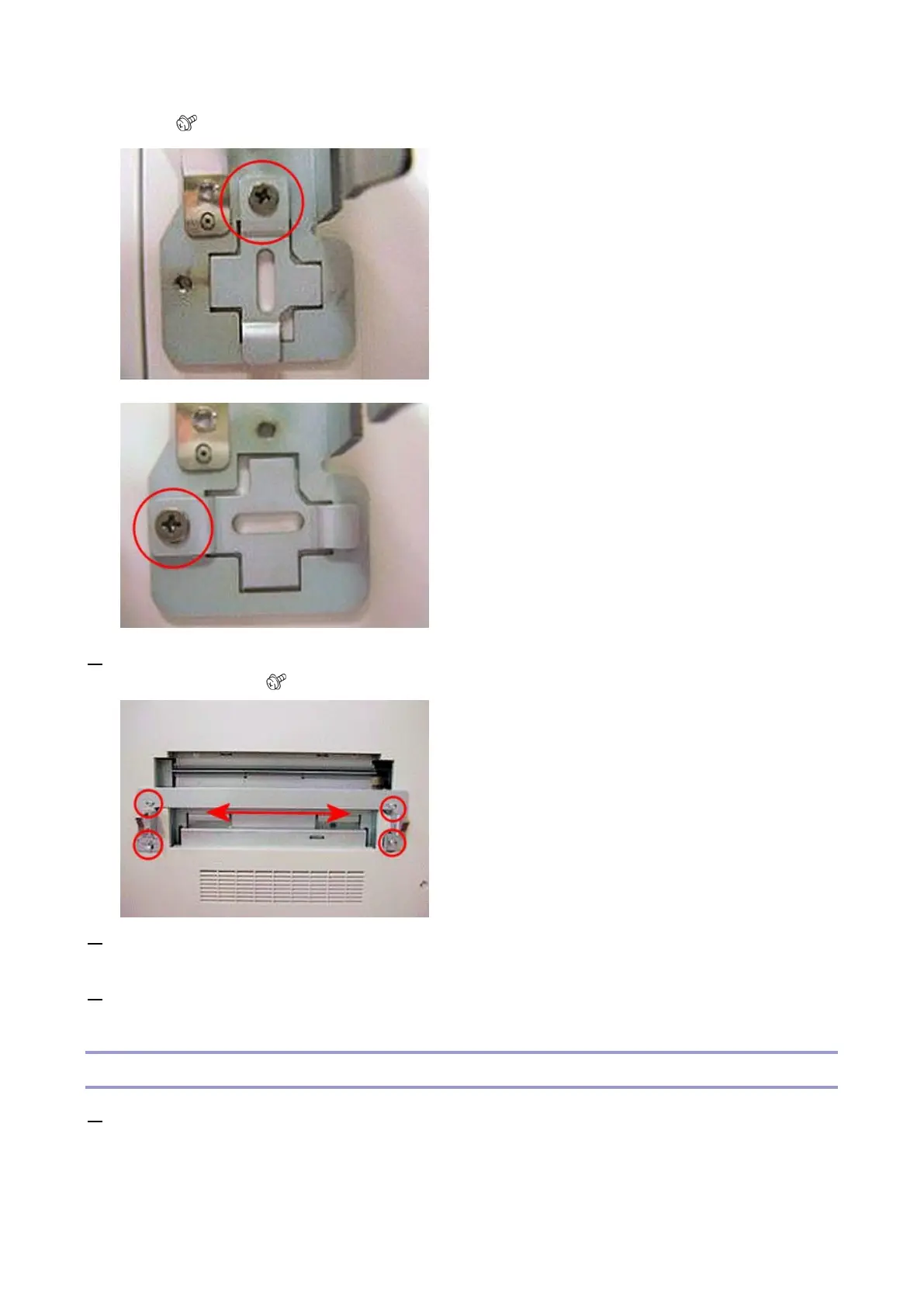1.Replacement and Adjustment
89
screw. ( x1)
3. Loosen the screws on the docking bracket and slide the bracket to adjust the registration, and then
secure the screws. ( x4)
4. Dock the stacker to the docking bracket and check the registration. If the skew is 1 or more
division, do the adjustment procedure again.
5. If there is no problem, dock the stacker to the upstream unit. Secure the stand.
Skew Correction
1. Undock the stacker from the upstream unit. Release the stand.
