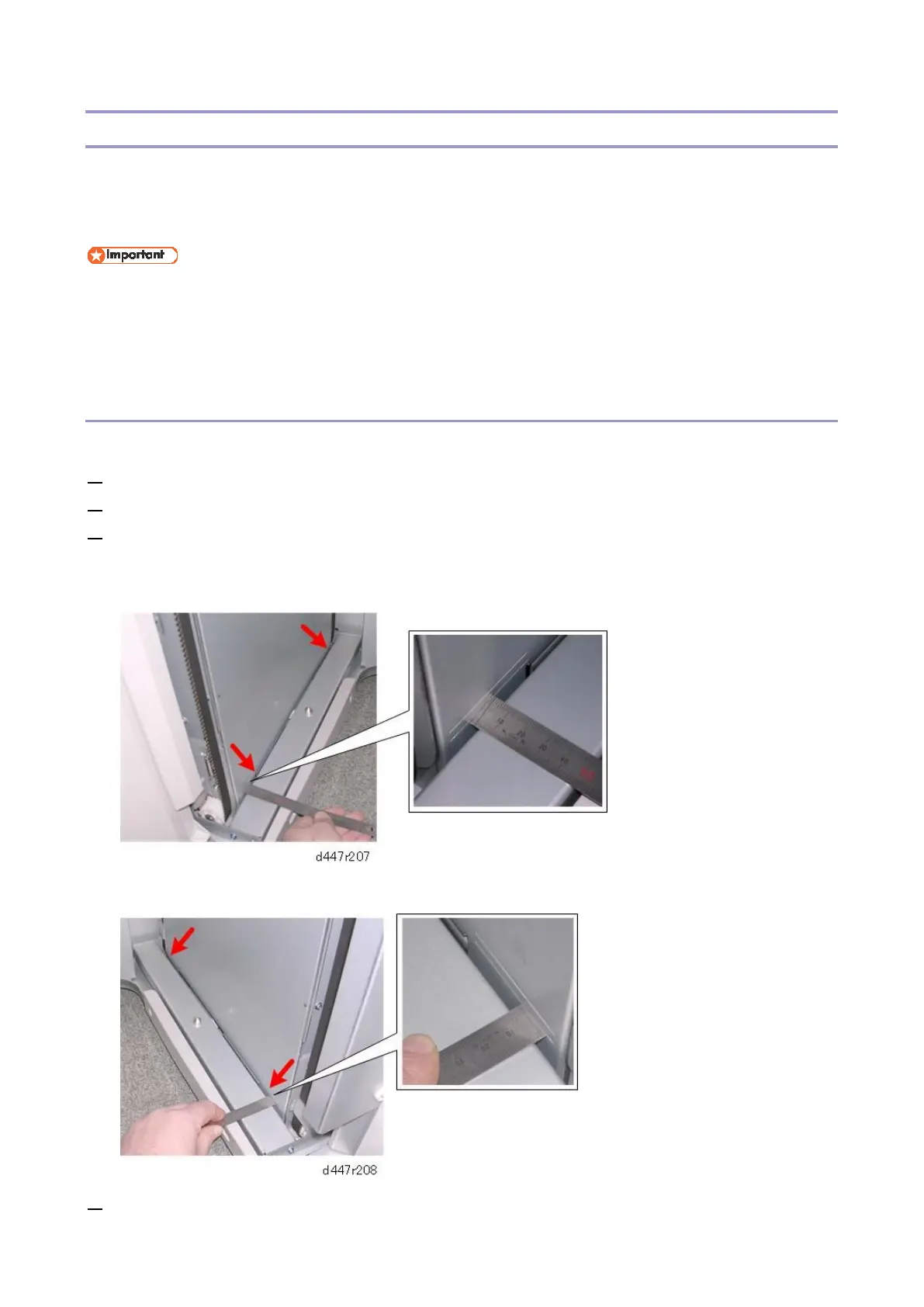1.Replacement and Adjustment
61
Shift Tray Level Adjustment
The shift tray timing belts can be adjusted to ensure that the shift tray is level:
Front-to-rear. This adjustment is done first.
Left-to-right. This adjustment is done after front-to-rear adjustment.
Always do the front-to-rear adjustment first on both sides and then do the left-to-right
adjustment.
Never do the front-to-rear adjustments without later checking and setting the left-to-right
alignment of the tray.
Checking that the Tray is Level
Right Side
1. Press the button on the stacker operation panel to lower the shift tray.
2. Open the front door and pull out the tray cart.
3. Check that the tray is level. To do this, check the markings at the front and rear of the tray brackets
on the left and right sides.
Front left, below stacker exit
Front right, below stacker entrance
4. If the brackets are at the same level, no adjustment is required.
