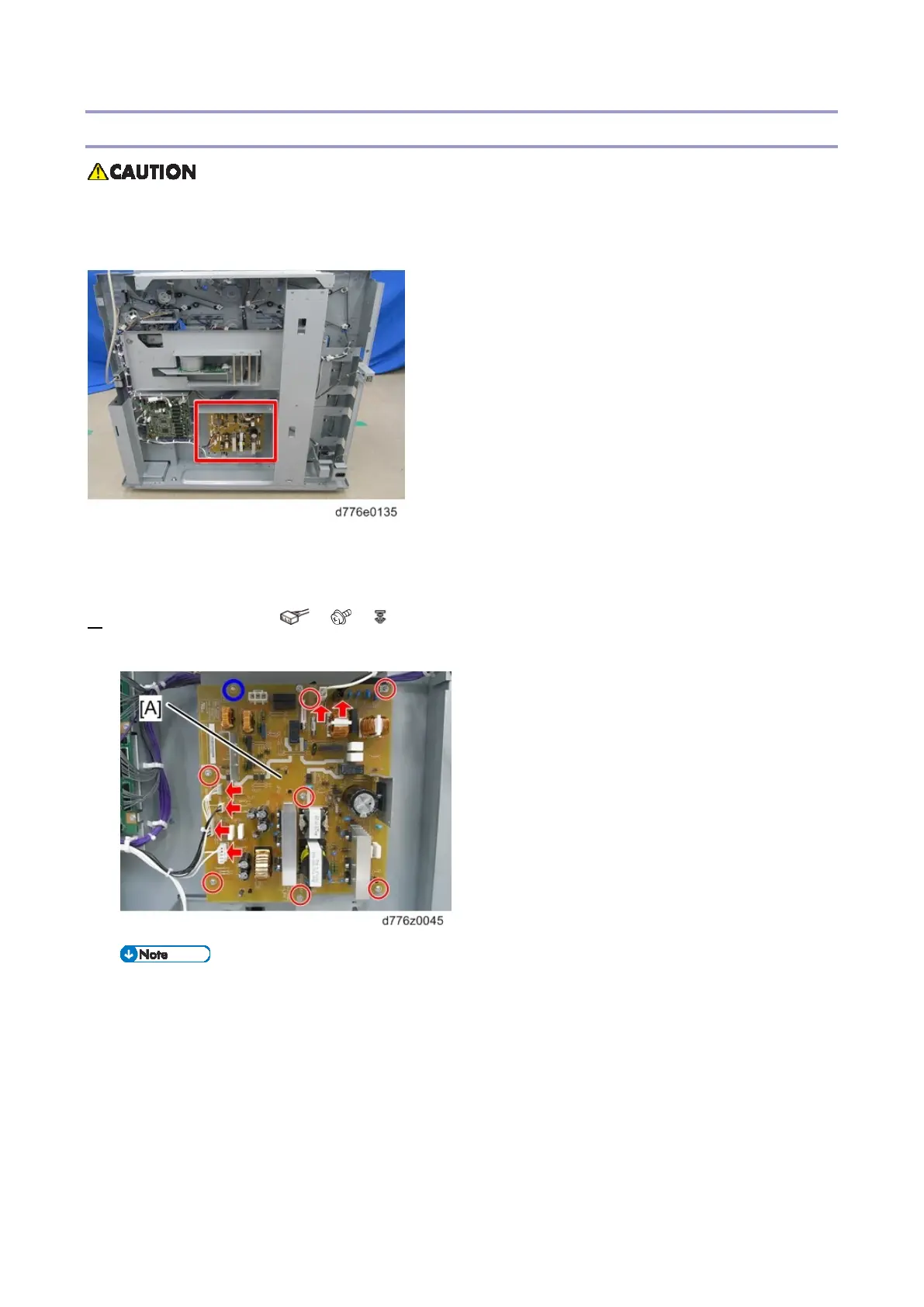1.Replacement and Adjustment
86
PSU
Do not touch solder connections or electronic parts on the PSU after removing it because
electrical charge can remain on the PSU even after it has been removed.
After removing the PSU, never place put it on a conductive material such as metal.
Preparation
Remove the rear lower cover (Rear Lower Cover, Rear Upper Cover)
1. Remove the PSU [A] ( x6, x7, x1)
Upper right screw: round screw with washer
Bayonet connectors may be too stiff to disconnect before removing the board.
Disconnect these after removing the board.
