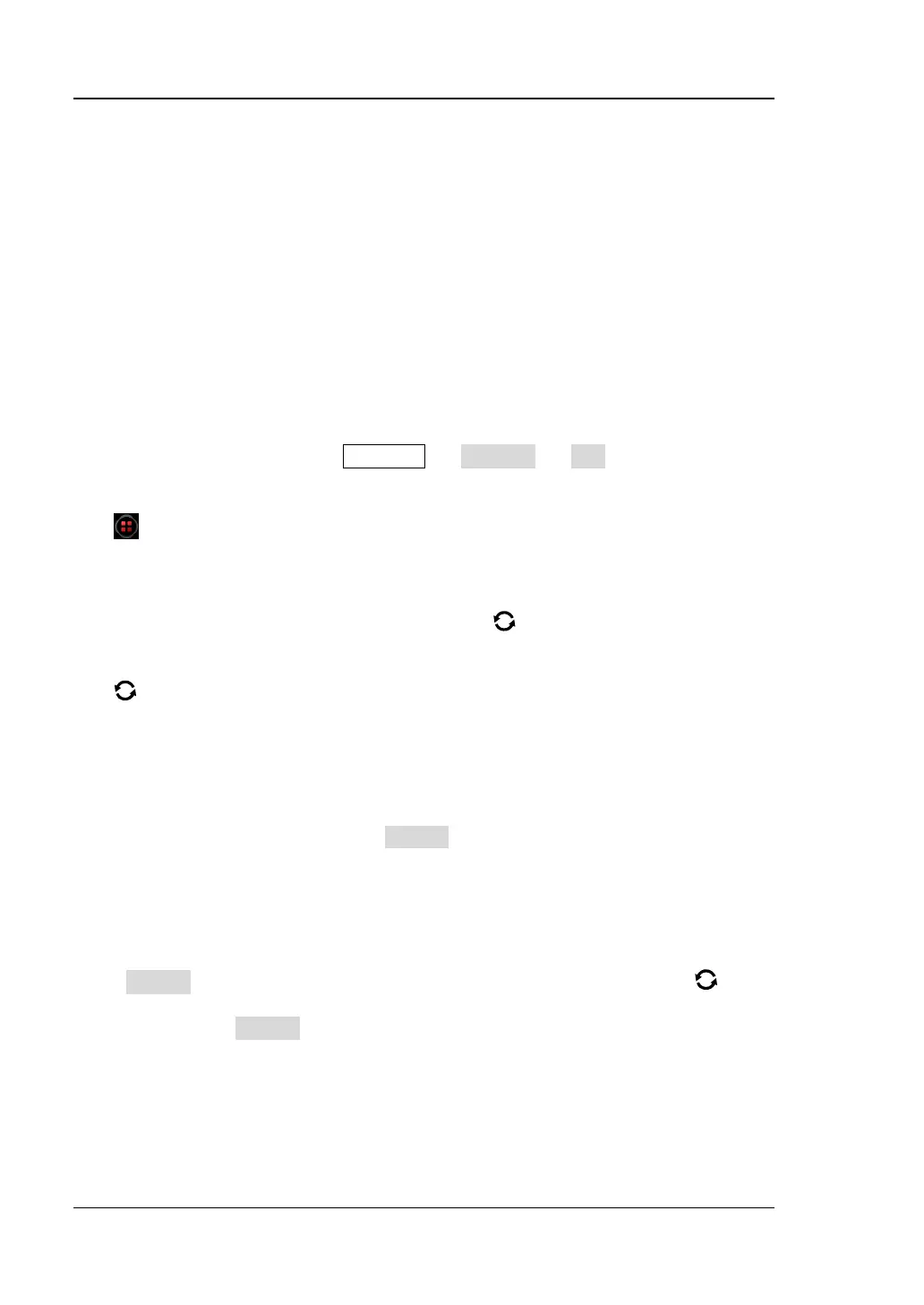RIGOL Chapter 10 Real-time Eye Diagram and Jitter Analysis (Option)
10-2 MSO8000 User Guide
Real-time Eye Analysis
An eye diagram is a view of a signal. A real- time eye accomplishes this by acquiring
data, performing clock recovery, and then superimposing (folding) successive unit
intervals within a single plot. This is a statistical view in the form of a color grade. The
eye analysis function is usually used to observe the waveforms of the Receive signal
to analyze the impact of inter-symbol interference (ISI) and noise on the system
performance.
Note: The eye diagram can only be obtained when the horizontal time base is less
than or equal to 1 µs/div.
You can go to the "Eye" setting menu through the following three ways:
⚫ On the front panel, press Measure → Analyze → Eye to enter the "Eye"
setting menu.
⚫ You can also enable the touch screen and then tap the function navigation icon
at the lower-left corner of the screen to open the function navigation. Then,
tap the "Eye" icon to open the "Eye" setting menu.
⚫ Enable the touch screen and tap the auto measurement label "MEASURE" at the
top of the screen to enter the measurement setting menu. In the measurement
category area, rotate the multifunction knob to select the "Analyze" option
and then press down the knob to select it. You can also tap the "Analyze" option
to select it. In the measurement parameter area, rotate the multifunction knob
to select the "Eye" option and then press down the knob to select it. You can
also tap the "Eye" option to select it and then enter the "Eye" setting menu.
To Enable or Disable the Eye Analysis Function
In the "Eye" setting menu, press the Enable key continuously to enable or disable
the eye diagram analysis function.
To Select the Eye Source
Press Source in the "Eye" setting menu, then use the multifunction knob to
select the desired eye source, and then press down the knob to select the source.
You can also press Source continuously or enable the touch screen to select it. The
analog channel (CH1-CH4) can be selected to be the eye source.
