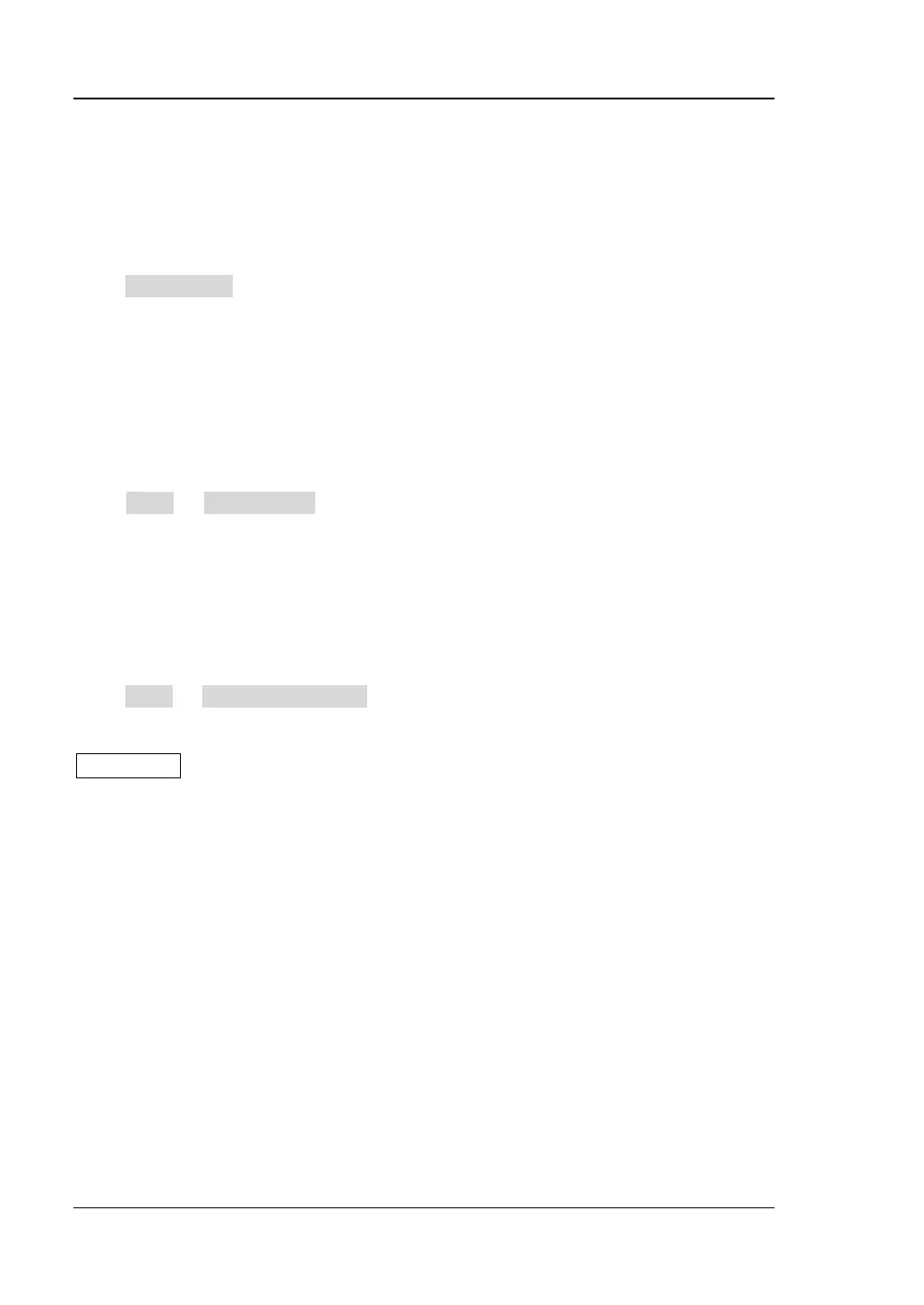RIGOL Chapter 17 Display Control
17-4 MSO8000 User Guide
use the pop-up numeric keypad to set the grid intensity. The default is 20%, and the
range available is from 1% to 100%.
Scale
Press Show Scale continuously to enable or disable the scale display on the screen.
By default, it is set to "OFF".
Note: When the digital channel is enabled, the scale in the vertical direction is
hidden automatically.
Color Grade
Press More → Color Grade to enable or disable the color grade display of the
analog channel waveforms on the screen. By default, it is set to "OFF". When
enabled, different colors are displayed on the screen to indicate the times of data
acquisition or acquisition probability.
Waveform Freeze
Press More → Waveform Freeze to enable or disable waveform freeze function. If
enabled, the waveform display is frozen. The oscilloscope displays the waveform
after multiple sampling and superposition when sampling is stopped by pressing
RUN/STOP on the front panel. If disabled, the last triggered waveform is displayed.
