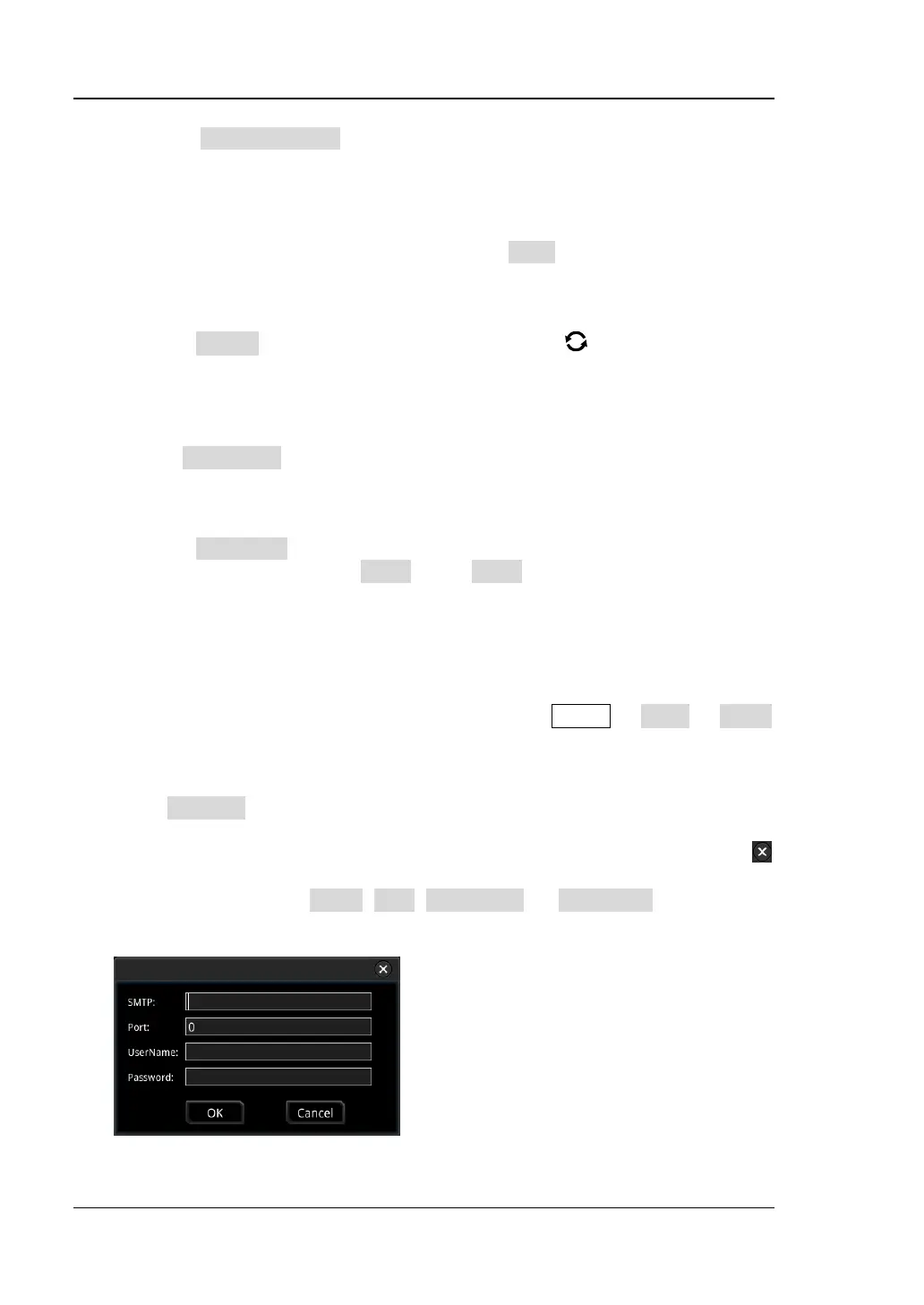RIGOL Chapter 20 System Utility Function Setting
20-12 MSO8000 User Guide
Press Print test page to carry out the print test. The print progress is also
displayed on the screen.
2. Set the Printer Parameters
⚫ Print
After the printer parameters are set, press Print to execute the print
operation.
⚫ Copies
Press Copies, then rotate the multifunction knob to set the number of
copies to be printed or use the pop-up numeric keypad to set it. The settable
range is from 1 to 99.
⚫ Paper Size
The Paper Size menu is grayed out and disabled. The paper size supported
by the oscilloscope is only A4.
⚫ Ink Saver
Press Ink Saver continuously to enable or disable the ink saver setting. If
disabled, you need to set Color. Press Color continuously to select "Gray"
or "Color".
Email
This oscilloscope supports sending files via emails. Press Utility → More → Email
to enter the email setting menu.
1. Set the Email Server
Press Settings to enter the email server login setting menu. The following
window is displayed. After the setting, enable the touch screen to tap OK to
complete the server login. To cancel login, tap Cancel to exit or tap the icon
at the upper-right corner of the window to exit. If you exit the server setting
window, you can press SMTP, Port, UserName, or PassWord to reopen the
window.
