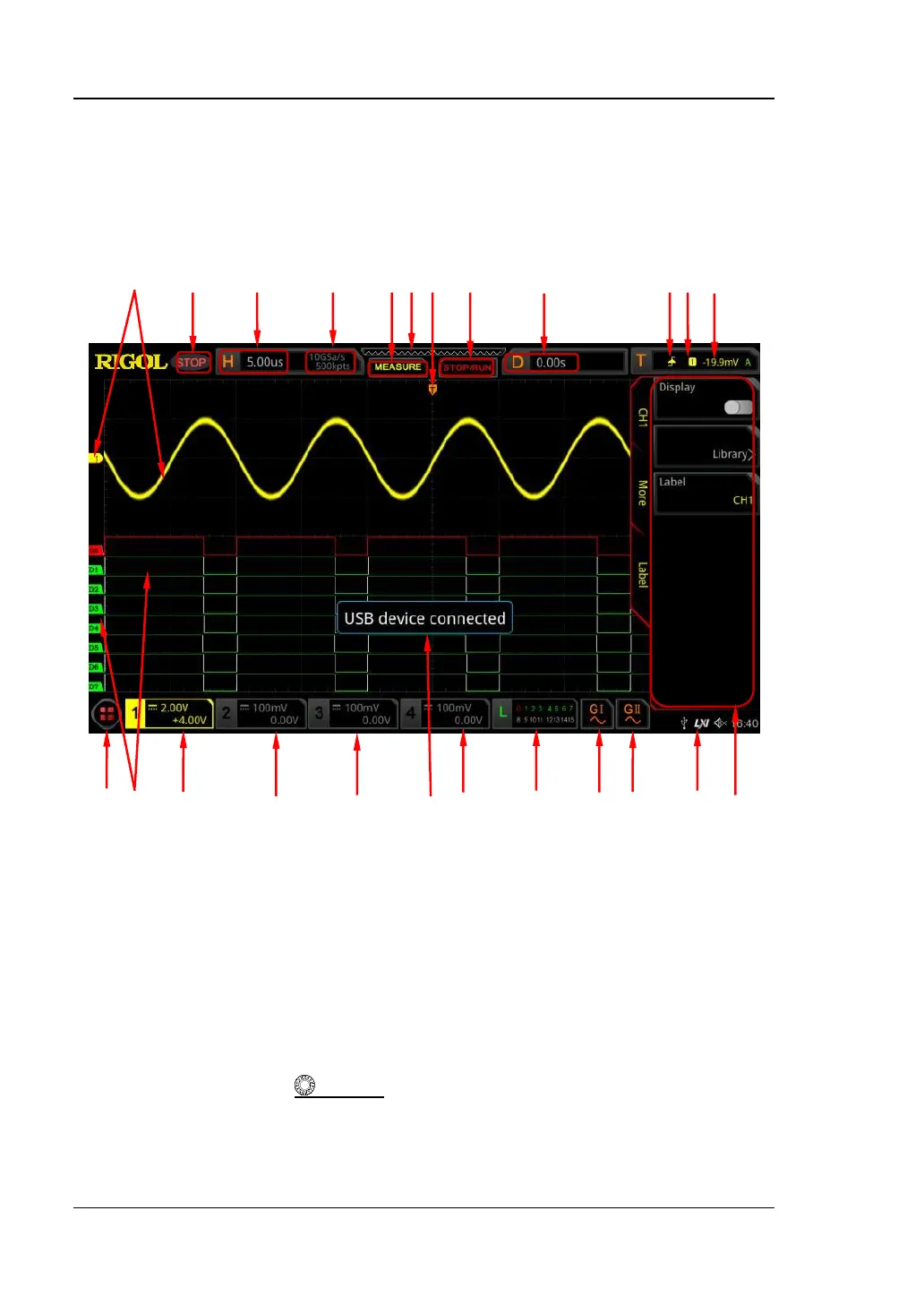RIGOL Chapter 1 Quick Start
1-22 MSO8000 User Guide
User Interface
MSO8000 series has a 10.1-inch WSVGA (1024× 600) LCD, with 256 level gray-scale
display. The user interface displays the acquired waveforms, the setting information,
and the measurement results.
Figure 1-15 User Interface
1. Analog Channel Label/Waveform
Different channels are marked with different colors. The color of the channel
label is the same as that of the waveform.
2. Operating Status
Available states include RUN, STOP, T’D (triggered), WAIT, and AUTO.
3. Horizontal Time Base
⚫ Represents the time length per grid in the horizontal axis of the screen.
⚫ Use Horizontal SCALE to modify this parameter. The adjustable range
of the horizontal time base is different for different models.
