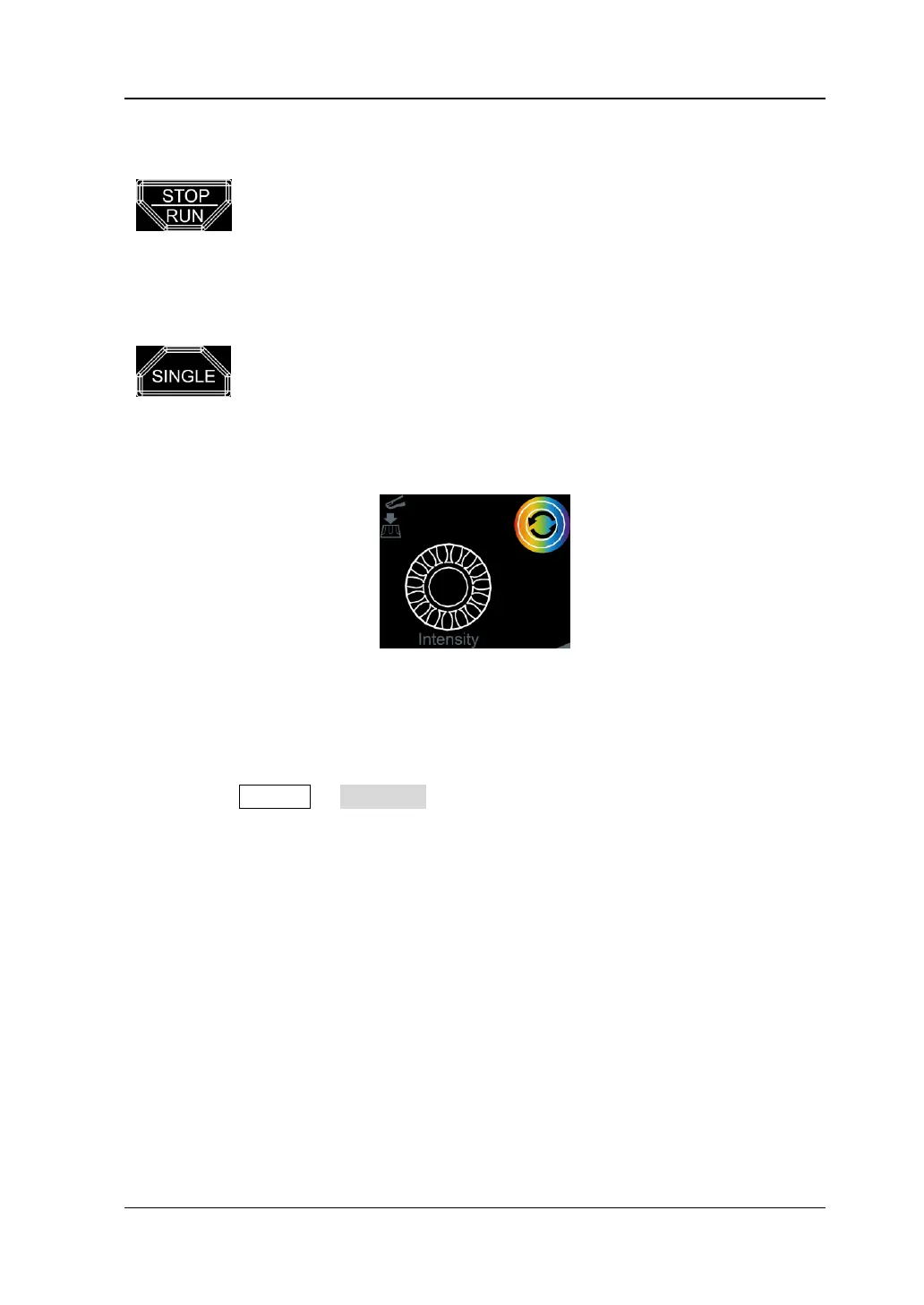Press this key to set the operating state of the oscilloscope to
"RUN" or "STOP". In the "RUN" state, the key is illuminated
in yellow. In the "STOP" state, the key is illuminated in red.
Multifunction knob
⚫ Non-menu Operation:
In non-menu-operation mode, rotate this knob to adjust the brightness of
waveform display. The settable screen brightness ranges from 1% to 100%.
Turn it clockwise to increase the brightness, and turn it counterclockwise to
decrease the brightness. Press down this knob to reset the brightness to 60%.
Pressing Display → Intensity sets the waveform brightness. You can also use
the knob to adjust it.
⚫ Menu Operation:
When you operate on the menu, the backlight of the knob is illuminated. For the
menu item that has multiple parameters under it, when you press the menu
softkey, rotate the knob to select the parameter item, then press down the knob
to select it (sometimes, the specified parameter item can be selected by rotating
the knob). The knob can also be used to modify parameters, input the filename,
etc.
