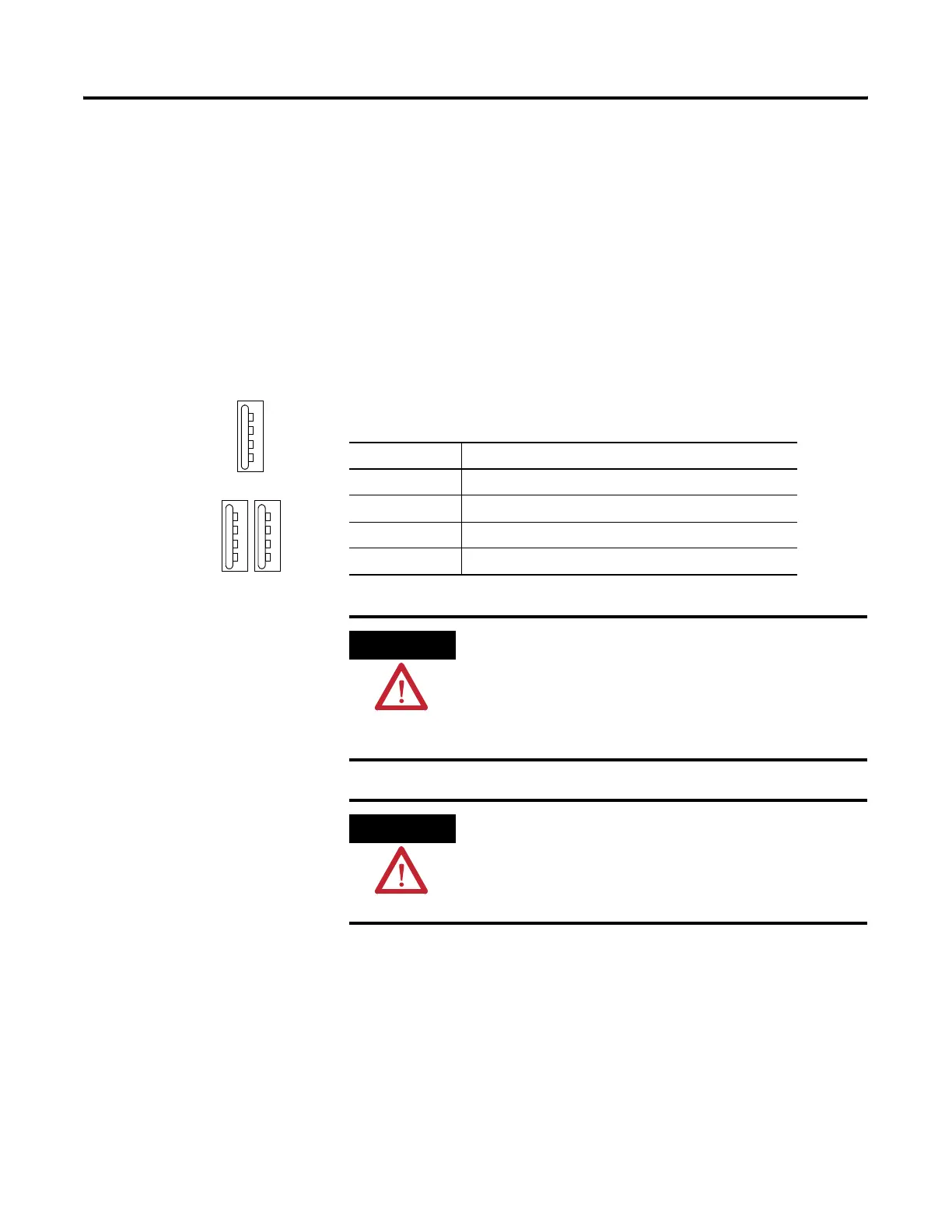Publication 2711P-UM001D-EN-P - September 2005
6-6 Terminal Connections
USB Ports
The 700 - 1500 terminals have two USB ports. The 400 and 600
terminals have one USB port. The terminals support standard USB
keyboard and mouse devices (HID devices) with native device
drivers. They also support some USB printers that have Printer Control
Language (PCL) capabilities. A vendor specific Windows CE driver is
required for all other USB devices.
See Appendix B for a list of compatible USB devices.
Plug the USB device into either one of the two USB ports on the
700 - 1500 terminals.
USB Connector Pinout
If a USB hub is connected to the terminal, an externally powered USB
hub is recommended. Before attaching devices to a USB hub, check
that the power adapter is connected and powered on.
Pin Signal
1 USBVCC
2 USBD-
3 USBD+
4 USB-GND
WARNING
Do not connect or disconnect the communication
cable with power applied to the terminal, or the
serial device on the other end of the cable. An
electrical arc could cause an explosion in hazardous
location installations. Be sure that power is removed
or the area is nonhazardous before proceeding.
WARNING
USB devices not powered by the USB port must be
within the same enclosure and connected to a
ground system common with the terminal, or the
USB devices must be used with a USB hub that
provides galvanic isolation.
4
3
2
1
4
3
2
1
700-1500 USB Ports
4
3
2
1
400 and 600 USB Port
