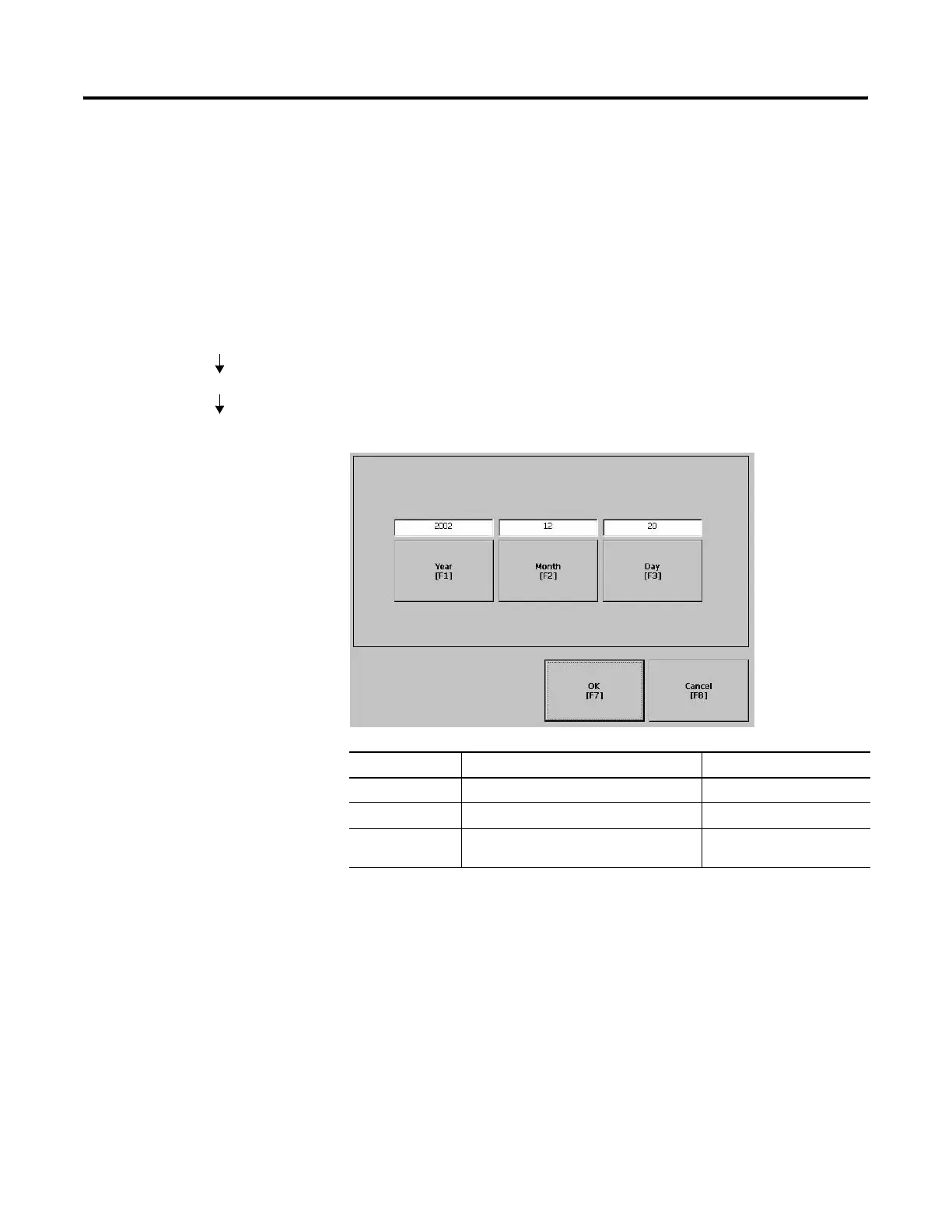Publication 2711P-UM001D-EN-P - September 2005
4-38 Configuration Mode
Time/Date/Regional
Settings
The Time/Date/Regional Settings screen lets you access these screens
to set:
• Date
• Regional settings
• Time
• Time zone
Date
The Date screen shows and configures the current date in separate
Year, Month and Day fields.
Field Description Valid Values
Year The current year in a 4-digit format. 1980 - 2099
Month The current month.
1 - 12
Day The current day. The day of the month is
validated based on the month.
0 - 31
Terminal Settings
Time/Date/Regional Settings
Date
