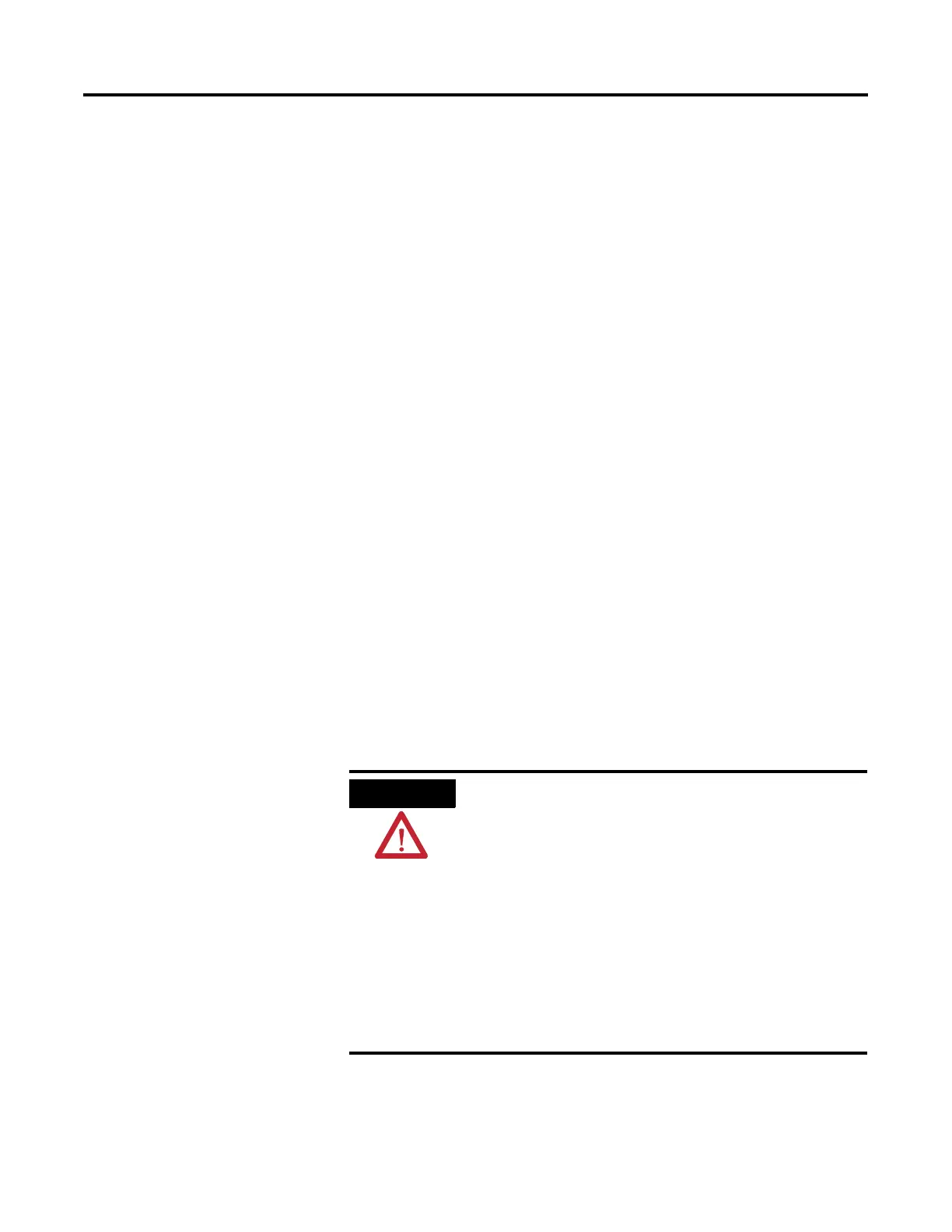1 Publication 2711P-UM001D-EN-P - September 2005
Chapter
2
Installation
Chapter Objectives
This chapter provides instructions on how to install the terminals. It
provides information on:
• Hazardous locations
• Environment
• Enclosures
• Outdoor installation (1250 High-Bright display only, cat. no.
2711P-RDT12H)
• Required tools
• Clearances
• Panel cutout dimensions
• Mount the 400 or 600 terminal in a panel
• Mount the 700-1500 terminal in a panel
• Product dimensions
Hazardous Locations
This equipment is suitable for:
• Class I, Division 2, Groups A, B, C, D
• Class I, Zone 2, Group IIC
• Class II, Division 2, Groups F, G
• Class III
• or (ordinary) non-hazardous locations
The following statement applies to use in hazardous locations.
The terminals have a temperature code of T4 when operating in a
55 °C (131 °F) maximum ambient temperature. Do not install the
terminals in environments where atmospheric gases have ignition
temperatures less than 135 °C (275 °F).
WARNING
Explosion Hazard
• Substitution of components may impair suitability
for hazardous locations.
• Do not disconnect equipment unless power has
been switched off and area is known to be
non-hazardous.
• Do not connect or disconnect components unless
power has been switched off.
• All wiring must comply with N.E.C. articles 501,
502, 503, and/or C.E.C. section 18-1J2 as
appropriate.
• Peripheral equipment must be suitable for the
location it is used in.
