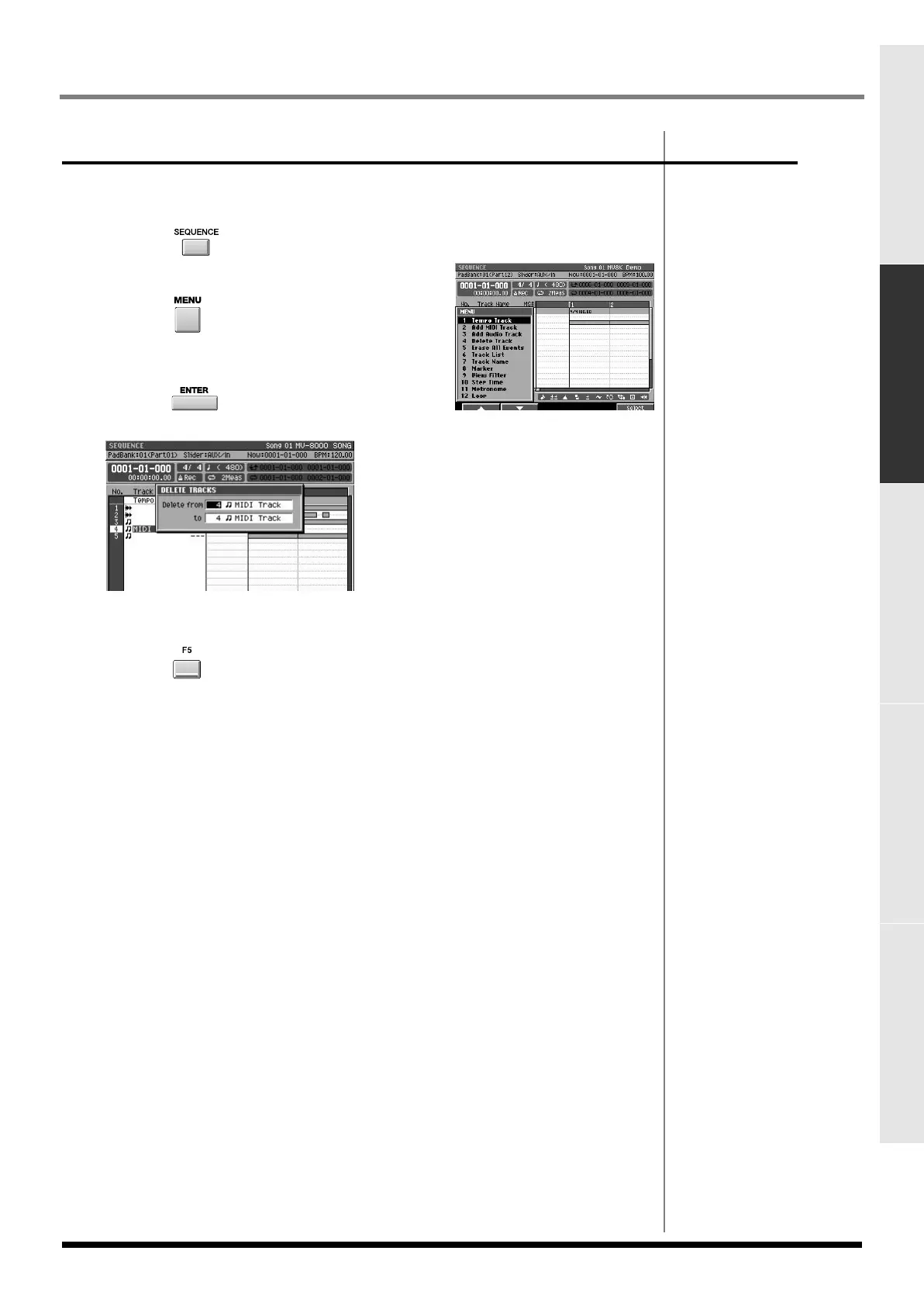105
Editing a song
Editing a songCreating a song (Song Recording) Playing your songs Using effects Adjusting the balance of your song and
mastering it
Deleting tracks
This operation deletes unwanted tracks.
If you want to re-record an entire track of data, this is faster than erasing the events.
1.
Press .
The
SEQUENCE screen
(p. 205) will appear.
2.
Press .
The SEQUENCE MENU popup will appear.
3.
Move the cursor to either Delete Tracks, and
press . The
DELETE TRACKS popup
(p. 248) will appear.
4.
Specifies the track number (s) you want to delete.
The tracks in the range of “Delete from” through “to” will be deleted.
5.
Press (Execute).
The specified track(s) will be deleted from the song.
ECS05_manual_e.book 105 ページ 2005年11月30日 水曜日 午前11時14分
