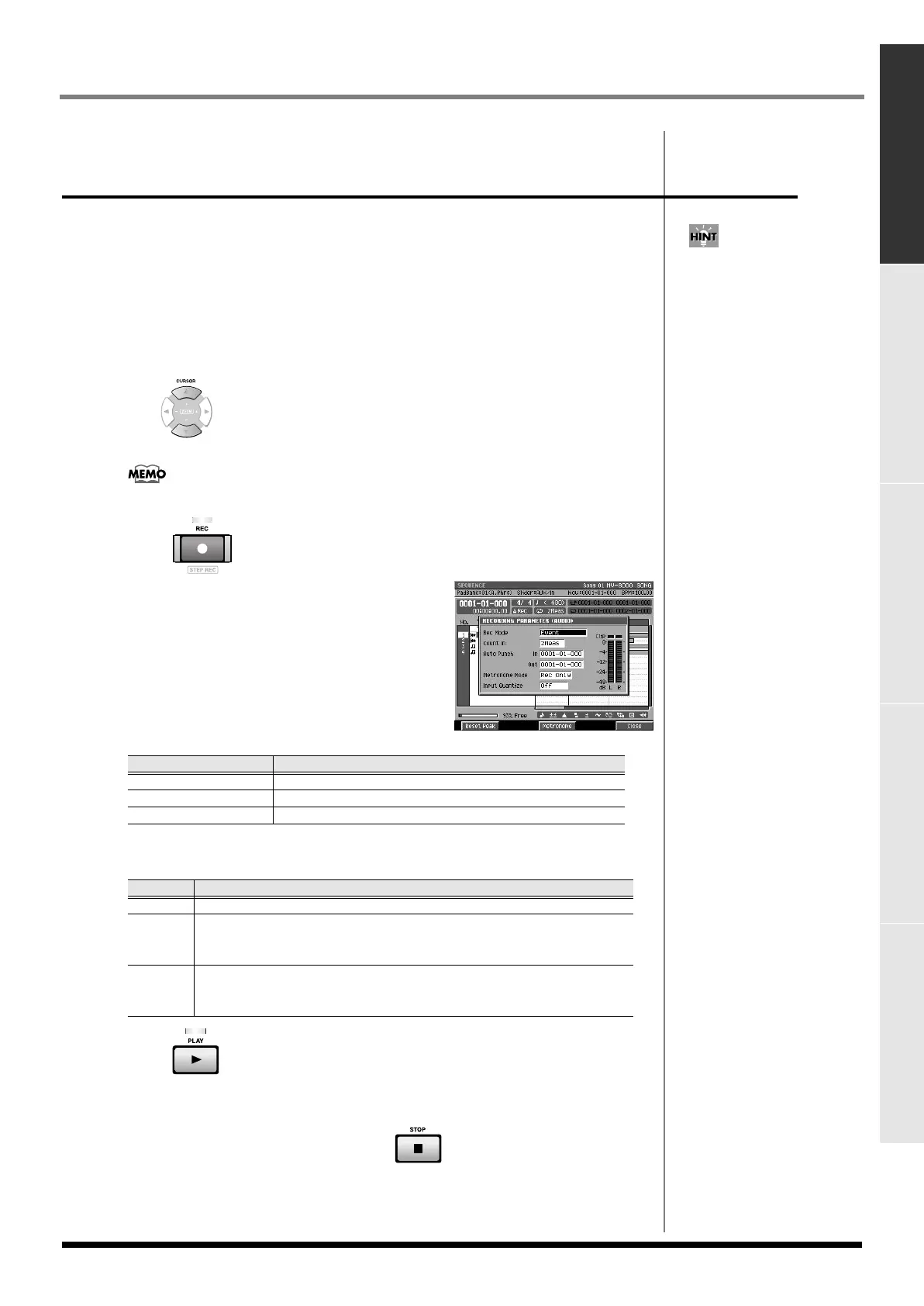87
Creating a song (Song Recording)
Creating a song (Song Recording) Editing a song Playing your songs Using effects Adjusting the balance of your song and
mastering it
Directly recording an audio input (Direct
Recording)
Direct Recording is a function that directly records an audio source from the analog
inputs. This lets you record in the same way as on a multi-track recorder.
1.
As described in
Making initial settings for sampling
(p. 38), select the input
source that you want to input, and adjust the level.
2.
Make preparations for recording as described in
Create a new song
(p. 76)
and
Adding tracks for recording data
(p. 77).
Prepare a song and add an audio track to it.
3.
Use (up/down) to select the track that you want to record.
Recording will occur on the current track.
Direct Recording can be used only on an audio track.
4.
Press .
The [REC] indicator will blink, and the
RECORDING PARAMETER (AUDIO) popup
(p.
214) will appear.
5.
Set the realtime-recording parameters.
Move the cursor to each parameter, and use the
VALUE dial or [DEC]/[INC] to set the value.
• Rec Mode (Recording mode)
Select either Direct Stereo or Direct Mono.
• Count In
Specifies how recording will begin.
6.
Press .
The [REC] indicator and [PLAY] indicator will light, and the input audio will be
recorded.
7.
When you've finished recording, press .
The [REC] and [PLAY] indicators will go dark, and recording will stop. If you want to
record an additional track, repeat the procedure from step 2. If you run out of tracks
for recording, add a track as described in
Adding tracks for recording data
(p. 77).
Audio track setting
Explanation of the Rec Mode parameter
Event
The timing of audio phrases will be recorded.
Direct Stereo
The audio input will be recorded in stereo.
Direct Mono The audio input will be recorded in mono.
Setting
Explanation of the Count In parameter
Off
Recording will begin the moment you press [PLAY].
1 Meas
When you press [PLAY], a count-in will sound from one measure
earlier than the record-start location, and recording will begin at the
record-start location.
2 Meas
When you press [PLAY], a count-in will sound from two measures
earlier than the record-start location, and recording will begin at the
record-start location.
If you want to record on an
existing song, recall the
desired song (p. 262). You can
move the current time to
specify the measure at which
recording will begin. The
recording-start measure is
shown in the Now Time area
in the upper part of the
SEQUENCE screen.
ECS05_manual_e.book 87 ページ 2005年11月30日 水曜日 午前11時14分
