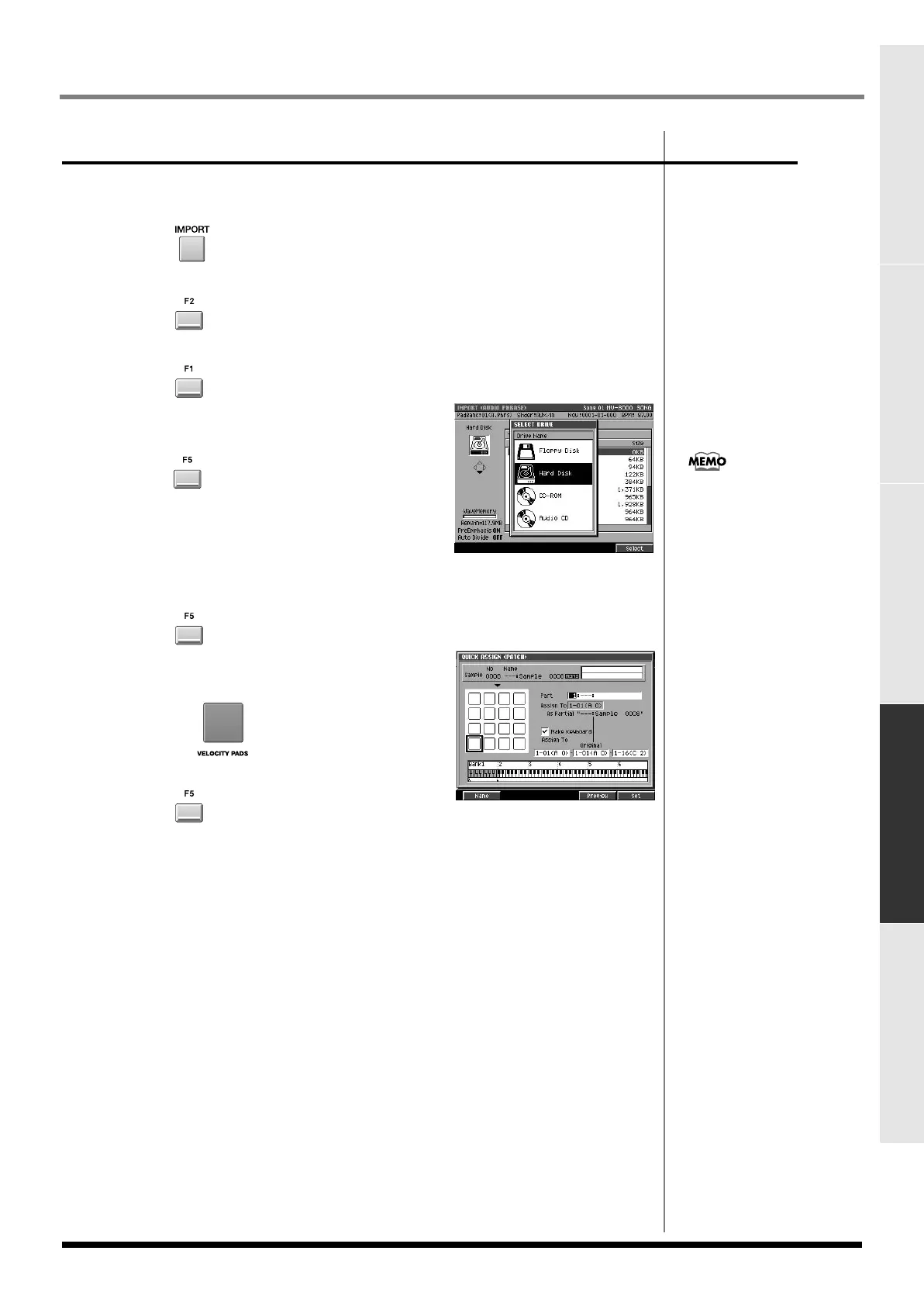45
Sampling
SamplingMain FeaturesContents Parts of the MV-8000 and what they do Editing a sampled sound
Using music data files to create a patch
As an alternative to creating a patch by sampling, you can create a patch using the
collection of music data on the included CD-ROM.
1.
Press .
The
IMPORT MENU screen
(p. 365) will appear.
2.
Press (Patch).
The
IMPORT screen
(p. 366) will appear.
3.
Press (Select Drive).
The
SELECT DRIVE popup
(p. 203) will appear.
4.
Move the cursor to the CD-ROM drive and
press (Select).
The CD-R/RW drive will be selected and list of the
files on the CD-ROM will appear.
If no data CD (CD-ROM) is inserted in the drive, the
message “Drive not ready” will appear.
5.
Move the cursor to the data file that you want to use
6.
Press (Execute).
The
QUICK ASSIGN (PATCH) screen
(p. 362) will
appear.
7.
Strike the to which you want to assign
the imported music data.
8.
Press (Set).
The imported data will be assigned to the pad you specify. The sampled data will be
assigned to the pad you struck. Now you can use this pad to play the imported sound.
Insert the disc correctly as
described in Cautions for
CD-R/RW disc handling (p.
131).
ECS05_manual_e.book 45 ページ 2005年11月30日 水曜日 午前11時14分
