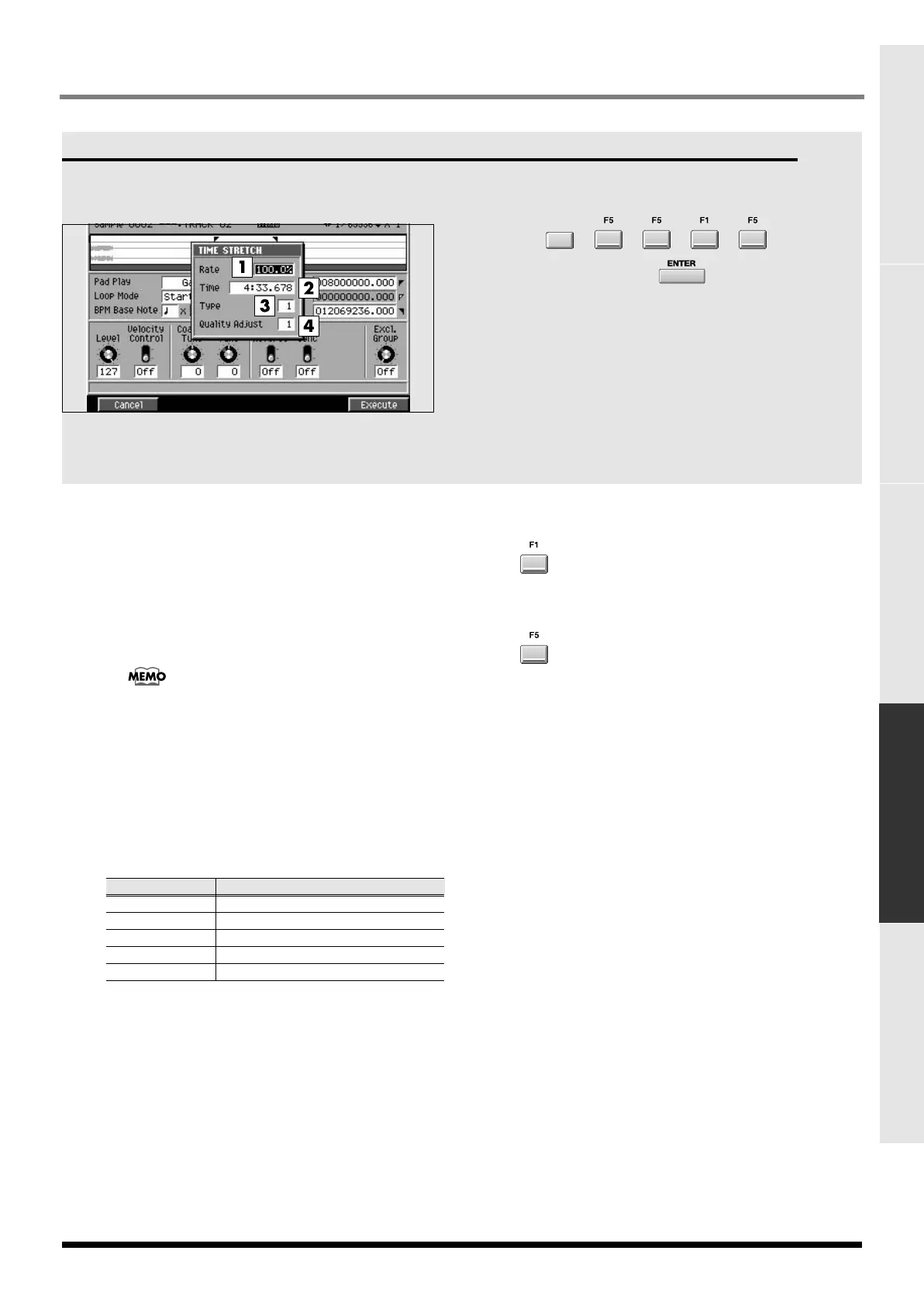285
INSTRUMENTS
Common items in all screens SEQUENCE SONG SETUP INSTRUMENTS AUDIO PHRASES
TIME STRETCH screen
This command lets you modify the length or tempo
of the sample.
To access this screen
•
➜➜➜➜➜
(select
“Time Stretch”)
➜
INSTRU-
MENTS
Explanation of each area
1.
Rate
Specify the length relative to the current length of the
sample.
2.
Time
Specify the length of the sample as a time value.
If length data (Rate, Time) has been assigned to the
sample, editing the value of one parameter will
change the value of the other parameter in tandem.
3.
Type
Lower settings of this value will make the sound
more suitable for faster phrases, and higher settings
will make the sound more suitable for slower
phrases.
4.
Quality Adjust
Make fine adjustments to the tonal quality of the
Time Stretch.
Range
1
~10
F-buttons
Cancel
Cancels the operation and closes the TIME STRETCH
screen.
Execute
Executes the Time Stretch command.
Range
Explanation
01
for faster phrases
: :
05
(initial value)
: :
10 for slower phrases
ECS05_manual_e.book 285 ページ 2005年11月30日 水曜日 午前11時14分
