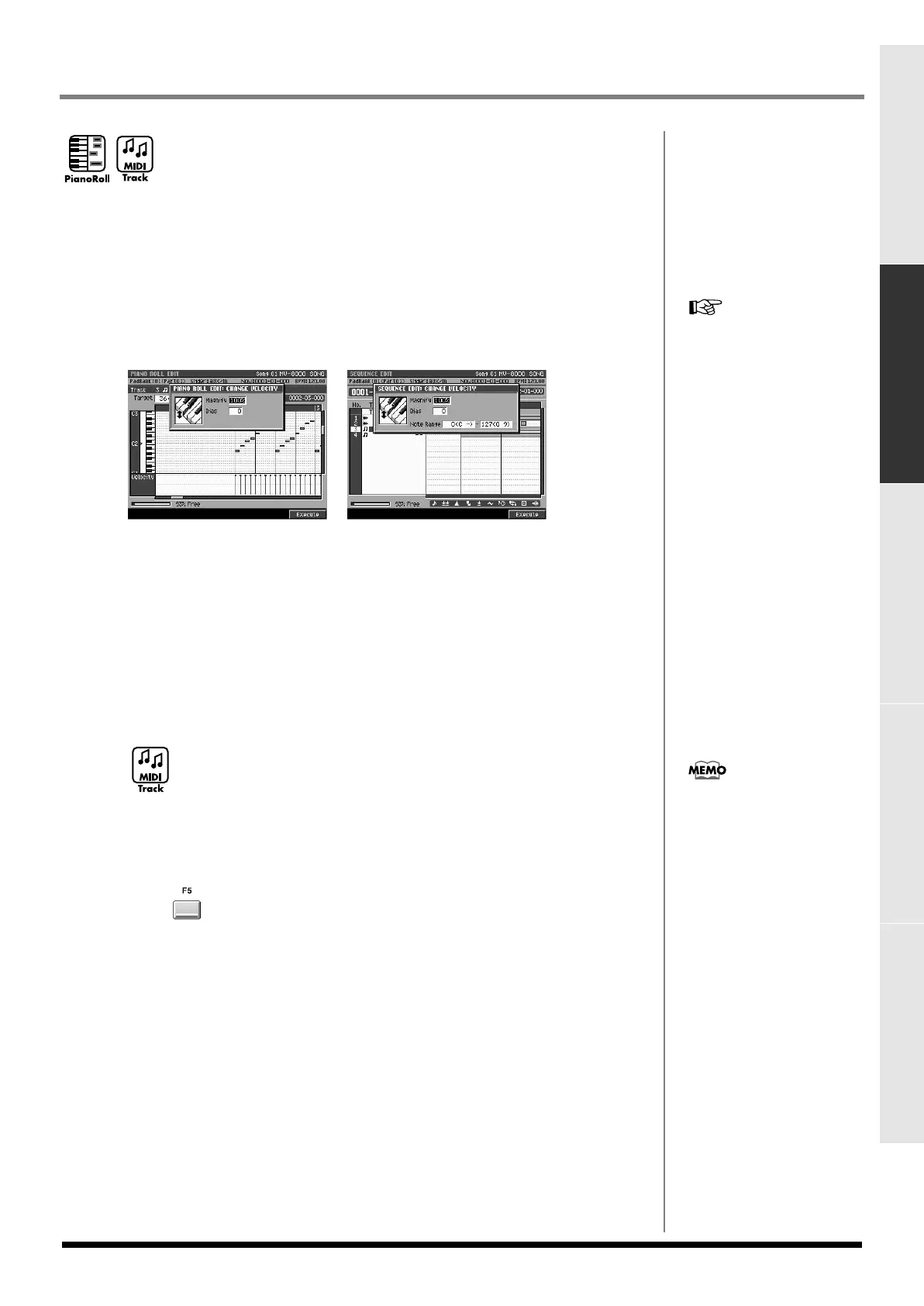99
Editing a song
Editing a songCreating a song (Song Recording) Playing your songs Using effects Adjusting the balance of your song and
mastering it
Editing note accents (Change Velocity)
This command lets you edit the strength (velocity) of note messages.
1.
Specify the editing region as described in
Using the PIANO ROLL EDIT
screen to edit a MIDI track
(p. 90) or
Using the SEQUENCE EDIT screen
to edit
(p. 91).
This specifies the region of sequence data in which the velocity will be modified.
2.
Access the
SELECT SEQUENCE EDIT COMMAND popup
(p. 225), and
choose “Change Velocity...”
The
CHANGE VELOCITY popup
(p. 231) will appear.
3.
Set the parameters.
• Magnify
Use this parameter to decrease or increase differences in velocity (i.e., dynamics)
between notes. Use a setting of 99% or below to make the dynamics of your recorded
playing more consistent. Use a setting of 101% or above to make the dynamics vary
more widely. Higher settings will make loud notes louder and soft notes softer. With
a setting of 100%, no change will occur.
• Bias
Use this parameter to apply a uniform change to the velocity. The value you specify
will be applied to all of the current velocity values, increasing or decreasing them by
the same amount. For example to increase all velocity values by 10, you would specify
a value of +10.
• Note Range
This specifies the range of note numbers whose velocity will be edited. For example if
you want to change the velocity of note numbers between C3 and C4, set the left and
right values of the Range parameter to “C3” and “C4” respectively. You can also
specify these by striking the pads.
4.
Press (Execute).
The velocities in the specified region will be modified.
For details on all of the
parameters and values for
the Change Velocity
command, refer to the
CHANGE VELOCITY
popup (p. 231).
The Range parameter is
available if you have accessed
the CHANGE VELOCITY
popup from the SEQUENCE
EDIT screen.
ECS05_manual_e.book 99 ページ 2005年11月30日 水曜日 午前11時14分
