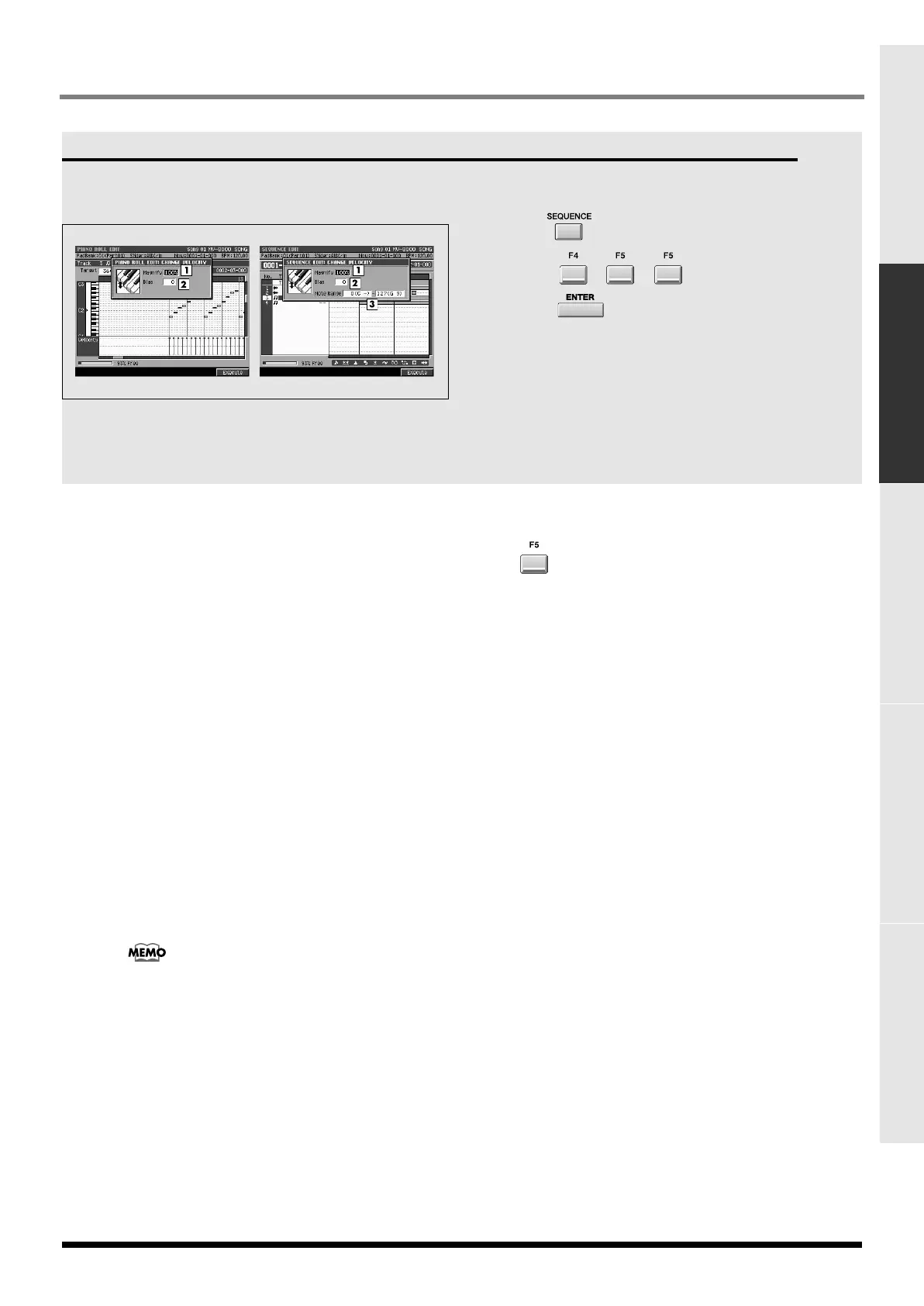231
SEQUENCE
Common items in all screens SEQUENCE SONG SETUP INSTRUMENTS AUDIO PHRASES
CHANGE VELOCITY popup
This changes the velocity of note events in the “In
time -- Out time” region.
To access this screen
•
➜
(
select a MIDI track as the current track
)
➜
or
➜➜
(
choose Change Velocity
)
➜
Explanation of each area
1.
Magnify
Reduces or increases velocity differences between
notes. Settings of 99 or lower will reduce the dynamic
variation of the note data; settings of 101 or higher
will make the dynamic variation broader. A setting of
100 will produce no change.
Range: 0~
100
~200%
2.
Bias
Specifies a constant value that will be added to the
current velocity. Use this to change all velocities in
the same way.
Range: -99~
0
~+99
3.
Note Range
Specifies the range of note numbers whose velocities
will be modified.
Range:
C-1
~G9 (lower limit)
C-1~
G9
(upper limit)
Note Range appears only if you are using
SEQUENCE EDIT.
F-buttons
Execute
Executes the Change Velocity operation.
ECS05_manual_e.book 231 ページ 2005年11月30日 水曜日 午前11時14分
