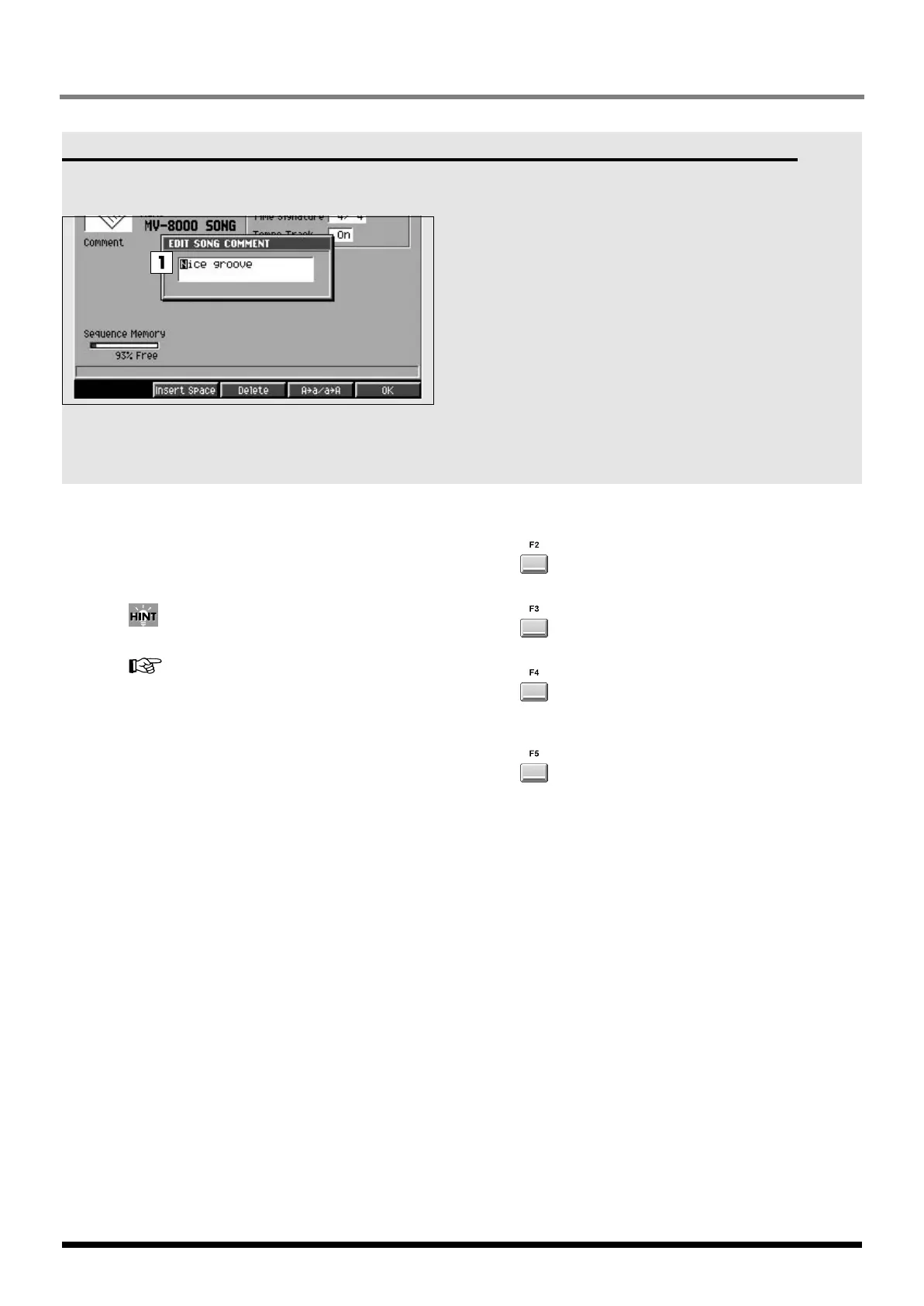258
SONG SETUP
EDIT COMMENT popup
Here you can add a comment to the current project
and current song.
Explanation of each area
1.
Comment
Add a comment or note to the project or song. You
can input a comment up to fifty characters long.
You may omit the comment if you wish.
For details on inputting characters, refer to Quick
Start “Inputting text” (p. 9).
F-buttons
Insert Space
Inserts a space at the cursor location.
Delete
Deletes the character at the cursor location.
A
➜
a/a
➜
A (switch character case)
Switches the character at the cursor location between
uppercase and lowercase.
OK
Finalizes the name and closes the COMMENT EDIT
popup.
ECS05_manual_e.book 258 ページ 2005年11月30日 水曜日 午前11時14分
