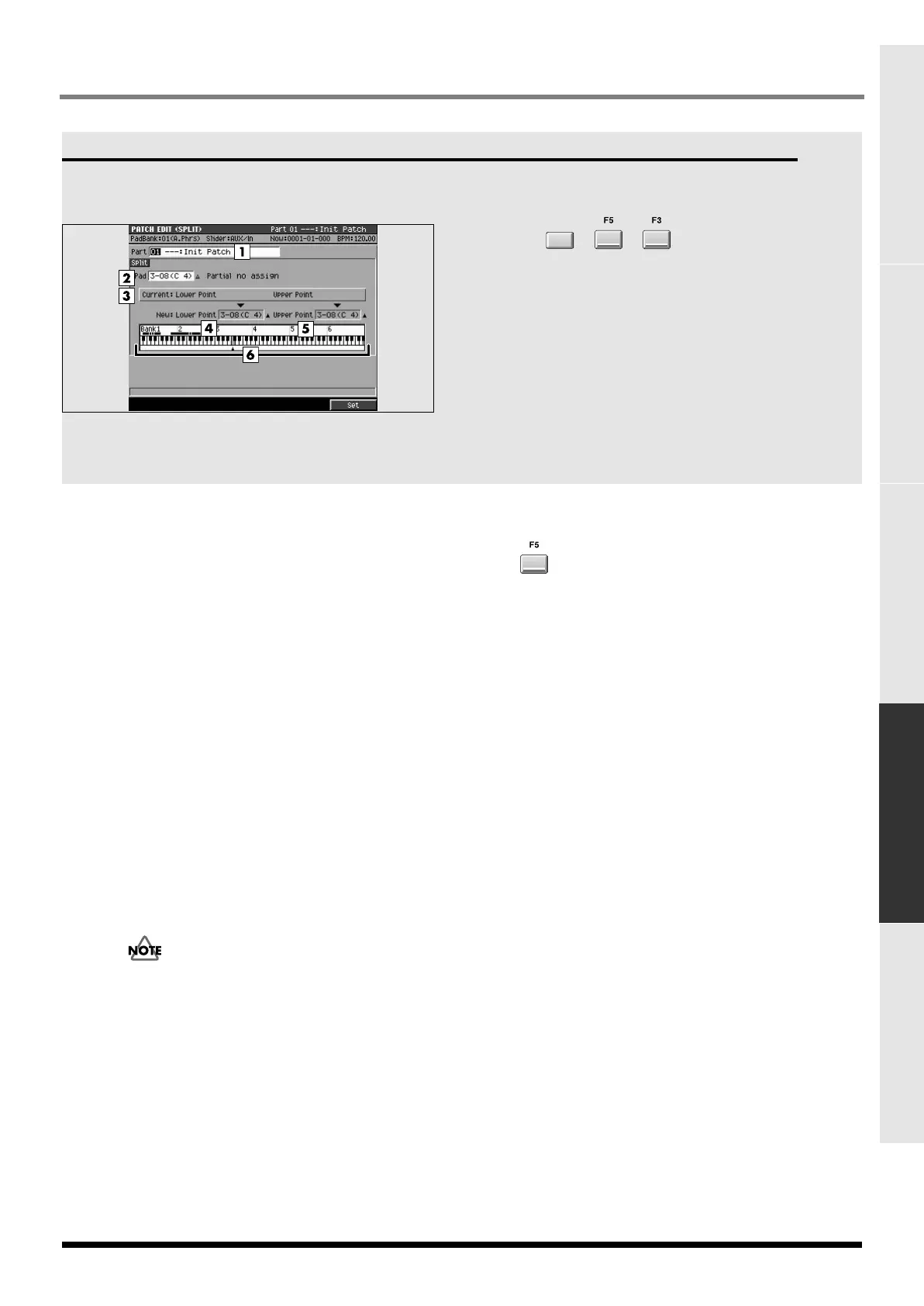273
INSTRUMENTS
Common items in all screens SEQUENCE SONG SETUP INSTRUMENTS AUDIO PHRASES
PATCH EDIT (SPLIT) screen
Here you can assign partials to specific key ranges
(note numbers).
To access this screen
•
➜➜
INSTRU-
MENTS
Explanation of each area
1.
Current part, current patch name
Displays the number and patch name of the currently
selected part.
2.
Pad
The specified pad will sound in the region between
the Lower Point and the Upper Point. Displays the
names of the sample assigned to specified pad.
3.
Current Lower Point/Upper Point
Displays the lowest note number and highest note
number of the specified pad.
4.
New Lower Point
Specifies the lowest note number that will use the
sound specified by the Partial parameter.
5.
New Upper Point
Specifies the highest note number that will use the
sound specified by the Partial parameter.
You cannot set the Lower Point above the Higher
Point, nor the opposite.
6.
Keyboard
The region between New Lower Point and New
Upper point is shown in color (gray). Each of these
keys (pads) point to the same partial. A dot or line is
displayed above keys (pads) that are assigned to a
partial.
F-buttons
Set
Enables the settings.
ECS05_manual_e.book 273 ページ 2005年11月30日 水曜日 午前11時14分