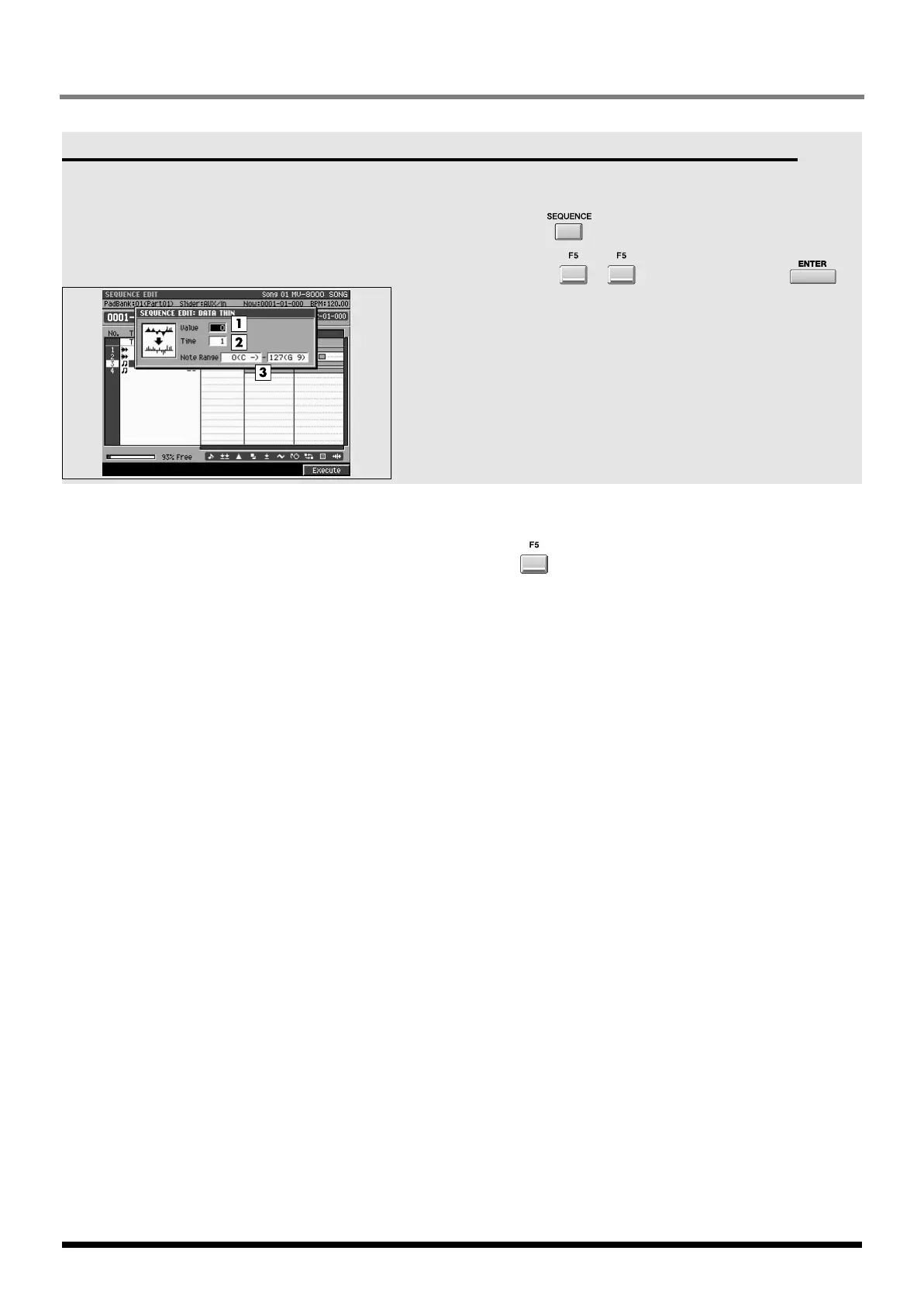234
SEQUENCE
DATA THIN popup
This thins-out events of the “In time -- Out time”
region to reduce the amount of data. You can use this
to decrease the amount of space occupied by
continuous controller data you recorded, such as
pitch bend and aftertouch.
To access this screen
•
➜
(
select a MIDI track as the current track
)
➜➜➜
(
choose Data Thin
)
➜
Explanation of each area
1.
Value
Set this to a high value if you are thinning continuous
data whose value changes significantly. If you don't
want to thin the data very much even though the
change is large, set this to a low value.
Range:
0
~99
2.
Time
Set this to a high value if you are thinning continuous
data that changes slowly. If you don't want to thin the
data very much even though the change is slow, set
this to a low value.
Range:
0
~999
3.
Note Range
Specifies the range of note numbers for polyphonic
aftertouch that will be thinned.
Range:
C-1
~G9 (lower limit)
C-1~
G9
(upper limit)
F-buttons
Execute
Executes the Data Thin operation.
ECS05_manual_e.book 234 ページ 2005年11月30日 水曜日 午前11時14分
