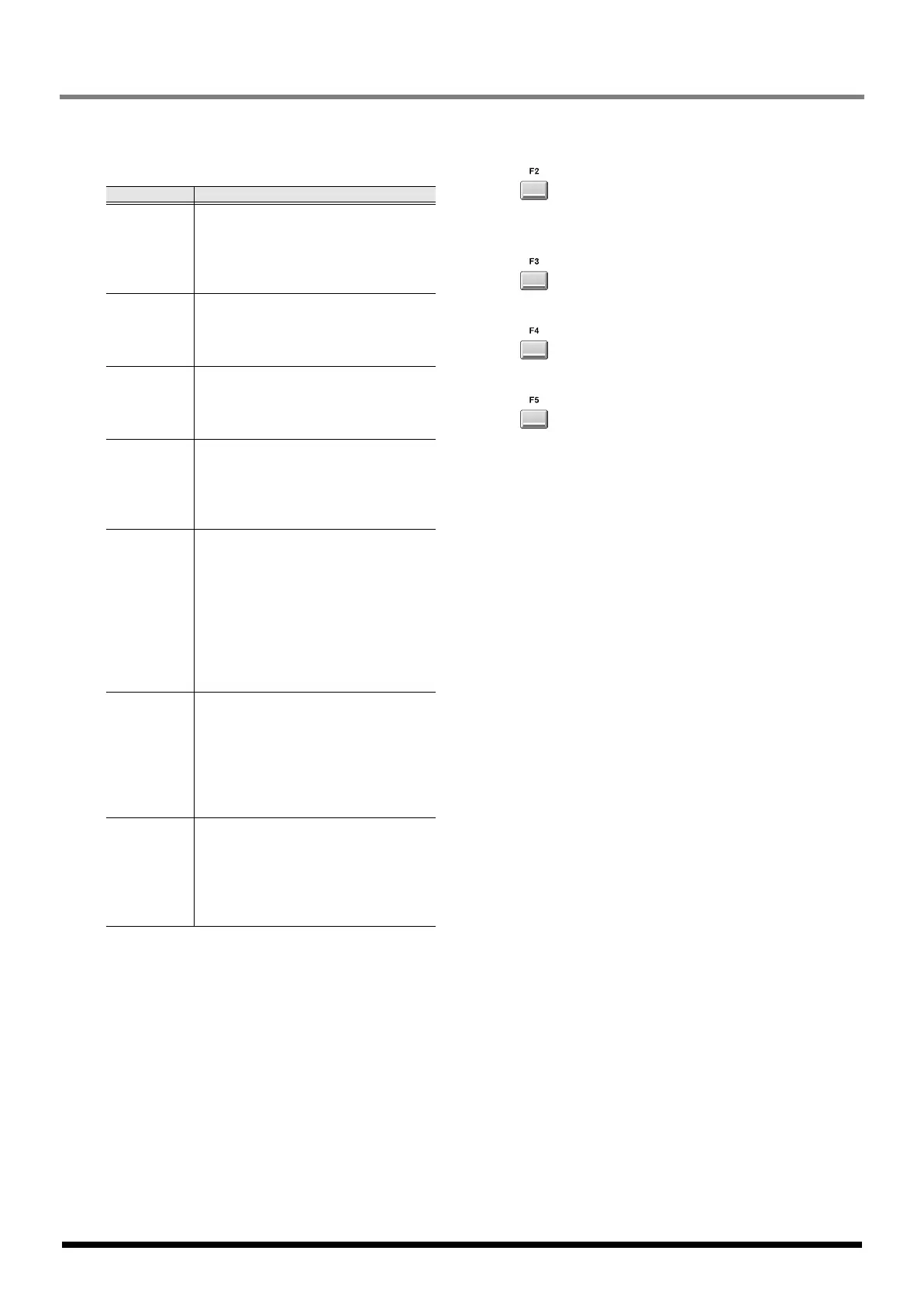272
INSTRUMENTS
Patch parameters controlled when control data
is received
F-buttons
Solo/Porta (Solo/Portamento)
Displays the
PATCH EDIT (SOLO/PORTAMENTO)
screen
(p. 274).
Split
Displays the
PATCH EDIT (SPLIT) screen
(p. 273).
Library
Displays the
PATCH LIBRARY screen
(p. 268).
Partial Edit
Displays the
PARTIAL EDIT screen
(p. 276).
Value
Explanation
Pitch
Specifies the amount of pitch change
in semitone steps.
Range: -48~
0
~+48
MIDI message: Aftertouch,
Control Change
Cutoff
Control the filter cutoff frequency.
Range: -63~
0
~+63
MIDI message: Bend, Aftertouch,
Control Change
Level
Control the amplifier level.
Range: -63~
0
~+63
MIDI message: Bend, Aftertouch,
Control Change
LFO Rate
Control the LFO rate.
Range: -63~
0
~+63
MIDI message: Aftertouch,
Modulation,
Control Change
LFO Depth
Pitch
Control the pitch change (vibrato)
produced by the LFO.
Range: -63~+63
Initial value: Aftertouch=[+10]
Modulation=[+10]
ControlChange=[0]
MIDI message: Aftertouch,
Modulation,
Control Change
LFO Depth
Filter
Control the change in filter cutoff
frequency (“growl”) produced by
the LFO.
Range: -63~
0
~+63
MIDI message: Aftertouch,
Modulation,
Control Change
LFO Depth
Amplifier
Control the change in amplifier level
(tremolo) produced by the LFO.
Range: -63~
0
~+63
MIDI message: Aftertouch,
Modulation,
Control Change
ECS05_manual_e.book 272 ページ 2005年11月30日 水曜日 午前11時14分
