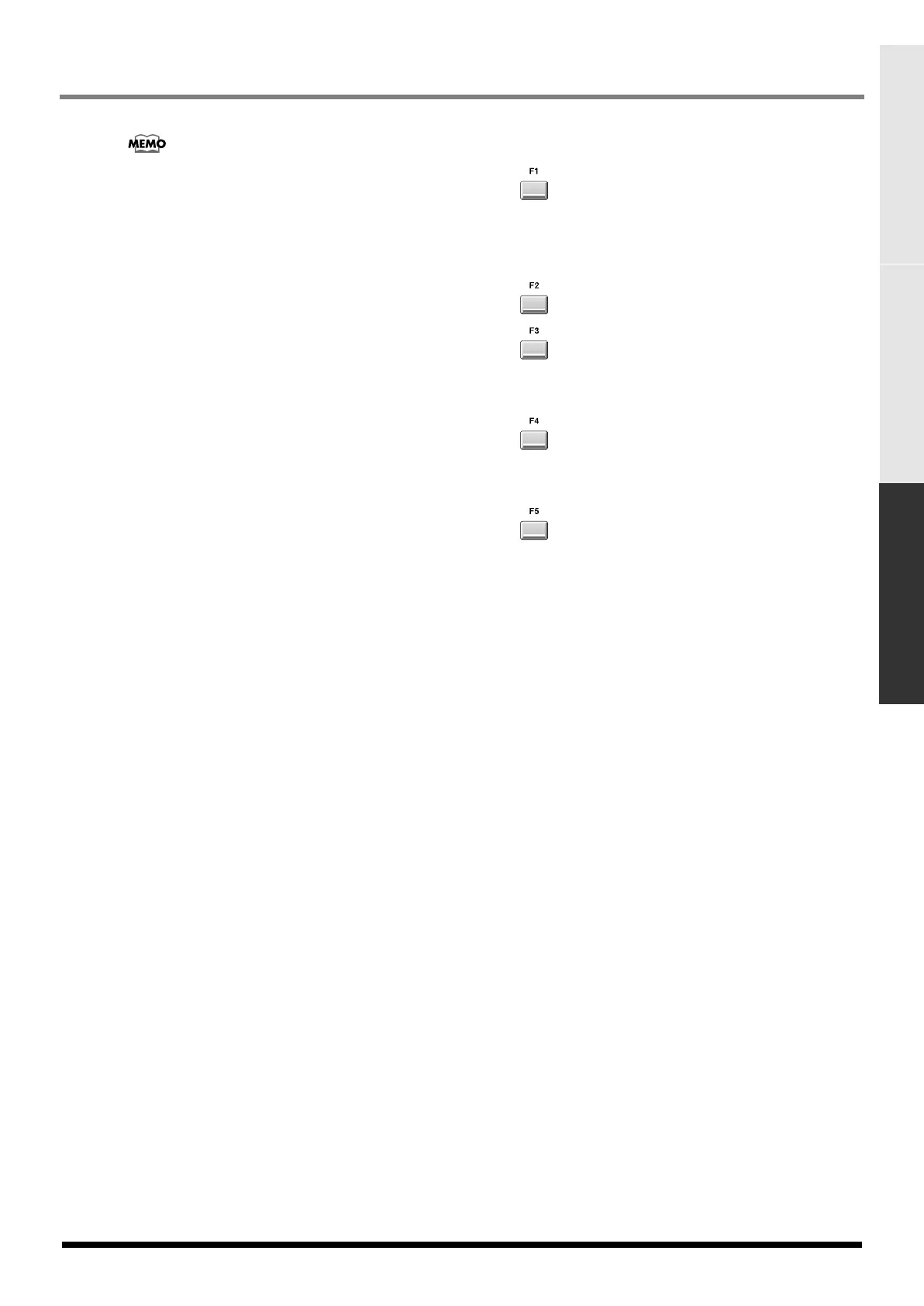381
MIXER
IMPORT EFFECTS MIXER
• You can set the Output parameter for the AUX1~4
and A.Phrs (Audio Phrase) mixers.
• You cannot set the Output parameter of the A.Phrs
(Audio Phrase) mixer to Off.
F-buttons
Audio 1-8 (Audio Part 1~8)
Displays the
MIXER (AUDIO TRACK) screen
(p.
378).
Part 1-8 (Instrument part 1~8) /
Part 9-16 (Instrument part 9~16)
Displays the
MIXER (INSTRUMENT PART) screen
(p. 379) for channels 1~8 or 9~16.
AUX/Phrs/In (AUX bus / Audio phrase / Input)
Displays the
MIXER (AUX / FX / AUDIO PHRASE /
INPUT) screen
(p. 380).
Reset Peak
Clears the indicators of the peak hold in the Level
meters.
ECS05_manual_e.book 381 ページ 2005年11月30日 水曜日 午前11時14分
